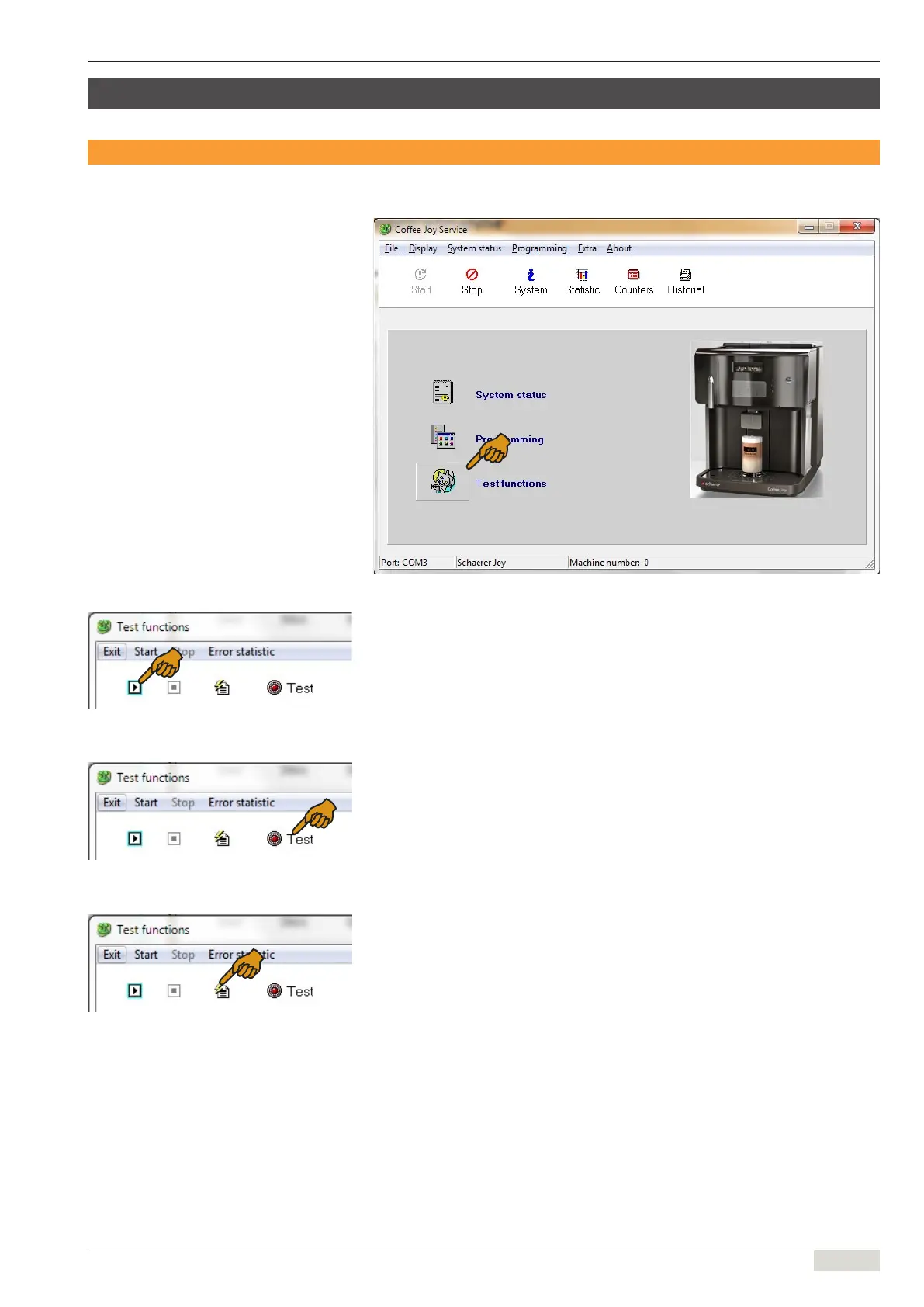www.schaerer.comTest functions
Programming manual (Customer Program) / V03/05.2012
35 / 56
Test functions
Commissioning
► Press the [ Test functions ] button in the main menu (see Figure: "Test functions").
► Start the continuous display by pressing the [ Start ] button (see Figure: "Starting the conti-
nuous display").
Continue with „Input test/status tab“ auf Seite 37
► Start the test by pressing the [ Test ] button (see Figure: "Starting the test").
Continue with „Output test/status and Keyboard/status tabs“ auf Seite 38
► Start the error statistics by pressing the [ Error statistics ] button (see Figure: "Error statis-
tics").
Starting the continuous display
Starting the test
Error statistics
