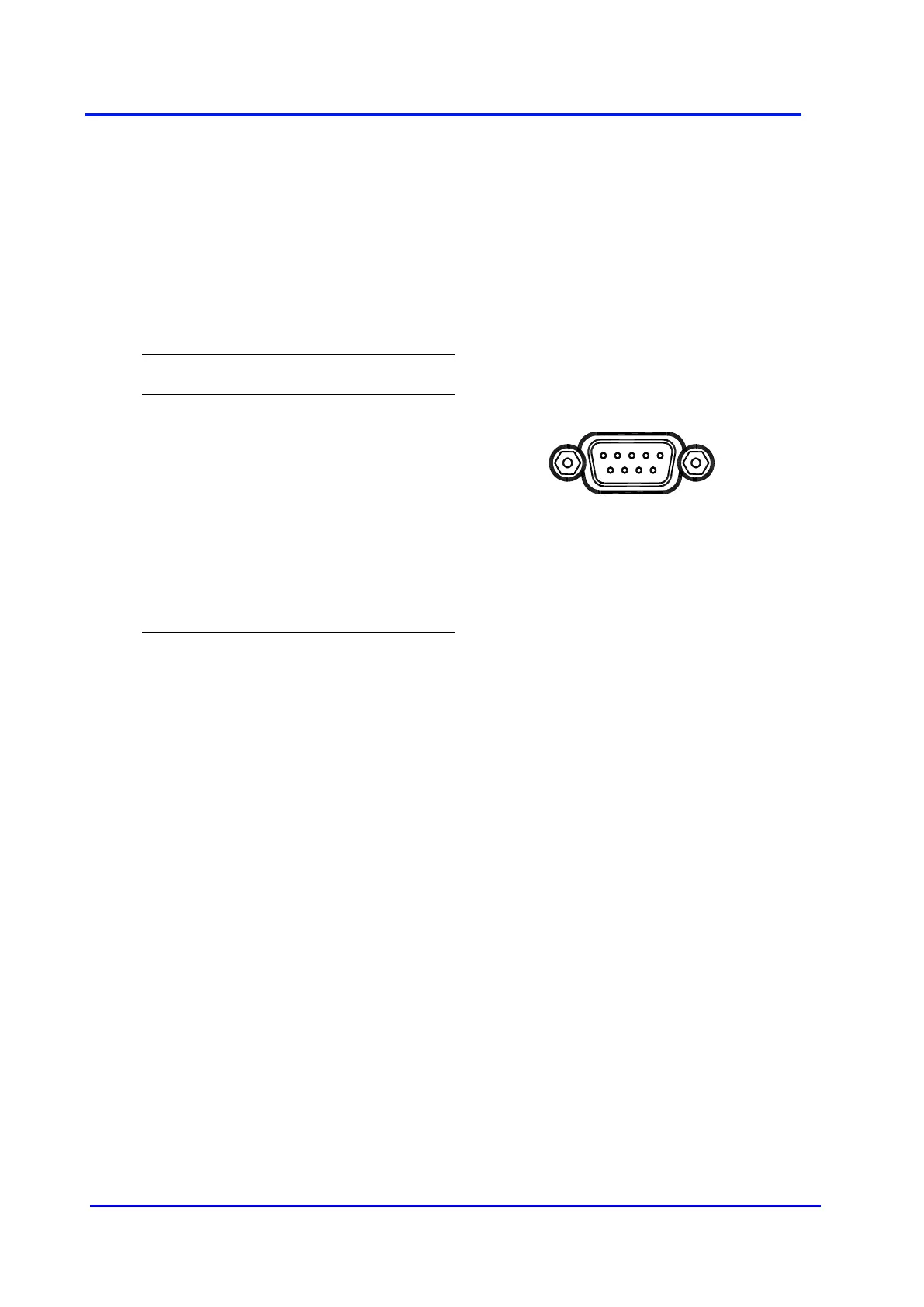1
Figure 11 - RS232 CONNECTION PIN DETAILS
Standard RS-232 Interface - Transmission protocol
Note: see Appendix 4 for details of the transmission protocol for the Enhanced Interface
for use with External Valve Box
The different parameters are transmitted in the following order for the standard
interface:
ppm value sign, ppm value, TAB, flow, TAB, flow counts, TAB, cell counts TAB, status
and range, TAB, checksum, CR.
Each parameter is formatted as followed:
PPM value sign: 1 byte equal to “+” or “-” in ASCII, depending on the
polarity of the ppm value;
PPM value: 6 bytes in ASCII (3 digits before the dot and two after);
Flow: 6 bytes in ASCII (3 digits before the dot and two after);
Flow counts: 8 bytes in ASCII;
Cell counts: 8 bytes in ASCII;
Status and range: bitwise (logical on 8 bits);
