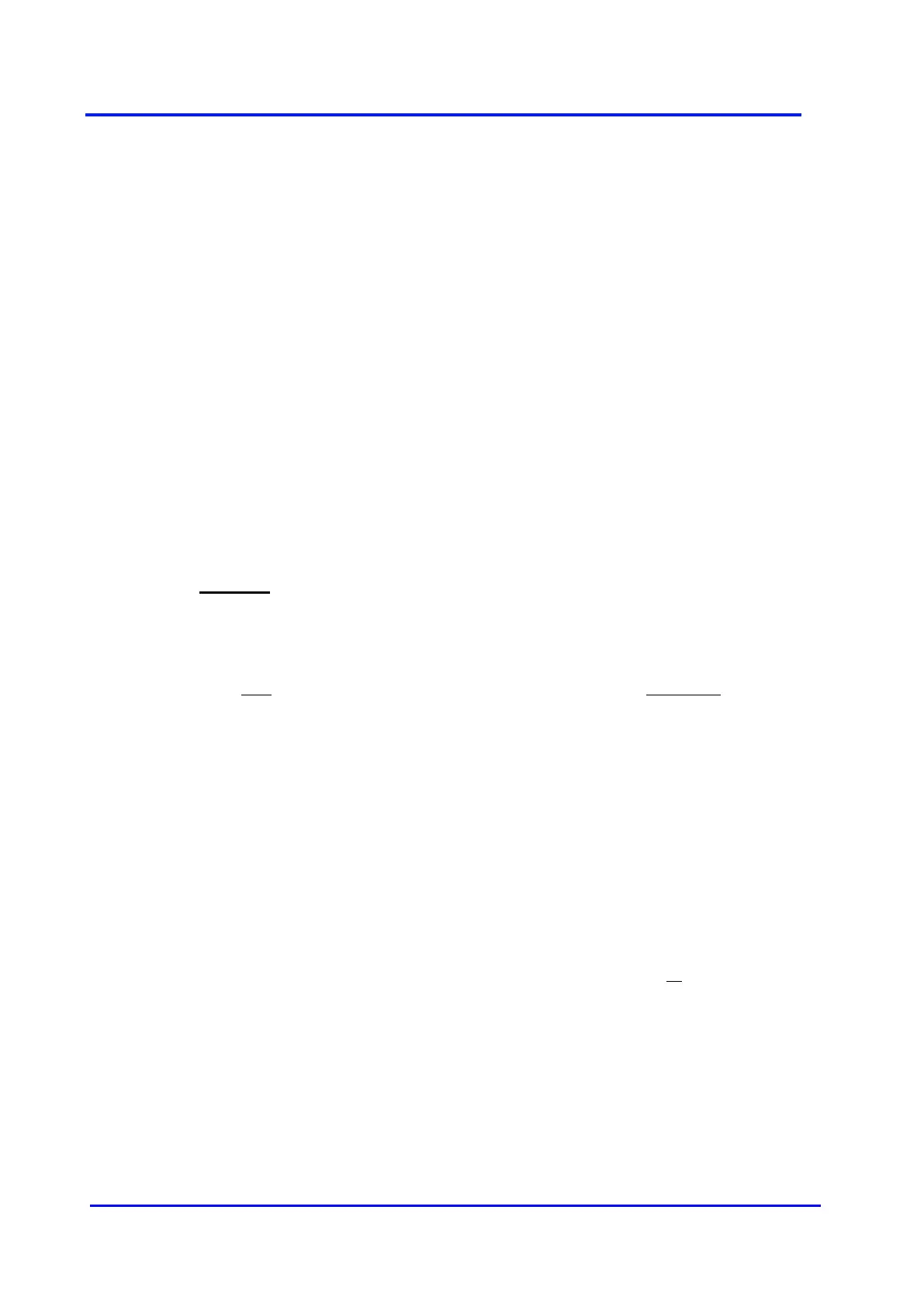Plasma Gas Analyzer
24 02001001A_9
bit 7: alarm 2 1 if alarm 2 is ON
bit 6: alarm 1 1 if alarm 1 is ON
bit 5: low flow 1 if there is a low flow error
bit 4: plasma status 1 if there is a plasma off error
bit 3: system status 1 if there is a low flow, plasma off, underscale
or overscale error
bit 2, and 0: range in use 001 = range 1 (ex: 0-1 or 0-10 ppm)
010 = range 2 (ex: 0-10 or 0-50 ppm)
100 = range 3 (ex: 0-100 ppm)
Each value is separated by a TAB character. The end of one transmission
(packet or frame) is indicated with a carriage return.
The checksum is the arithmetic sum of every transmitted byte (excluding TAB
bytes). The checksum may be used to verify the data integrity.
Example : the ppm value is 40.1, the flow is 75.0 ml min
-1
(75 cc/min), the flow
counts are 8388600, the cell counts are 190011, the range used is the first one
(0-1 ppm), there are no alarm, but there is a low flow error. The data sent in
ASCII is:
Data Check sum
“+”, “NUL”, “4”, “0”, “.”, “1”, “0”, 286
“TAB”,
“NUL”, “7”, “5”, “.”, “0”, “0”, 250
“TAB”,
“NUL”, “8”, “3”, “8”, “8”, “6”, “0”, “0”, 369
“TAB”,
“NUL”, “NUL”, “1”, “9”, “0”, “0”, “1”, “1”, 300
“TAB”,
“)”, 41
“TAB”,
Total: 1246
1”, “2”, “4”, “6”,
“CR”
