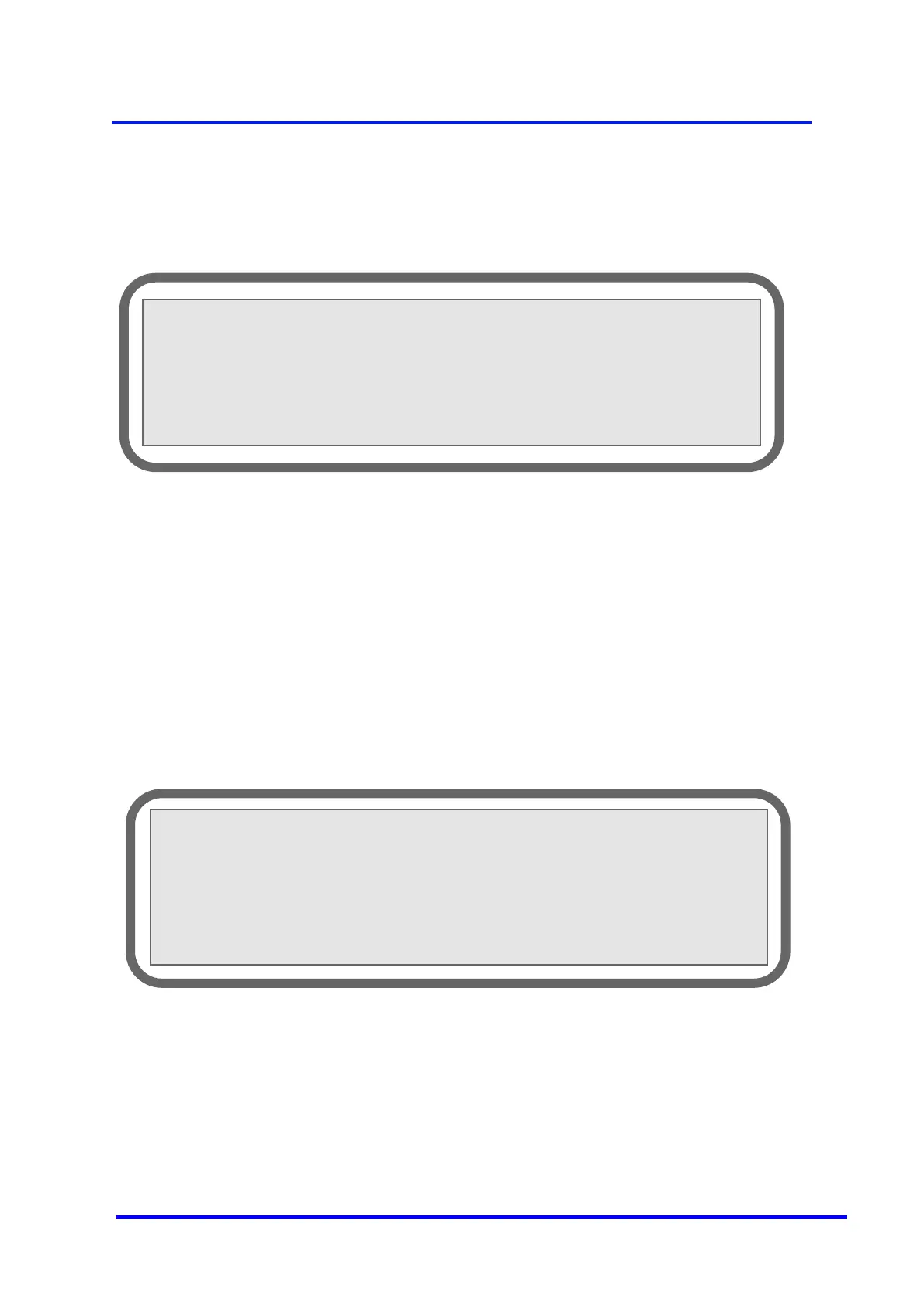Plasma Gas Analyzer
71 02001001A_9
The default value is normally just what the system needs and, under normal conditions, this
value should not be changed.
From this menu, by selecting "F3" for next sub-menu, the following menu is brought up on the
display.
Figure 51 - BACKGROUND GAS SELECTION MENU
This menu is used for display and selection of the background gas type. The background
gas may be helium or argon.
The "F1" key toggles between argon and helium. NOTE : When selecting helium, the sample
flow will be set at 75 cc/min. Selecting back argon will set the sample flow set point at 75
cc/min. You may change later the sample flow set point in the configuration menu. See
User’s Manual. After the selection is done, use “F3” to go in the next menu or “F4” to quit.
Figure 52 below shows the next menu.
Figure 52 - TEMPERATURE COEFFICIENT MENU
The temperature coefficients are defined during bench testing at the factory. These values
are used to do temperature compensation for ambient temperature change if required. You
should not change this value unless you know how to proceed for temperature bench
marking. A value of 1.000 cancels the temperature compensation.
