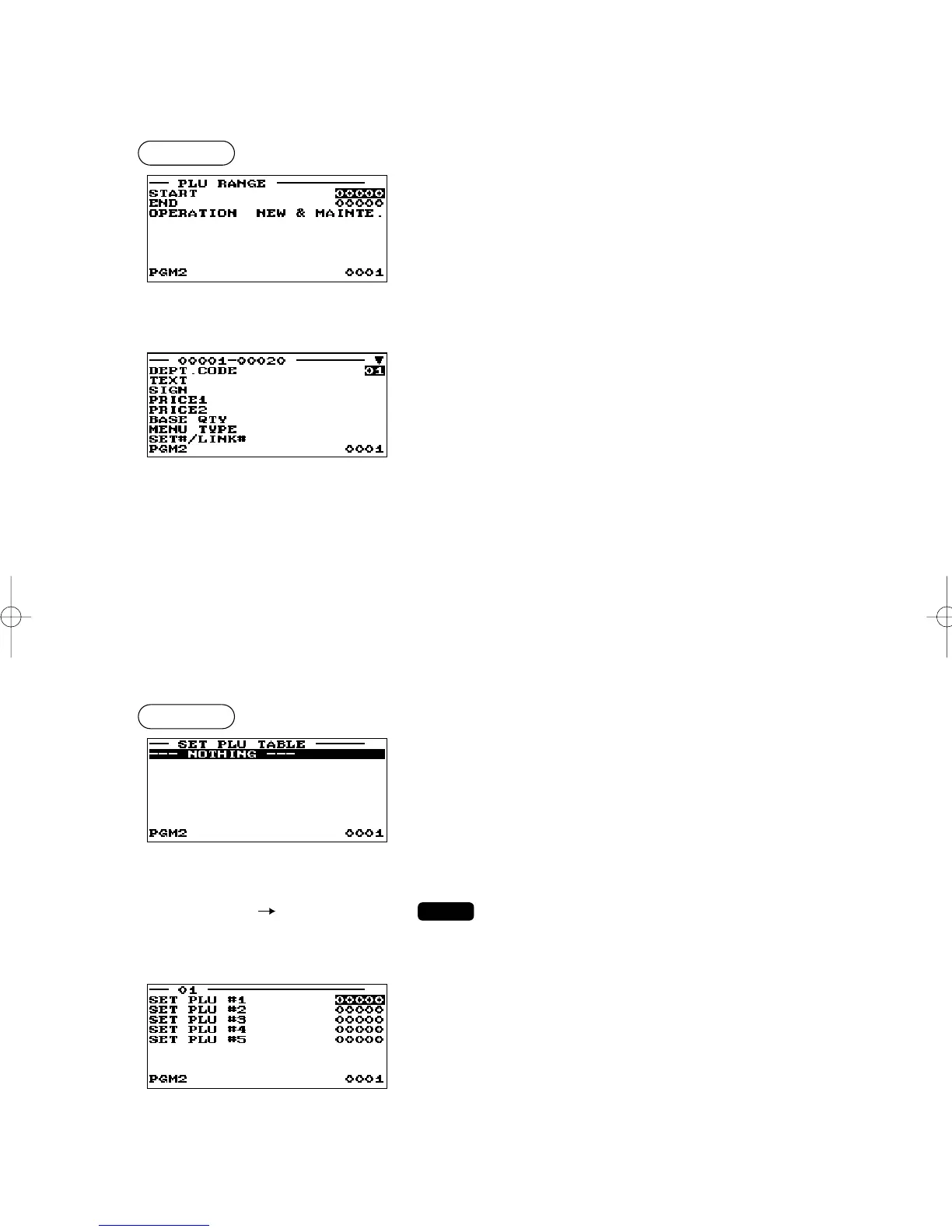107
The screen continues in the same
format as those screens shown in
section “PLU/EAN”.
■ PLU range
You can program PLUs in the designated range.
Enter a value or select an option for each item as follows:
• START (Use the numeric entry)
Starting PLU code (max. 5 digits)
• END (Use the numeric entry)
Ending PLU code (max. 5 digits)
• OPERATION (Use the selective entry)
MAINTE.: Enables you to change the setting you have
programmed.
NEW&MAINTE.: Enables you to change the current setting
when the specified codes have already
been created or to create new codes when
the specified codes have not been created
yet.
DELETE: Enables you to delete a specified range of
PLUs.
▼
■ Set PLU table
When you want to make some deduction for set sellings, set PLU should be specified, a PLU (set PLU) can
have a maximum of 5 tied PLUs.
Program each item as follows:
• SET PLU (Use the numeric entry)
Set PLU number (1 through 15)
• SET PLU #X
Enter tied PLU codes (max. 5 PLUs).
• PRICE (Use the numeric entry)
Enter the unit price of each set PLU. (max. 6 digits)
• PLU codes should be defined before programming a combo
meal.
• If the
D
key is pressed on the table number selection menu, the
set PLU table in the cursor position will be deleted.
Selected
set PLU
E
table no.
▼
▼
ER-A280F_N(SEEG)(E)-6 09.6.18 6:53 AM Page 107
