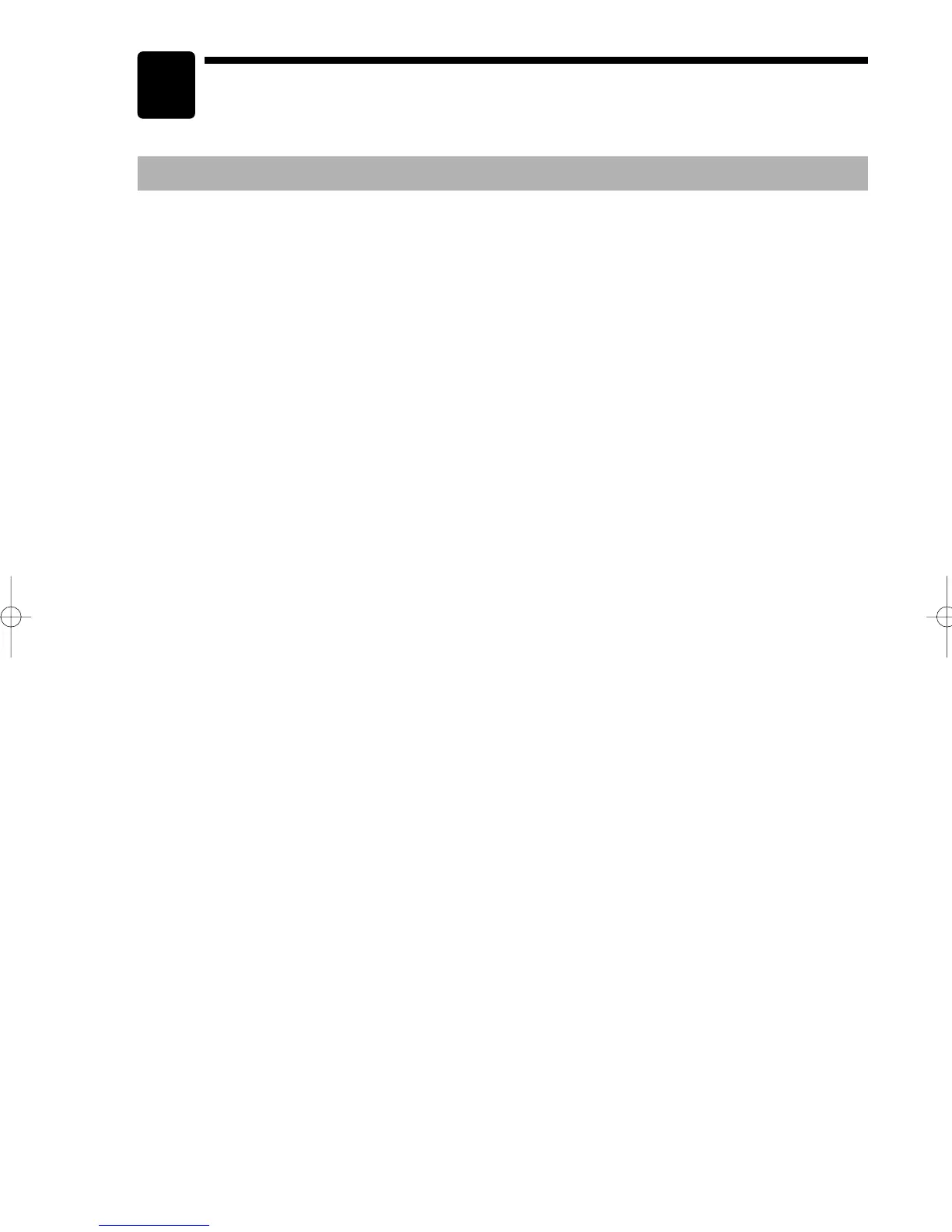183
Options
List of Options
The following Sharp options are available for your ER-A280F/A280N register:
For details, contact your authorized SHARP dealer.
Do not try to install any options yourself.
1. Remote drawer model ER-03DW, ER-03DWB4, ER-04DW, ER-05DW, ER-05DWB5 or
ER-06DW
2. Remote coin case model ER-48CC2, ER-48CC3 or ER-58CC
3. Remote coin case cover model ER-01CV1-5, ER-02CV1-5 or ER-03CV
4. EFT interface model UP-I04EF
5. Expand key kit model ER-12KT9 and ER-22KT9
6. Dummy key kit model ER-11DK9B, ER-51DK9B
16
ER-A280F_N(SEEG)(E)-9 09.6.18 6:56 AM Page 183