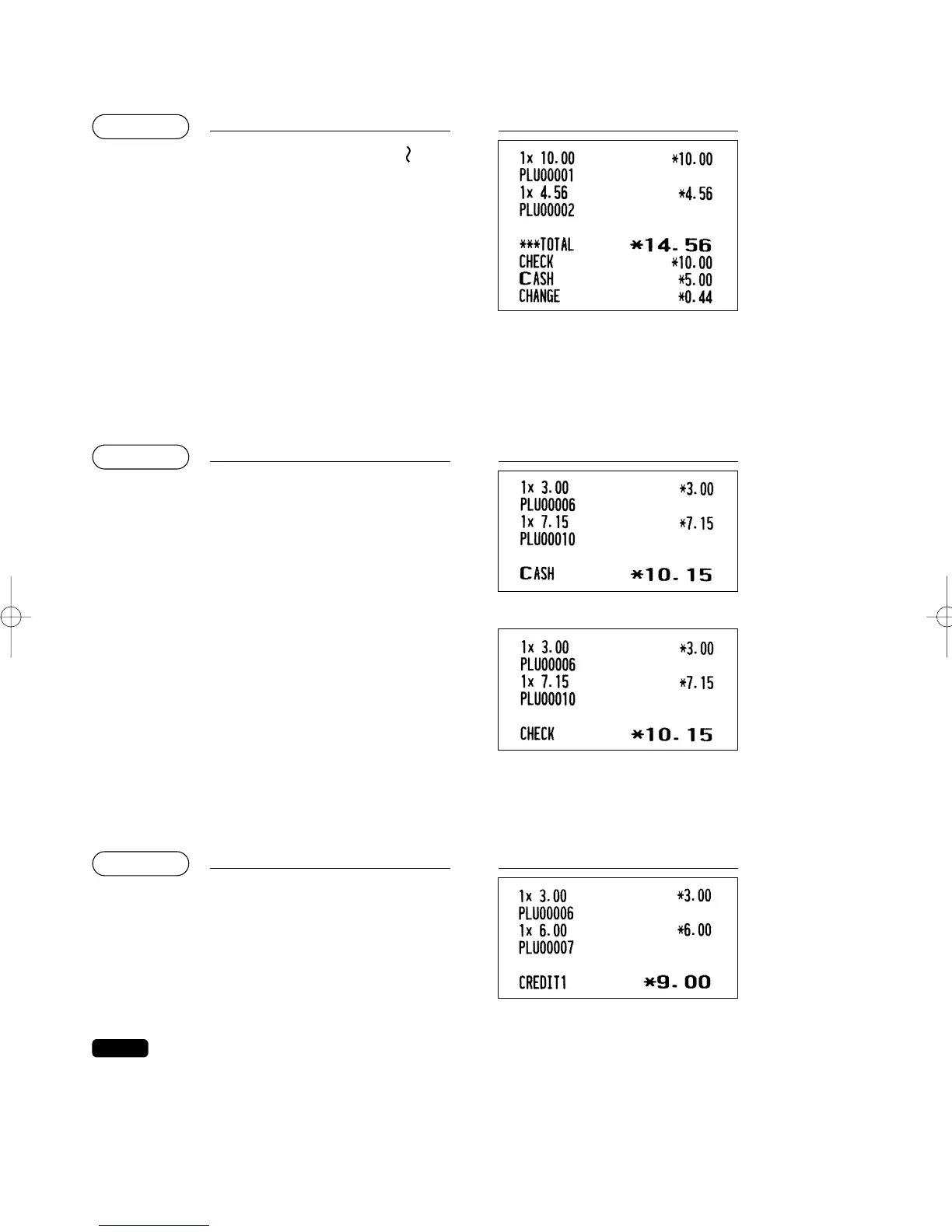46
■ Mixed tendering (check + cash)
■ Cash or check sale that does not need any tender entry
Enter items and press the
A
or
Å
key if it is a cash sale or press the
h
through
+
key if it is a check
sale. Your register will display the total sales amount.
■ Credit sale
Enter items and press the corresponding credit keys (
Ó
through
Â
).
• Amount tendering operations (i.e. change calculations) can be achieved by the
Ó
through
Â
key when a PGM2 mode programming allows them.
• You can also enter a credit tender from the credit menu window. Press the
ç
key and select a
pertinent credit number and enter the amount.
6
7
Ó
PrintKey operation
In the case of check sale
6
10
P
A
PrintKey operation
s
1000
h
500
A
PrintKey operation
ER-A280F_N(SEEG)(E)-2 09.6.18 6:50 AM Page 46
