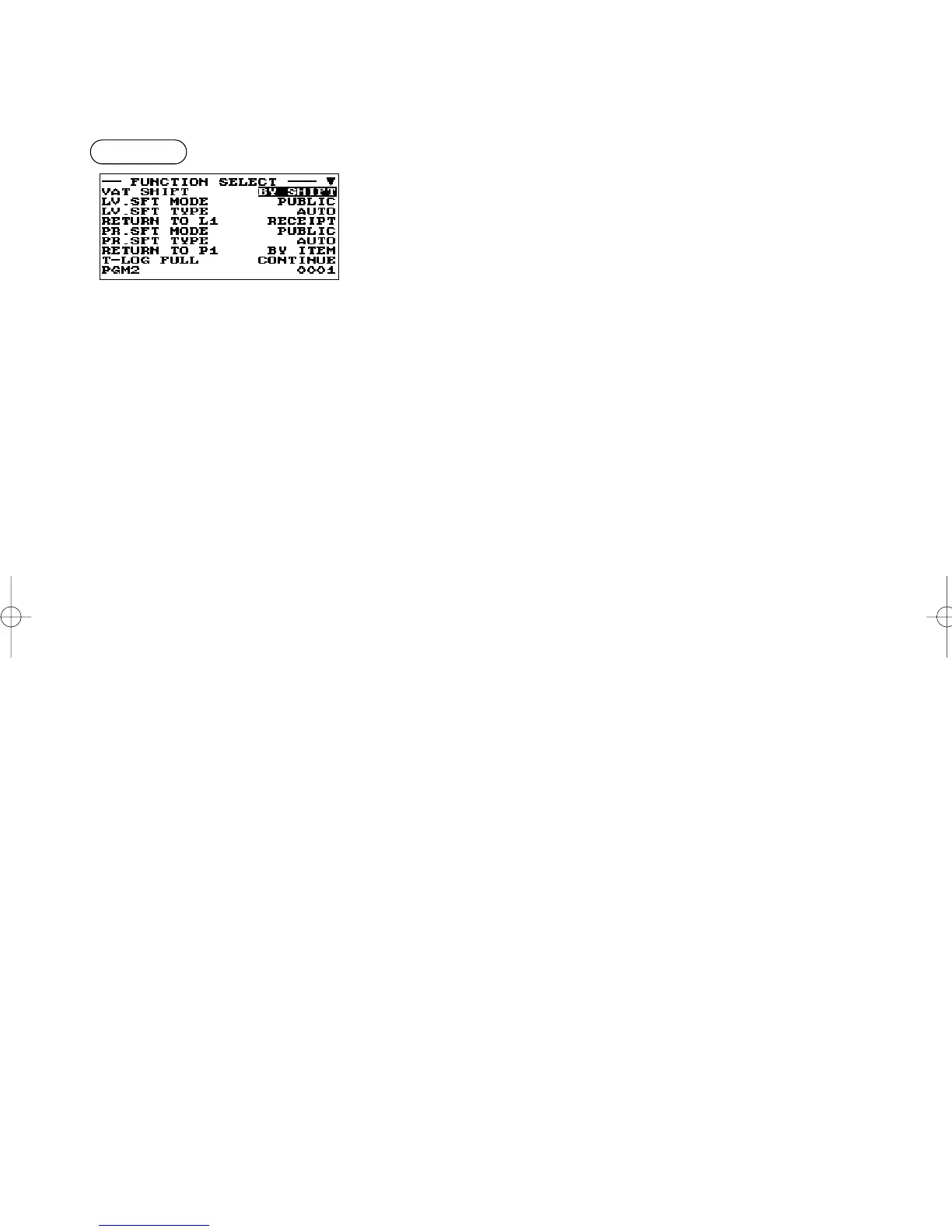136
Program each item as follows:
• VAT SHIFT (Use the selective entry)
BY SHIFT: Allows VAT shift to be accomplished by the shift
key.
BY CLERK: Allows VAT shift to be accomplished by a clerk.
• LV. SFT MODE <Level shift mode> (Use the selective entry)
LIMITED: Allowed only in the MGR mode.
PUBLIC: Allowed in the REG and MGR modes.
• LV. SFT TYPE <Level shift type>(Use the selective entry)
MANUAL: Lock shift mode
AUTO: Automatic return mode
The screen continues.
■ Function selection
Your register enables you to select various functional selections.
Procedure
• RETURN TO L1 <Return to level 1>(Use the selective entry)
When the PLU level shift system is set to “AUTO,” the PLU level can be returned to level 1 by one of the
following methods:
RECEIPT: Returns the PLU level to level 1 by one receipt.
BY ITEM: Returns the PLU level to level 1 by one item.
• PR. SFT MODE <Price shift mode> (Use the selective entry)
LIMITED: Allowed only in the MGR mode.
PUBLIC: Allowed in the REG and MGR modes.
• PR. SFT TYPE <Price shift type>(Use the selective entry)
MANUAL: Lock shift mode
AUTO: Automatic return mode
• RETURN TO P1 <Return to price 1>(Use the selective entry)
When the PLU price level shift method is set to “AUTO,” the price level can be returned to price 1 by
one of the following methods:
RECEIPT: Returns the price level to price 1 by one receipt.
BY ITEM: Returns the price level to price 1 by one item.
• T-LOG FULL (Use the selective entry)
Programming whether or not to lock item entry when the TLOG file is full.
CONTINUE/LOCK
• E.J. FULL (Use the selective entry)
Programming whether or not to lock item entry when the Electronic Journal file is full.
CONTINUE/LOCK
• PAY FOR EX1 (Use the selective entry)
Payment for exchange1 amount
CASH: Cash only
ALL: All media
• EX1 CALC. (Use the selective entry)
Exchange1 calculation method
DIVIDE: Division
MULTI.: Multiplication
• CR IN RA/PO (Use the selective entry)
UPDATE: Updates a credit totalizer when finalizing a received-on-account or a paid-out entry by a
credit key.
NON: Does not update a credit totalizer when finalizing a received-on-account or a paid-out entry
by a credit key.
ER-A280F_N(SEEG)(E)-7 09.6.18 6:55 AM Page 136
