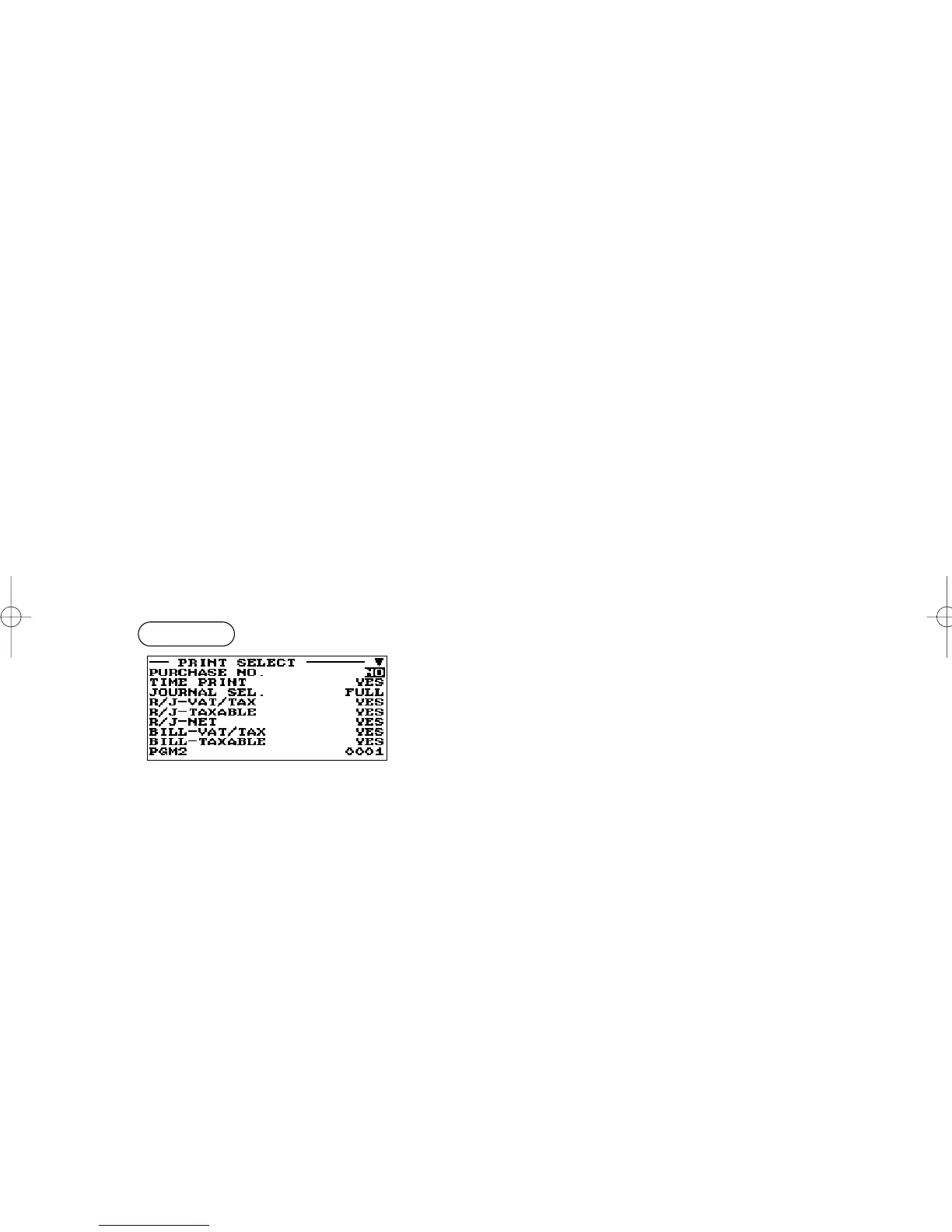137
■ Function selection (continued)
• ISBN PRICE (Use the selective entry)
Price entry after ISBN/ISSN code entry
INHIBIT/COMPULSORY
• VMP FULL (Use the selective entry)
VMP EAN entry when the VMP file is full
ERROR/CONTINUE
• ADD-ON FULL (Use the selective entry)
Entry of EAN with add-on code when the EAN ADD-ON file is full.
ERROR/CONTINUE
• EURO NON-PLU (Use the selective entry)
Converting the unit price of EAN NON-PLU codes (suffix code: 21, 22, 23, 27) between EURO and the
local currency.
CONVERT/NO CONVERT
• EURO CONVERT (Use the selective entry)
Converting the unit price of EAN NON-PLU codes (all types of codes) between EURO and the local
currency.
CONVERT/NO CONVERT
Program each item as follows:
• PURCHASE NO. (Use the selective entry)
NO: Does not print the number of purchases.
YES: Prints the number of purchases.
• TIME PRINT (Use the selective entry)
NO: Does not print the time on the receipt and journal.
YES: Prints the time on the receipt and journal.
• JOURNAL SEL. (Use the selective entry)
PARTIAL: Prints the information on all entries other than
normal department entries (entries into “+”
departments and their associated “+” PLUs) on
the journal.
FULL: Prints the detailed information on the journal.
The screen continues.
■ Printing selection
You can program various printing functions.
Procedure
• R/J -VAT/TAX (Use the selective entry)
NO: Does not print VAT or tax amounts on the receipt and journal.
YES: Prints VAT or tax amounts on the receipt and journal.
• R/J -TAXABLE (Use the selective entry)
NO: Does not print taxable amounts on the receipt and journal.
YES: Prints taxable amounts on the receipt and journal.
• R/J -NET (Use the selective entry)
NO: Does not print net amounts on the receipt and journal.
YES: Prints net amounts on the receipt and journal.
ER-A280F_N(SEEG)(E)-7 09.6.18 6:55 AM Page 137
