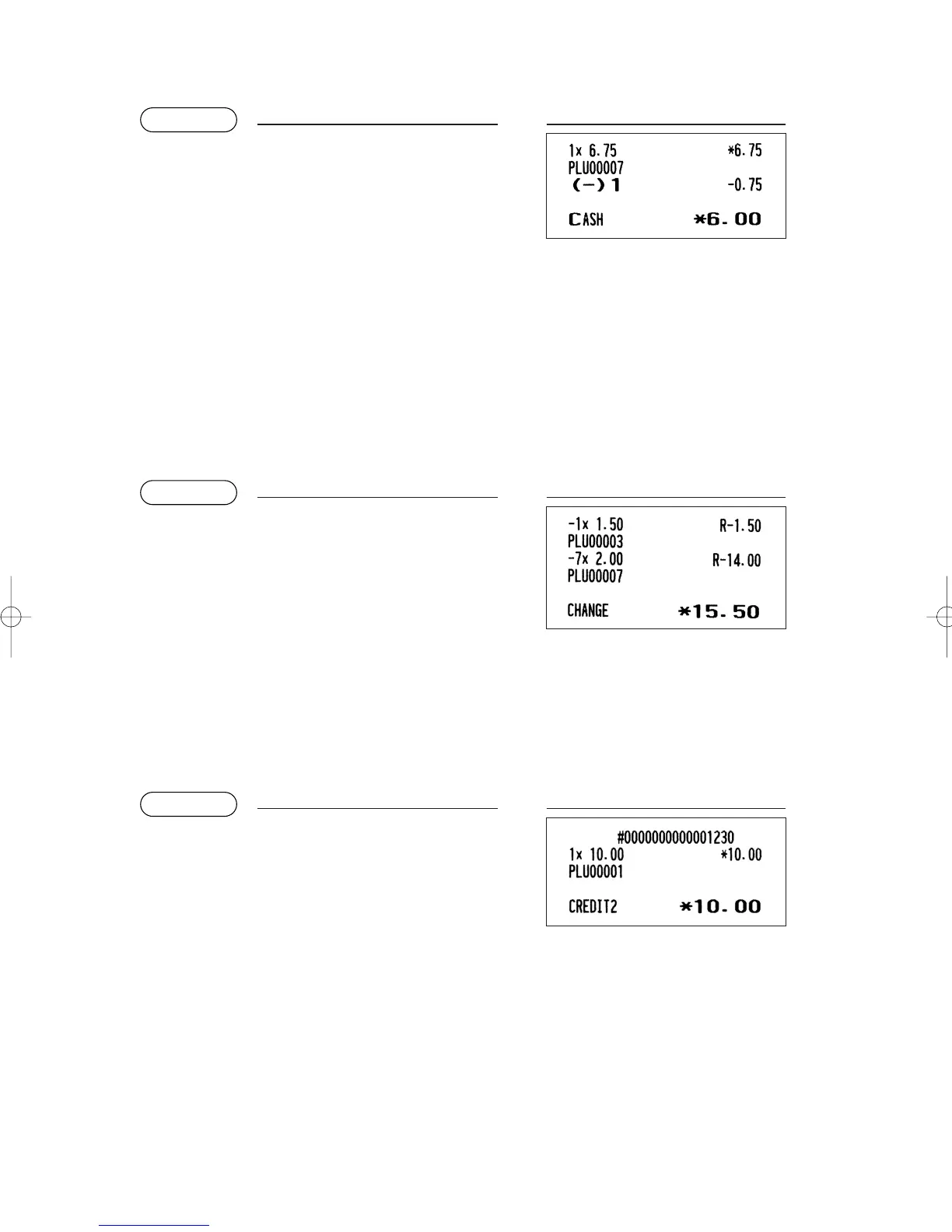55
Discount for item entries
■ Refund entries
For a refund entry, press the
F
key just before you press a department key,
à
key, direct PLU key or
P
key or just before you scan an EAN code. The operation before pressing the
F
key is the same as the
one of normal operation. For example, if a refund item is the one entered into a department, enter the
amount of the refund, then press the
F
key and the corresponding department key in this order; if an item
entered into a PLU is returned, enter the corresponding PLU code, then press the
F
and
P
keys; and if a
refund item is the one entered into an EAN, press the
F
key and scan the EAN code.
■ Printing of non-add code numbers
Enter a non-add code number such as a guest code number and credit card number within a maximum of
16 digits and press the
=
key at any point during the entry of a sale. Your register will print at once.
1230
=
1
Ô
PrintKey operation
F 3
7
x
7
FP
A
PrintKey operation
7
P
75
!
A
PrintKey operation
ER-A280F_N(SEEG)(E)-3 09.6.18 6:51 AM Page 55
