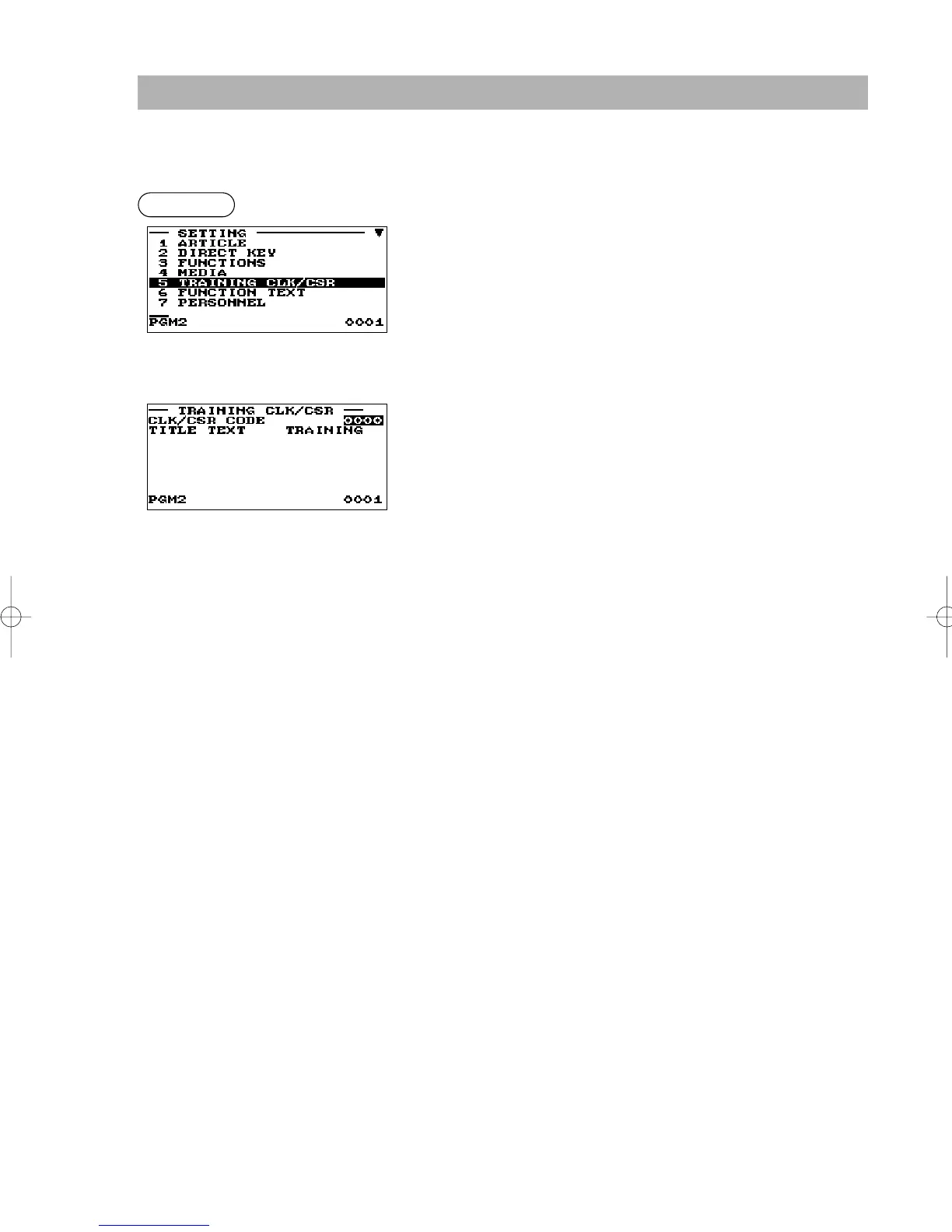125
Training Clerk/Cashier Programming
Select “TRAINING CLK/CSR” in the SETTING window. You can set the text for the training mode title
and clerks/cashiers in training.
Procedure
▼
Program each item as follows:
• CLK/CSR CODE
Clerk/cashier code in training (max. 4 digits)
• TITLE TEXT
Description for the training mode title
Up to 12 characters can be entered.
ER-A280F_N(SEEG)(E)-6 09.6.18 6:53 AM Page 125
