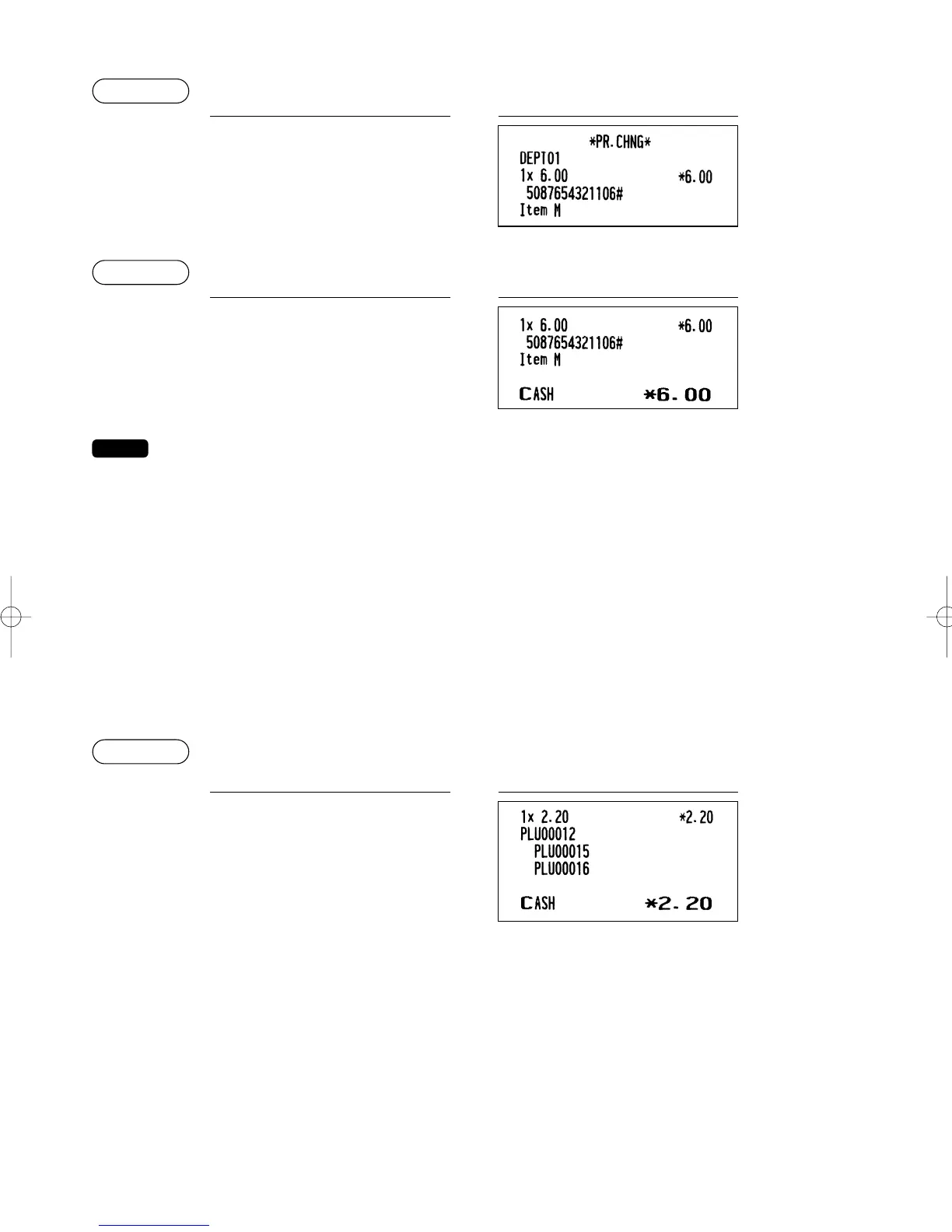40
Price change mode
Changing a price during a transaction
• When an undefined code is entered in the price change mode, the register goes to an error
status.
• When you press the
Ê
key during a transaction, the EAN entry is voided of the 1st depression
of the
Ê
key, then you are allowed to enter a correct price and/or associated department.
• When an associated department is changed, the item label for the department will be also
changed automatically to the item label of new associated department.
• For the repeat entry, use the
+
key.
■ Set PLU/EAN entries
Operation is the same as that for normal PLU/EAN entries.
When a setl PLU/EAN is entered, the labels of those PLUs tied to the set PLU/EAN are printed
automatically.
w
A
PrintKey operation
5087654321106
s
Ê
600
e
e
A
PrintKey operation
Ê
5087654321106
s
600
e
e
PrintKey operation
ER-A280F_N(SEEG)(E)-2 09.6.18 6:50 AM Page 40
