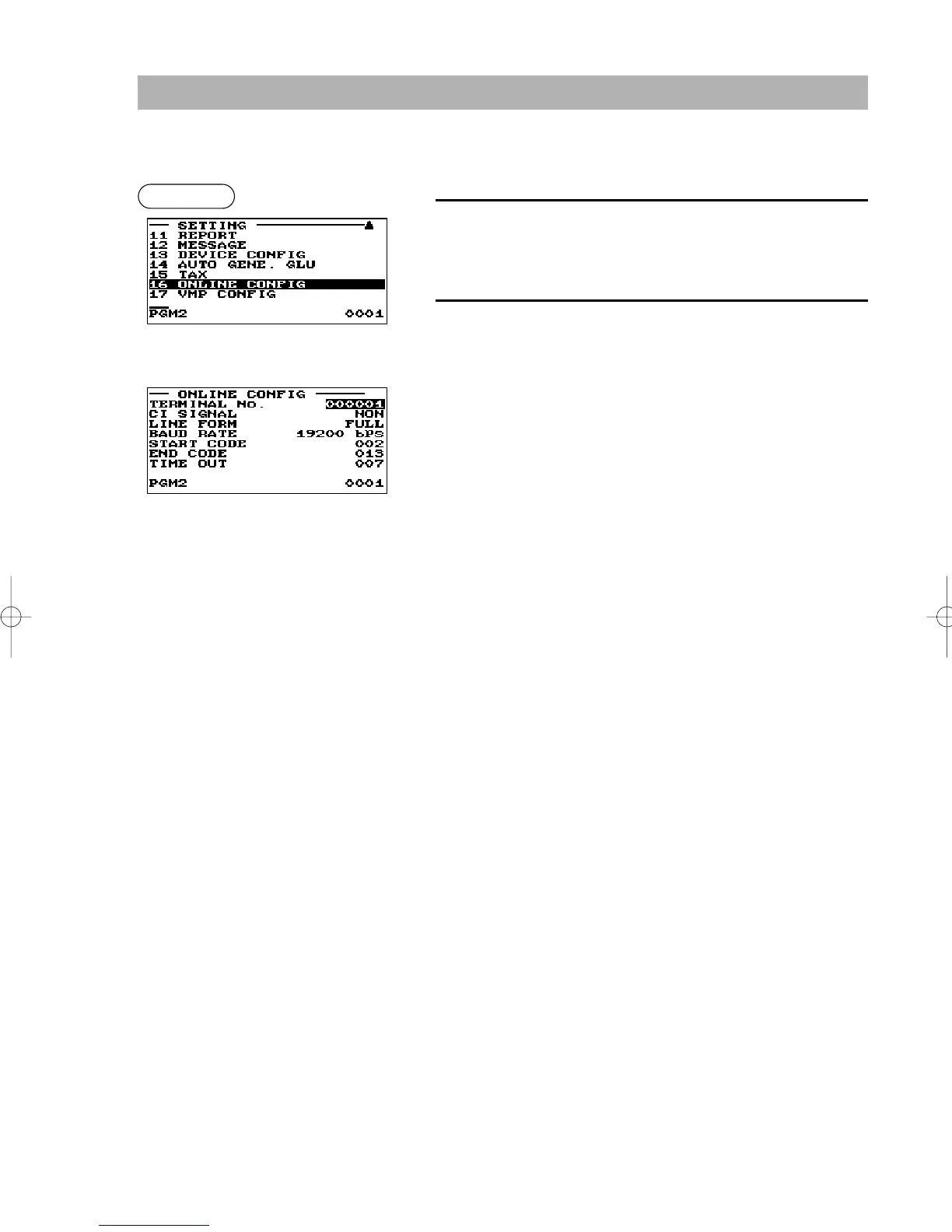149
1.
In the SETTING window, select “16 ONLINE CONFIG”.
• The ONLINE CONFIG window will appear.
2.
Program each item as follows:
• TERMINAL No. (Use the numeric entry)
Terminal number (0 to 999999).
• CI SIGNAL (Use the selective entry)
Sensing of the CI signal
NON
SENSING
• LINE FORM (Use the selective entry)
Programming of the modem control
FULL: Full duplex system
HALF: Half duplex system
• BAUD RATE (Use the selective entry)
Transmission data rate
57600 bps 38400 bps
19200 bps 9600 bps
4800 bps
• START CODE (Use the numeric entry)
Start code (0 to 127)
• END CODE (Use the numeric entry)
End code (0 to 127)
• TIME OUT (Use the numeric entry)
Programming of the time-out time (1 to 255 sec.)
Procedure
▼
On-line Configuration Programming
Use the following procedure to select the on-line configuration programming.
Please consult your dealer for more details.
ER-A280F_N(SEEG)(E)-7 09.6.18 6:55 AM Page 149