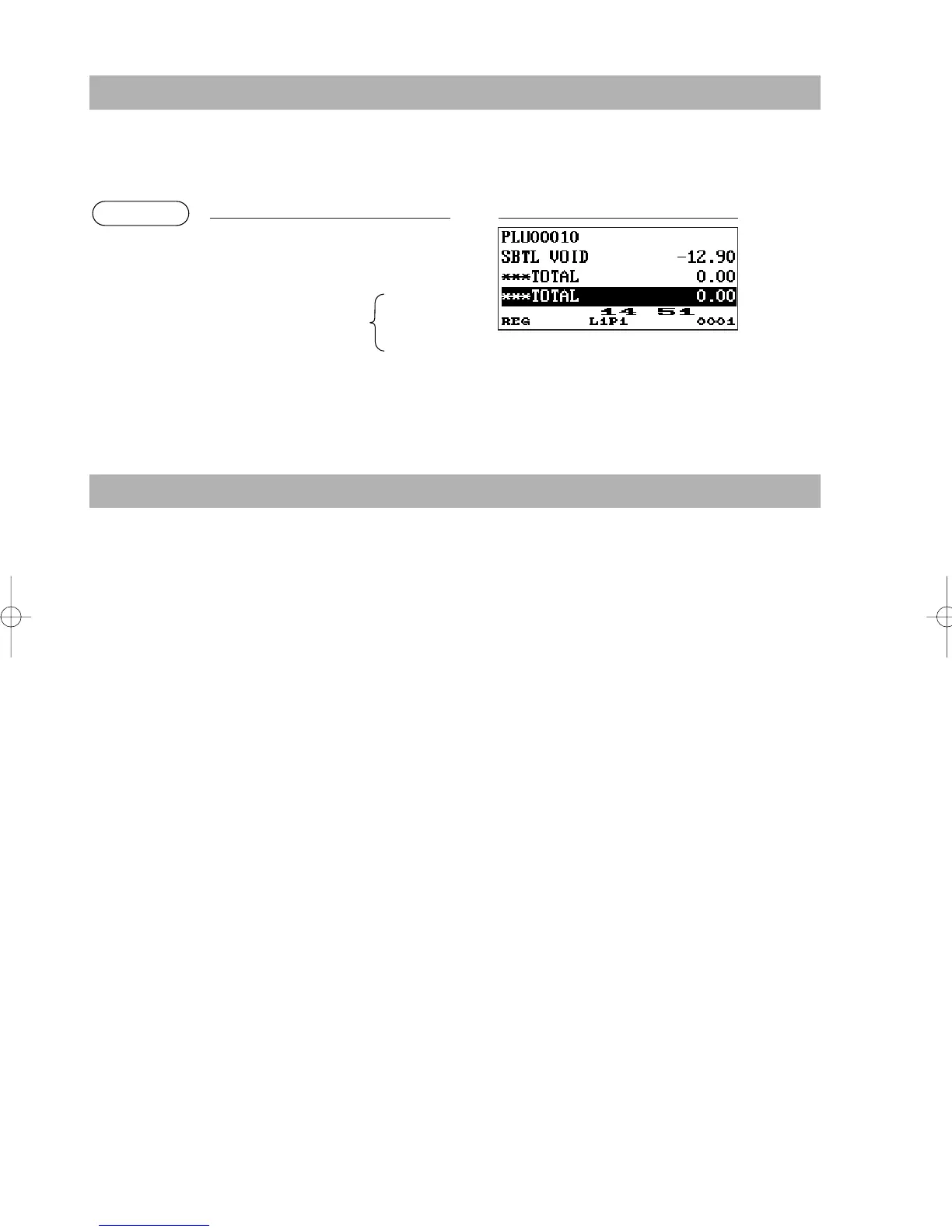66
Subtotal Void
You can void an entire transaction. Once subtotal void is executed, the transaction is aborted and the
register issues a receipt.
Correction of Incorrect Entries Not Handled by the Direct, Indirect or Subtotal Void Function
Any errors found after the entry of a transaction has been completed or during an amount tendered entry
cannot be voided. These errors must be handled by the manager.
The following steps should be taken.
1. If you are making the amount tendered entry, finalize the transaction.
2. Make correct entries from the beginning.
3. Hand the incorrect receipt to your manager for its cancellation.
1
6
10
P
s
~
s
DisplayKey operation
ER-A280F_N(SEEG)(E)-3 09.6.18 6:51 AM Page 66
