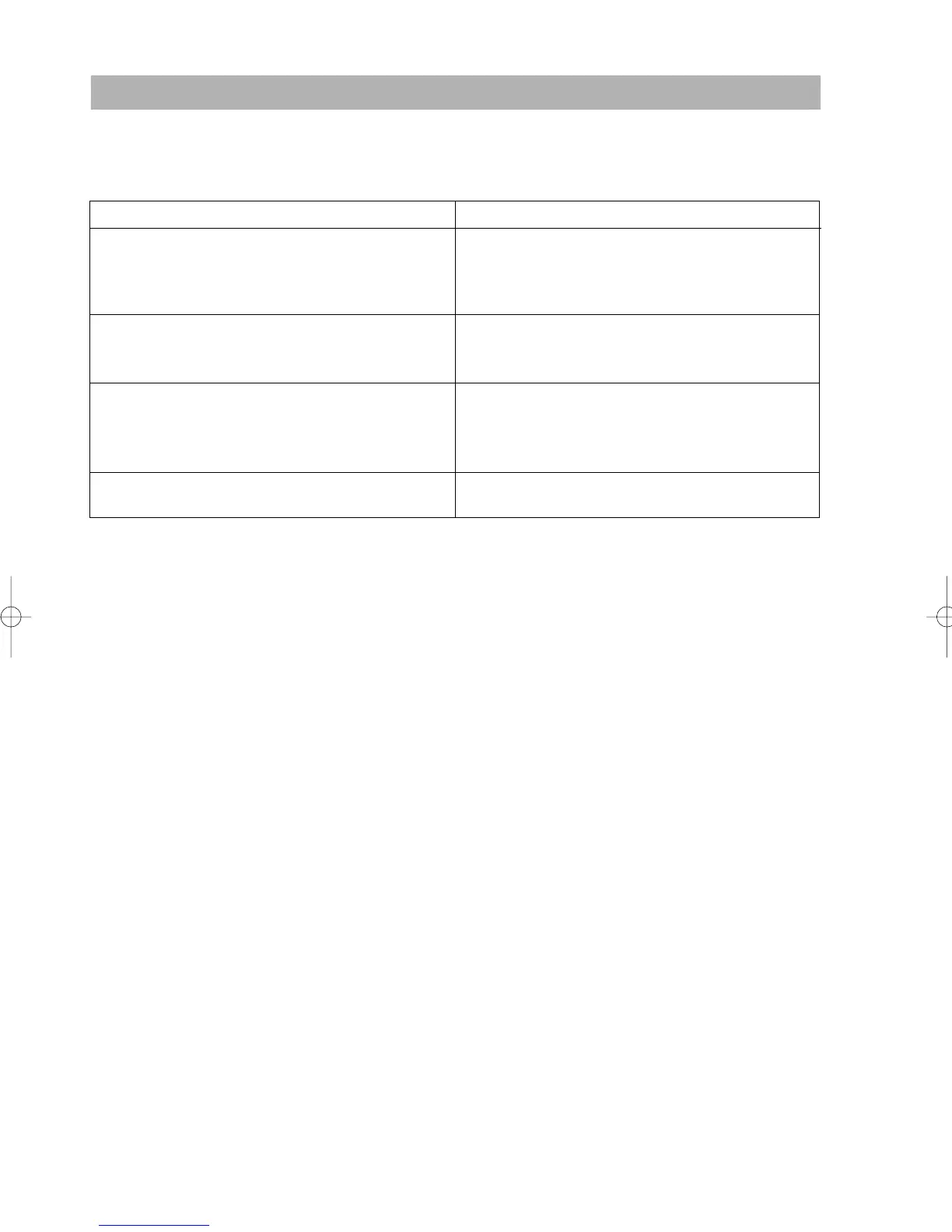182
Before Calling for Service
The malfunctions shown in the left-hand column below, labeled “Fault,” do not necessarily indicate
functional faults of the machine. It is therefore advisable to refer to the “Checking” shown in the right-hand
column before calling for service.
• The display does not illuminate.
Fault Checking
• Is power supplied to the electric outlet?
• Is the power cord plug out or loosely connected to
the electrical outlet?
• Is the terminal in screen-save mode?
• No receipt is issued.
• Printing is unusual.
• Is the receipt paper roll properly installed?
• Is there a paper jam?
• Is the receipt function in the “OFF” status?
• Is the print roller arm securely locked?
• Are the print head/sensor/roller clean?
• Is the paper roll properly installed?
• The display is illuminated, but the whole machine
refuses entries.
• Is a cashier code assigned to the register?
• Is a clerk code assigned to the register?
• Is the register in the REG mode?
ER-A280F_N(SEEG)(E)-9 09.6.18 6:56 AM Page 182
