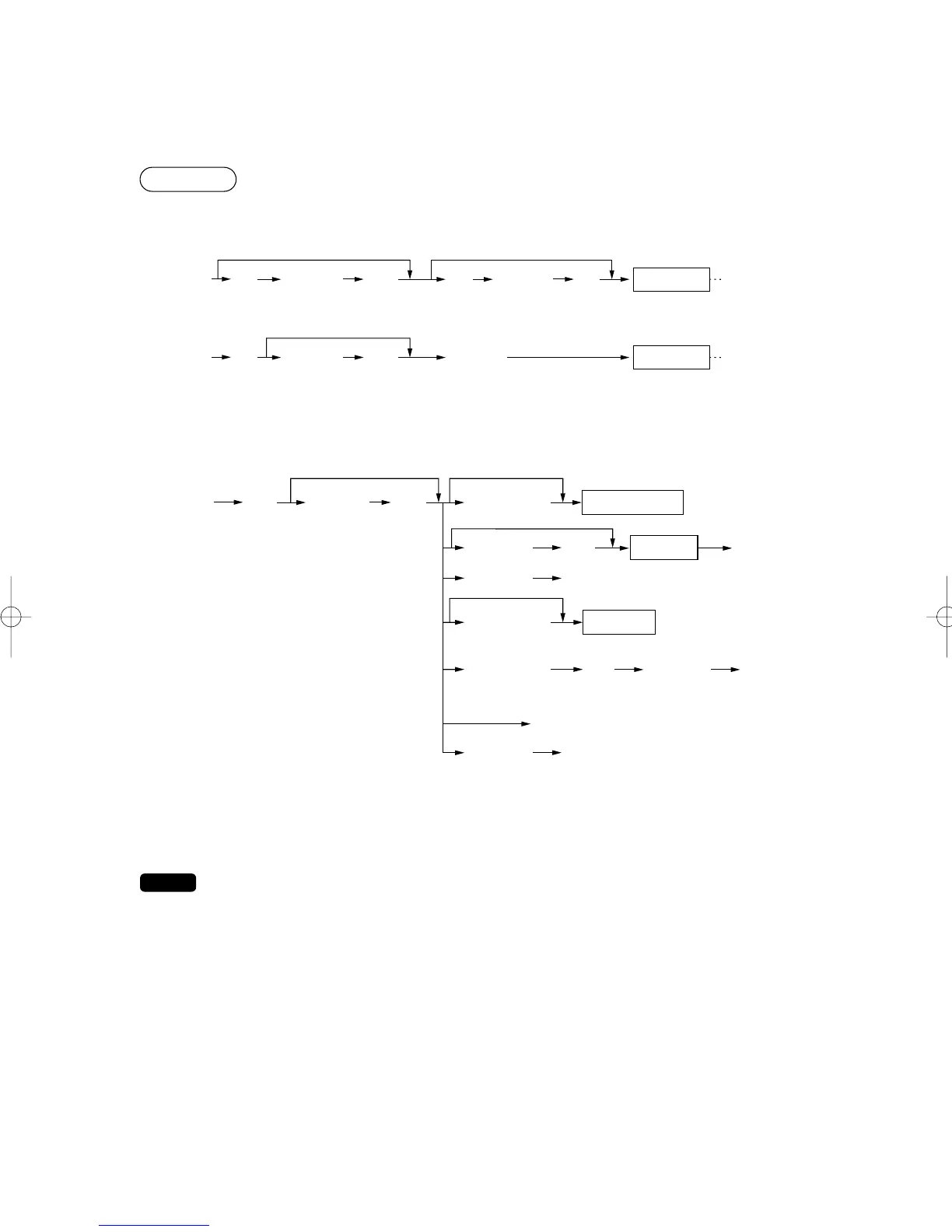31
■ Split-pricing entries
You will use this function when your customer wants to purchase more or less than the base quantity of a
loose item.
FF method
Normal method
• After an EAN entry, you may be requested to enter a unit price with the display “UNDEFINED CODE” and beep
sound. In this case, enter the unit price and press the
e
key.
• Selling quantity: Up to four-digit integer + three-digit decimal
• Base quantity: Up to two digits (integer)
For actual use of this function, consult your authorized SHARP dealer.
Unit price
per base q’ty
PLU code
Base q’ty
Selling q’ty
Department key
Unit price
per base q’ty
Direct PLU
Unit price
per base q’ty
When you use a programmed
unit price
When you use a base
q’ty programmed for
PLU code/EAN code
EAN code
Scan EAN code
x
x
s
s
Unit price Dept.code
`
`
à
Ä
PLU code
s
Base q’ty
Selling q’ty
Direct PLU
When you use a base q’ty
programmed for PLU code
x
x
Unit price
When you use a programmed
unit price
`
x
PLU/subdept. entry
(
preset/open and preset
)
Base q’ty
Selling q’ty
Direct PLU
When you use a base q’ty
programmed for PLU code
x
x
Unit price
Subdept. entry (open)
ER-A280F_N(SEEG)(E)-2 09.6.18 6:50 AM Page 31
