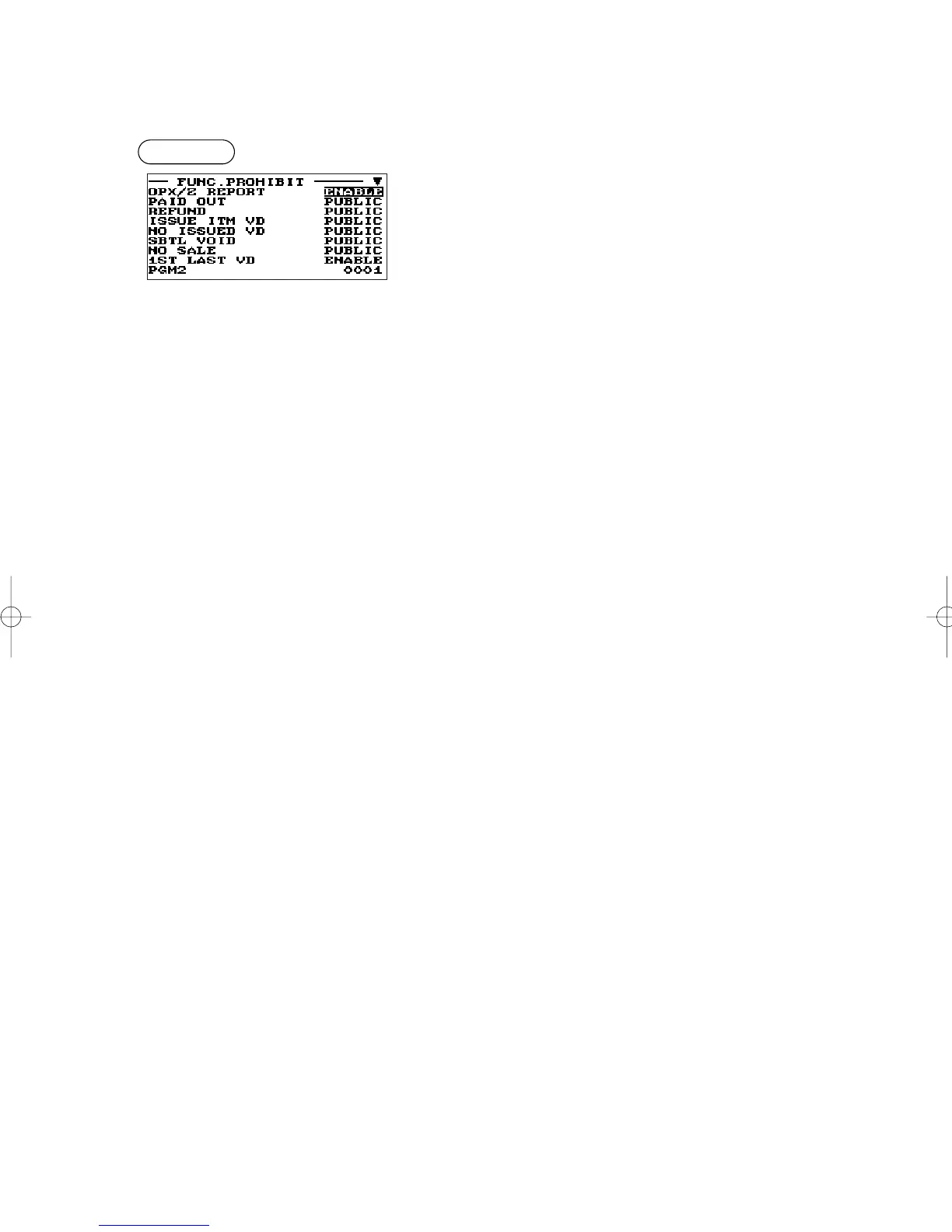135
■ Function prohibition
Your register allows you to select whether to enable or disable various functions.
Program each item as follows:
• OPX/Z REPORT (Use the selective entry)
DISABLE: Disables clerk report printing in the OP X/Z mode.
ENABLE: Enables clerk report printing in the OP X/Z mode.
• PAID OUT (Use the selective entry)
LIMITED: Allowed only in the MGR mode.
PUBLIC: Allowed in the REG and MGR modes.
• REFUND (Use the selective entry)
LIMITED: Allowed only in the MGR mode.
PUBLIC: Allowed in the REG and MGR modes.
Procedure
• ISSUE ITM VD <Issued item void>(Use the selective entry)
LIMITED: Allowed only in the MGR mode.
PUBLIC: Allowed in the REG and MGR modes.
• NO ISSUED VD <No issued item void>(Use the selective entry)
LIMITED: Allowed only in the MGR mode.
PUBLIC: Allowed in the REG and MGR modes.
• SBTL VOID <Subtotal void>(Use the selective entry)
LIMITED: Allowed only in the MGR mode.
PUBLIC: Allowed in the REG and MGR modes.
• NO SALE (Use the selective entry)
LIMITED: Allowed only in the MGR mode.
PUBLIC: Allowed in the REG and MGR modes.
• 1ST LAST VD <1ST last item void>(Use the selective entry)
DISABLE: Disables
ENABLE: Enables
• EAN LEARNING (Use the selective entry)
DISABLE: Disables EAN learning function.
ENABLE: Enables EAN learning function.
• PRICE CHANGE (Use the selective entry)
LIMITED: Allowed only in the MGR mode.
PUBLIC: Allowed in the REG and MGR modes.
• PAYMENT ST=0 (Use the selective entry)
DISABLE: Disables payment operation when the subtotal is “0”.
ENABLE: Enables payment operation when the subtotal is “0”.
• PRT/DSP EDIT (Use the selective entry)
NO: All of display and print data is not edited.
YES: Display and print data is edited.
• DRAWER OPEN X1/X2 (Use the selective entry)
NOT OPEN: Disables drawer opening in the X1/X2 mode.
OPEN: Enables drawer opening in the X1/X2 mode.
• DRAWER OPEN Z1/Z2 (Use the selective entry)
NOT OPEN: Disables drawer opening in the Z1/Z2 mode.
OPEN: Enables drawer opening in the Z1/Z2 mode.
• DRAWER OPEN OP X/Z (Use the selective entry)
NOT OPEN: Disables drawer opening in the OPXZ mode.
OPEN: Enables drawer opening in the OPXZ mode.
The screen continues.
ER-A280F_N(SEEG)(E)-7 09.6.18 6:55 AM Page 135
