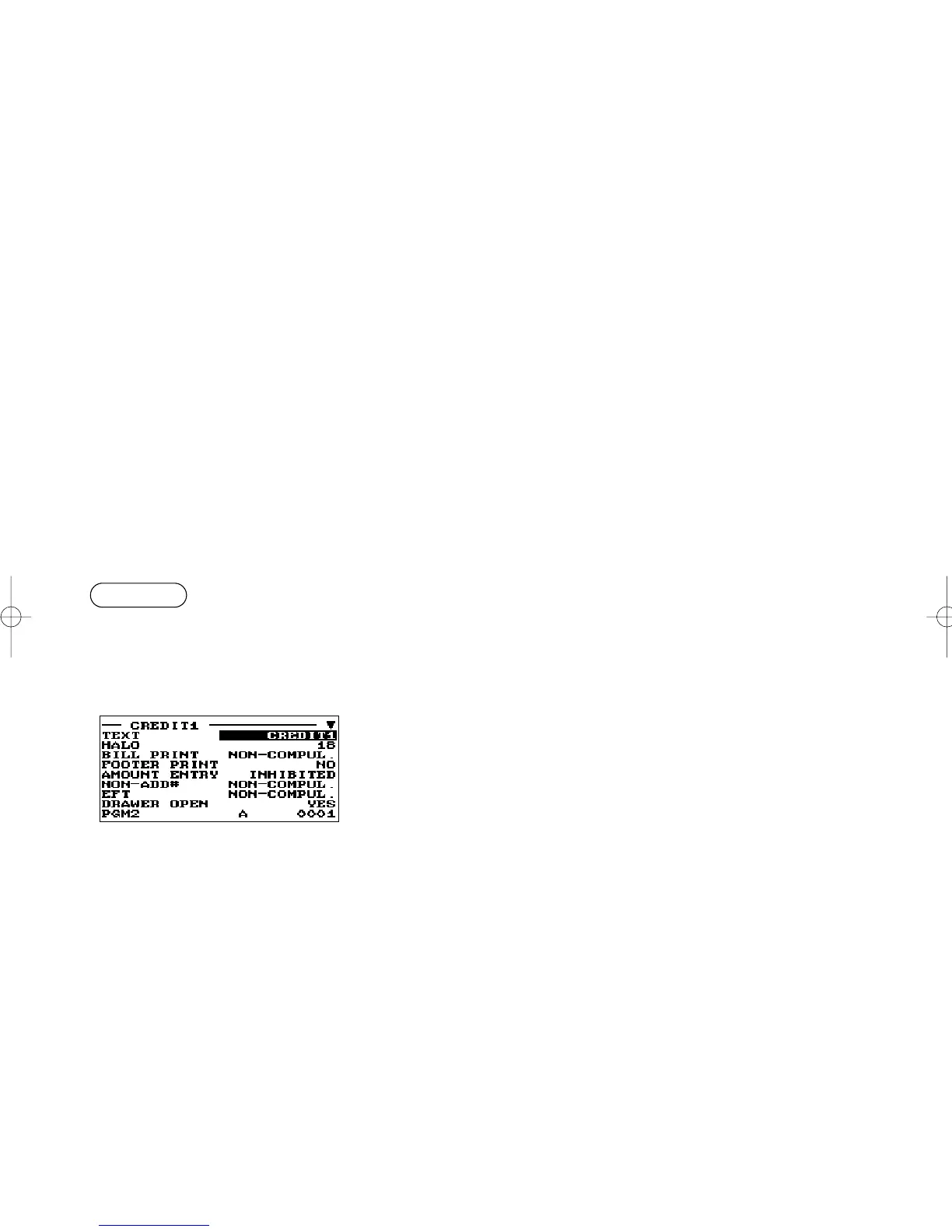122
■ Check key (continued)
• AMOUNT ENTRY (Use the selective entry)
COMPULSORY: Compulsory amount tendered entry
NON-COMPUL.: Non-compulsory amount tendered entry
• NON-ADD# (Use the selective entry)
COMPULSORY: Compulsory non-add code entry
NON-COMPUL.: Non-compulsory non-add code entry
• EFT (Use the selective entry)
COMPULSORY: Makes EFT function compulsory.
NON-COMPUL.: Makes EFT function non-compulsory.
• DRAWER OPEN (Use the selective entry)
YES: Opens the drawer.
NO: Disables the drawer opening.
• CHANGE DUE (Use the selective entry)
Either change enable or disable can be selected for each check key.
DISABLE: Disables change calculation.
ENABLE: Enables change calculation.
■ Credit key (Credit1 through Credit4)
Procedure
▼
Select a pertinent credit key from
the credit keys list.
Program each item as follows:
• TEXT (Use the character entry)
Description for the credit key. Up to 12 characters can be
entered.
• HALO (High Amount Lockout) (Use the numeric entry)
AB is the same as A x 10
B
.
A: Significant digit (1 through 9)
B: Number of zeros to follow the significant digit (0 through
8)
You can set AB at 18 for no limitation.
• BILL PRINT (Use the selective entry)
COMPULSORY: Compulsory bill printing
NON-COMPUL.: Non-compulsory bill printing
• FOOTER PRINT (Use the selective entry)
This item decides whether or not your register should print a
message at the foot of a receipt when a specified credit key is
used.
YES: Enables footer printing on the receipt.
NO: Disables footer printing on the receipt.
• AMOUNT ENTRY (Use the selective entry)
COMPULSORY: Makes amount tendered entry compulsory.
INHIBITED: Inhibits amount tendered entry.
• NON-ADD# (Use the selective entry)
COMPULSORY: Compulsory non-add code entry
NON-COMPUL.: Non-compulsory non-add code entry
The screen continues.
ER-A280F_N(SEEG)(E)-6 09.6.18 6:53 AM Page 122
