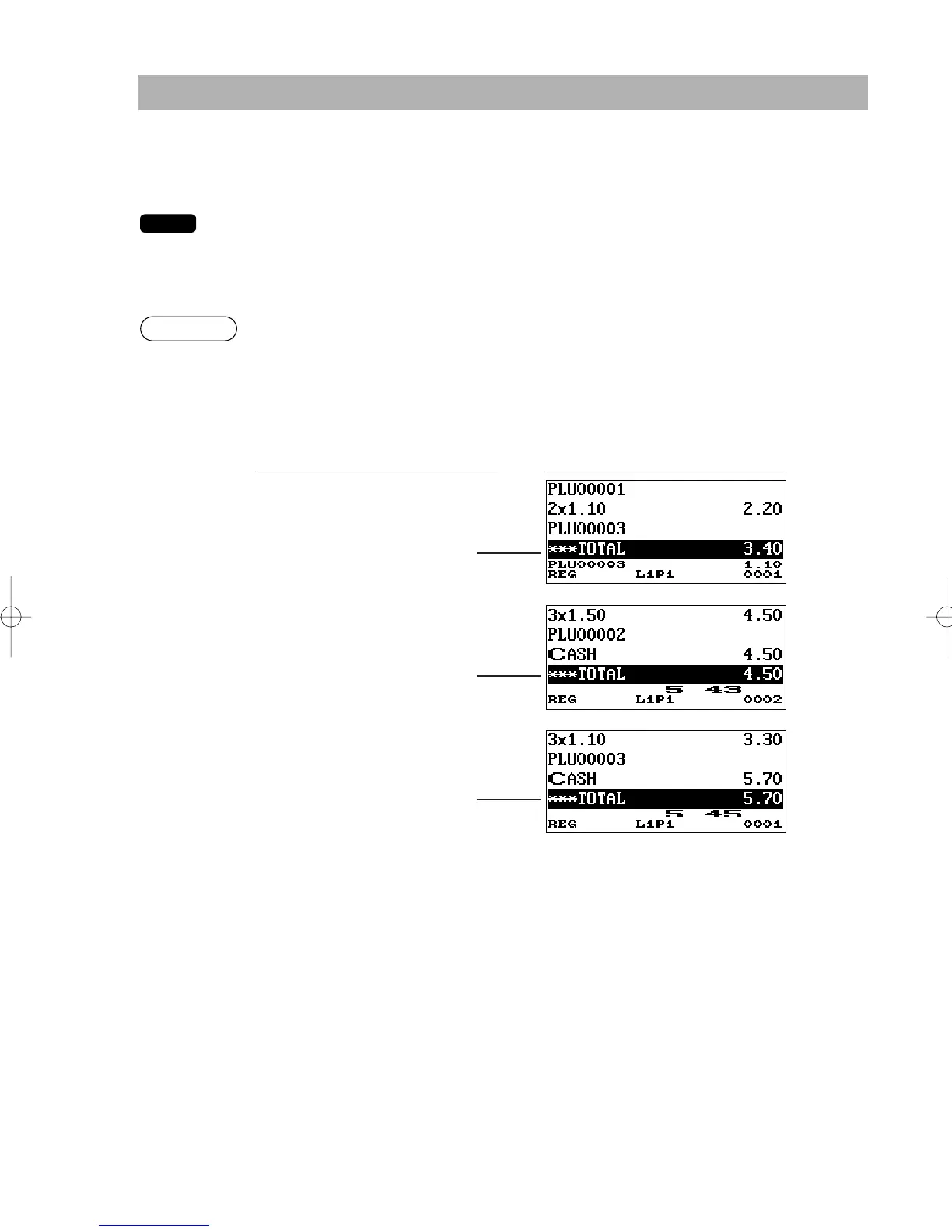63
Overlapped Clerk Entry
This function allows to switch from one clerk to another clerk and to interrupt the first clerk’s entry. So the
second clerk can do his or her entry in this mode. Interrupt handling is possible only in the overlapped clerk
entry. For actual use of this function, contact your authorized SHARP dealer.
• The overlapped clerk entry is available only in the clerk entry system.
• The overlapped clerk entry is not effective while the tendering sale is going on.
• If any clerk is still making an entry (or has not finalized the transaction yet), the register does
not run in any mode other than REG and MGR, and no X/Z reports can be printed. The
message “CLERK REMAINED” and the related clerk are displayed.
Clerk 1: Entry started
Clerk 2: Clerk change (1 to 2), interrupt initiated
Clerk 2: Transaction finished
Clerk 1: Clerk change (2 to 1), entry restarted
1
V
1
3
3
2
V
3
x
2
A
1
V
1
3
A
DisplayKey operation
[Clerk 1 is assigned.]
[Clerk 2 is assigned.]
[
Clerk 1 is assigned.]
ER-A280F_N(SEEG)(E)-3 09.6.18 6:51 AM Page 63
