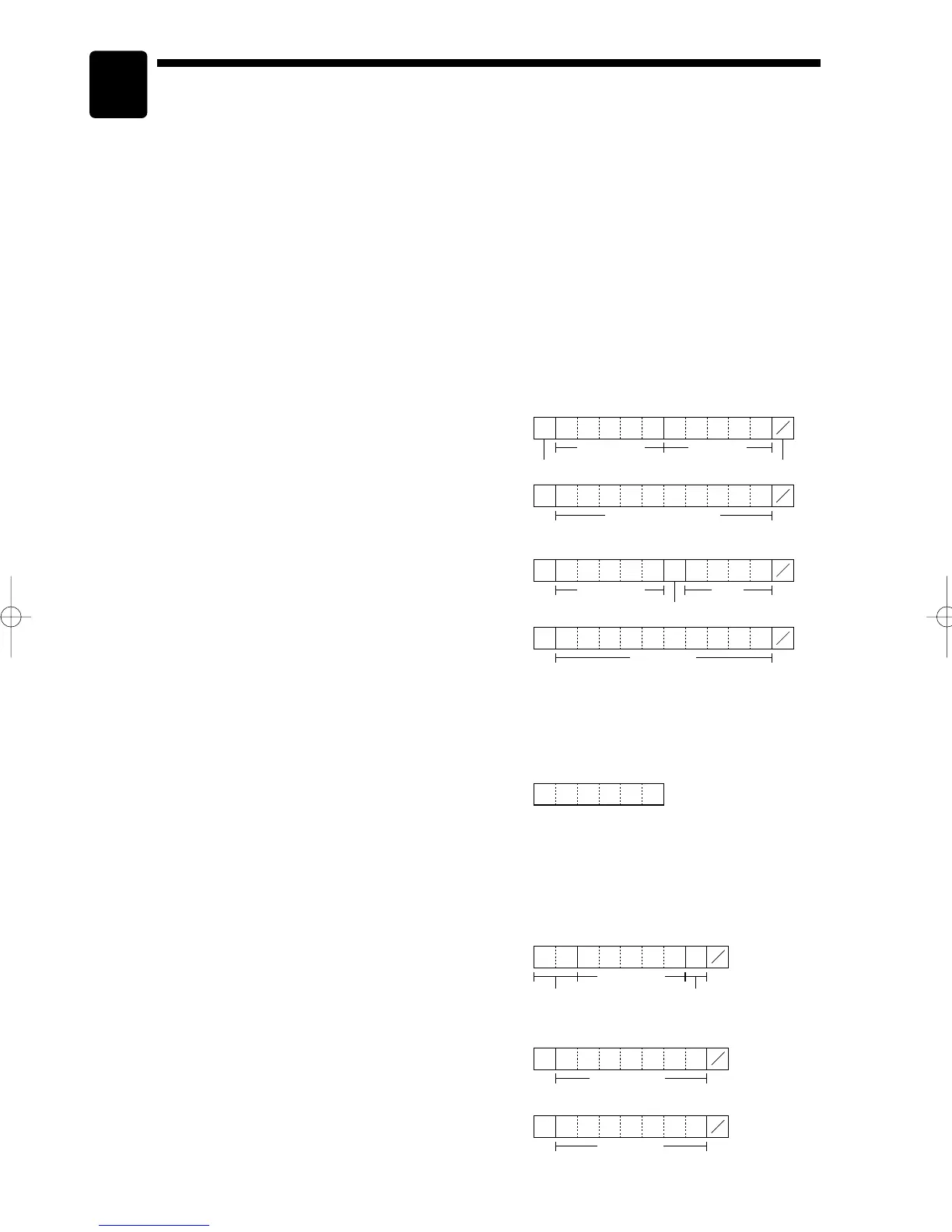168
European Article Number (EAN) or
Universal Product Code (UPC)
■ EAN or UPC code
Your machine can transact the following codes:
• UPC-A (Number system character: 0, 2, 3, 4) • UPC-E
• EAN-8 • EAN-13 • Internal code EAN-8/EAN-13 • ITF-14
For the codes used in-store marking, there are two types of PLU type (treated as a code like PLU code) and
Non-PLU type (price/quantity information is included in the code).
When a code is non-PLU type, the price/quantity in the code is read for sales entry (in case of quantity,
“quantity multiplys preset unit price” is processed to obtain price.)
UPC-A
• Number system character: 0 <used in the source marking>
• Number system character: 3 <used as NDC or HRI>
For entry, a full 12 digits number or 11 digits number (omitting
the check digits) must be entered.
• Number system character: 2 <In-store marking Non-PLU type>
You can program the format in “EAN NON-PLU” in ARTICLE
setting.
• Number system character: 4 <In-store marking PLU type>
For entry, a full 12 digits number, 11 digits number (omitting
the check digit), or a leading zero plus 12 digits number must
be entered.(Any numbers are allowed for the digits marked with *, and on the receipt/journal, non-PLU
type code is printed like 2020008**** (****: price information).)
UPC-E
• UPC-E is a zero-suppressed version of UPC-A that conforms
to the UPC-E Standards. This code is used for marking small
package.
For entry, a 6 digits number or a leading zero plus 6 digits
number must be entered.
EAN-8
• Ordinary EAN-8 code (flag: neither 0 nor 2) <used in the
source marking>
For entry, a full 8 digits number must be entered.
• Internal code (flag 2) <in-store marking non-PLU short type>
Program the format in “EAN NON-PLU” in ARTICLE setting.
• Internal code (flag 0) <in-store marking PLU short type>
For entry, a full 8 digits number must be entered. On the
receipt/journal, non-PLU type code is printed like 208**** (****:
price/quantity information)
2
C
D
(Free format)
0
C
D
(Free code)
Program the format in EAN NON-PLU.
C
D
Maker code
Item codeNation code
2
** ***
C
D
Item code Price
Price check digit
4
C
D
(Free code)
0
C
D
Maker code
Number system character
Item code
Check digit
3
C
D
NCD (or HRI) format
13
ER-A280F_N(SEEG)(E)-9 09.6.18 6:56 AM Page 168
