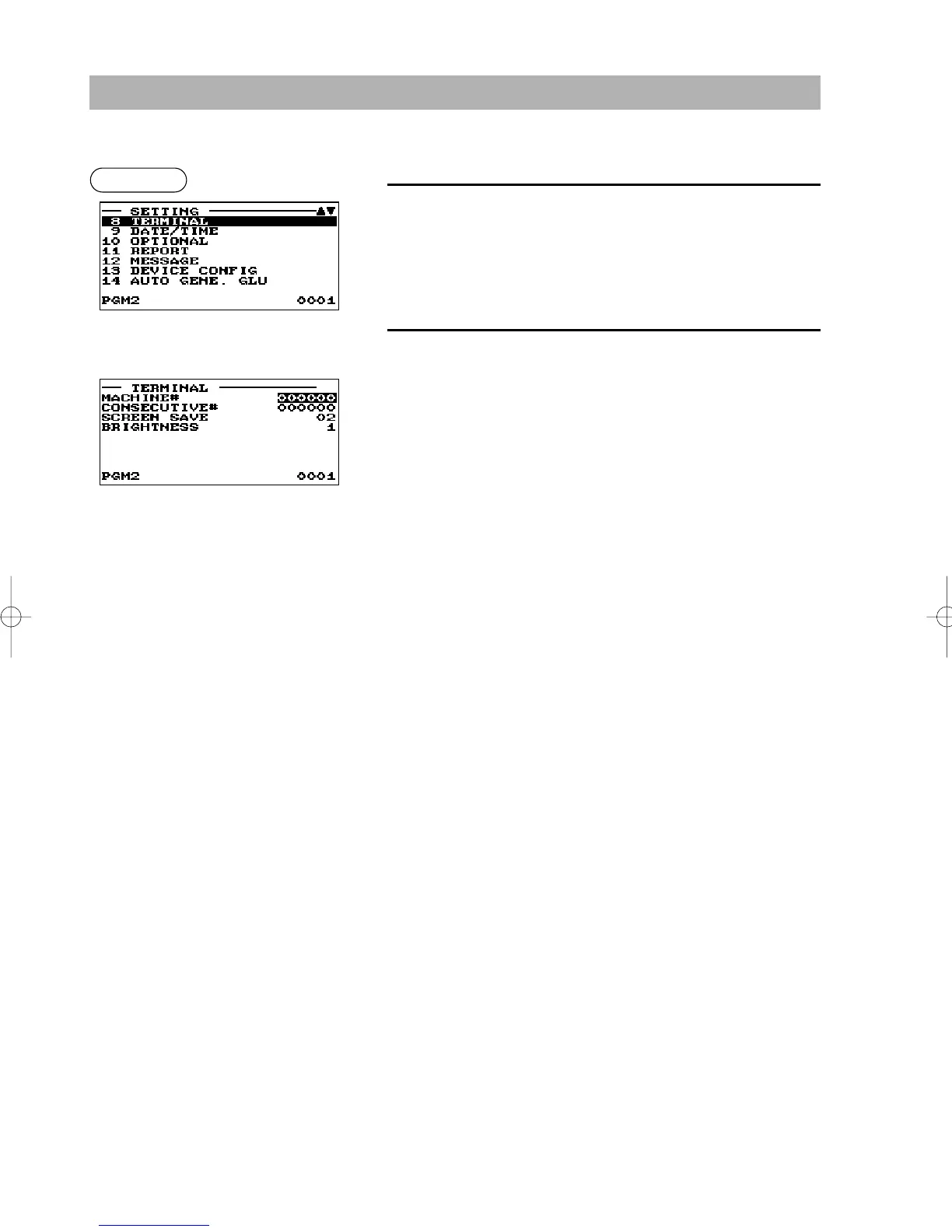132
Terminal Programming
Use the following procedure to select any option included in the terminal group:
1.
From the SETTING menu, select “8 TERMINAL.”
• The TERMINAL menu will appear.
2.
Select any option from the following options list:
• MACHINE# (Use the numeric entry)
Machine number (max. 6 digits: 0 to 999999)
• CONSECUTIVE# (Use the numeric entry)
Enter a number (max. 6 digits: 0 to 999999) that is the desired
starting number.
• SCREEN SAVE (Use the numeric entry)
Screen save mode timer (max. 2 digits: 0 to 99 minutes)
If the number “0” is entered, the register will turn the display
off after 100 min., if it remains idle.
• BRIGHTNESS (Use the numeric entry)
Adjustment of the LCD brightness (1 to 8)
“8” is the brightest.
Procedure
▼
ER-A280F_N(SEEG)(E)-7 09.6.18 6:54 AM Page 132