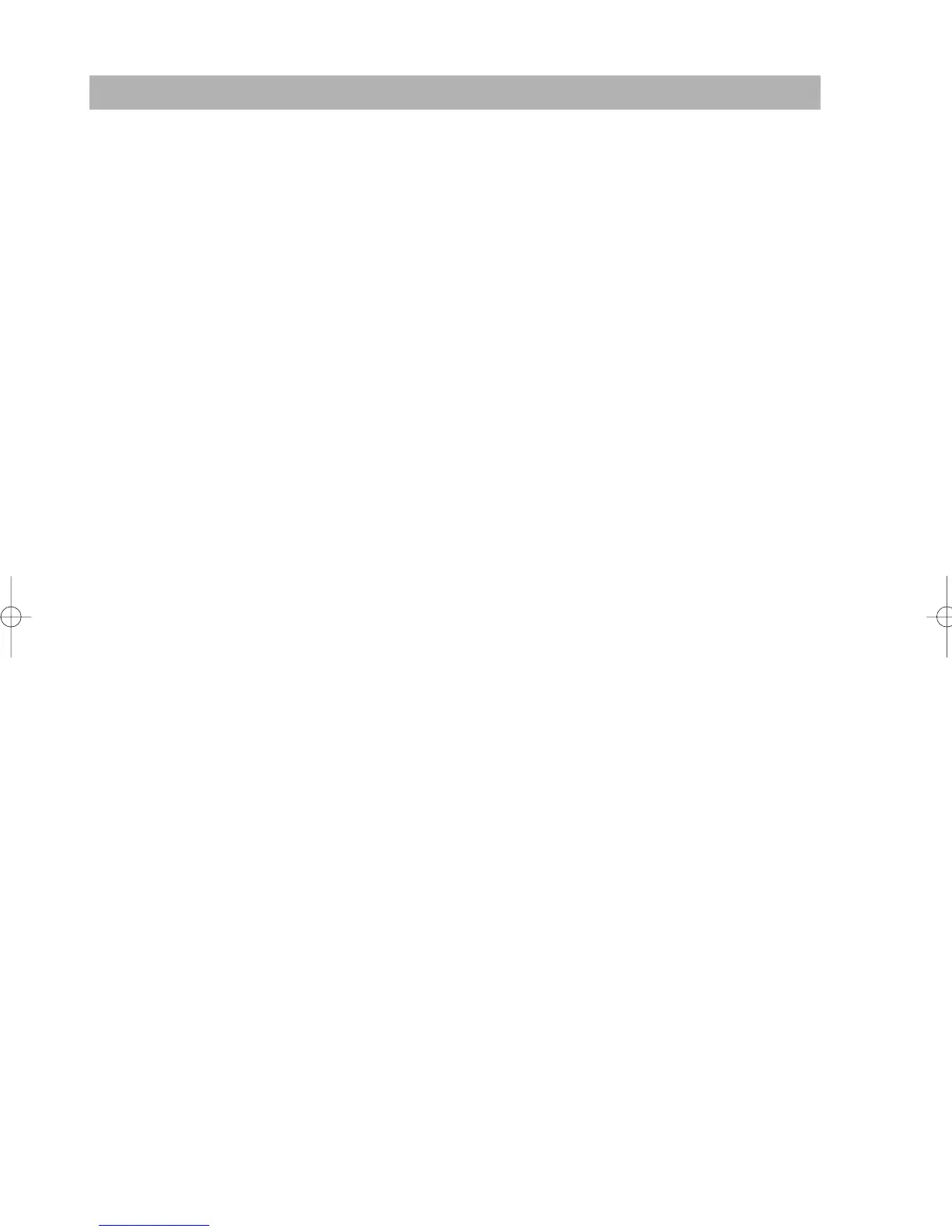24
Error Warning
In the following examples, your register will go into an error state accompanied with a warning beep and the
error message on the display. Clear the error state by pressing the
L
key and then take the proper action
to remedy the problem.
• When you exceed a 32-digit number (entry limit overflow):
Cancel the entry and reenter a correct number.
• When you make an error in key operation:
Clear the error and try the entry again.
• When you make an entry beyond a programmed amount entry limit:
Check to see if the entered amount is correct. If it is correct, it can be rung up in the MGR mode.
Contact your manager.
• When an including-tax subtotal exceeds eight digits:
Clear the error message by pressing the
L
key and then press a media key to finalize the
transaction.
ER-A280F_N(SEEG)(E)-2 09.6.18 6:50 AM Page 24
