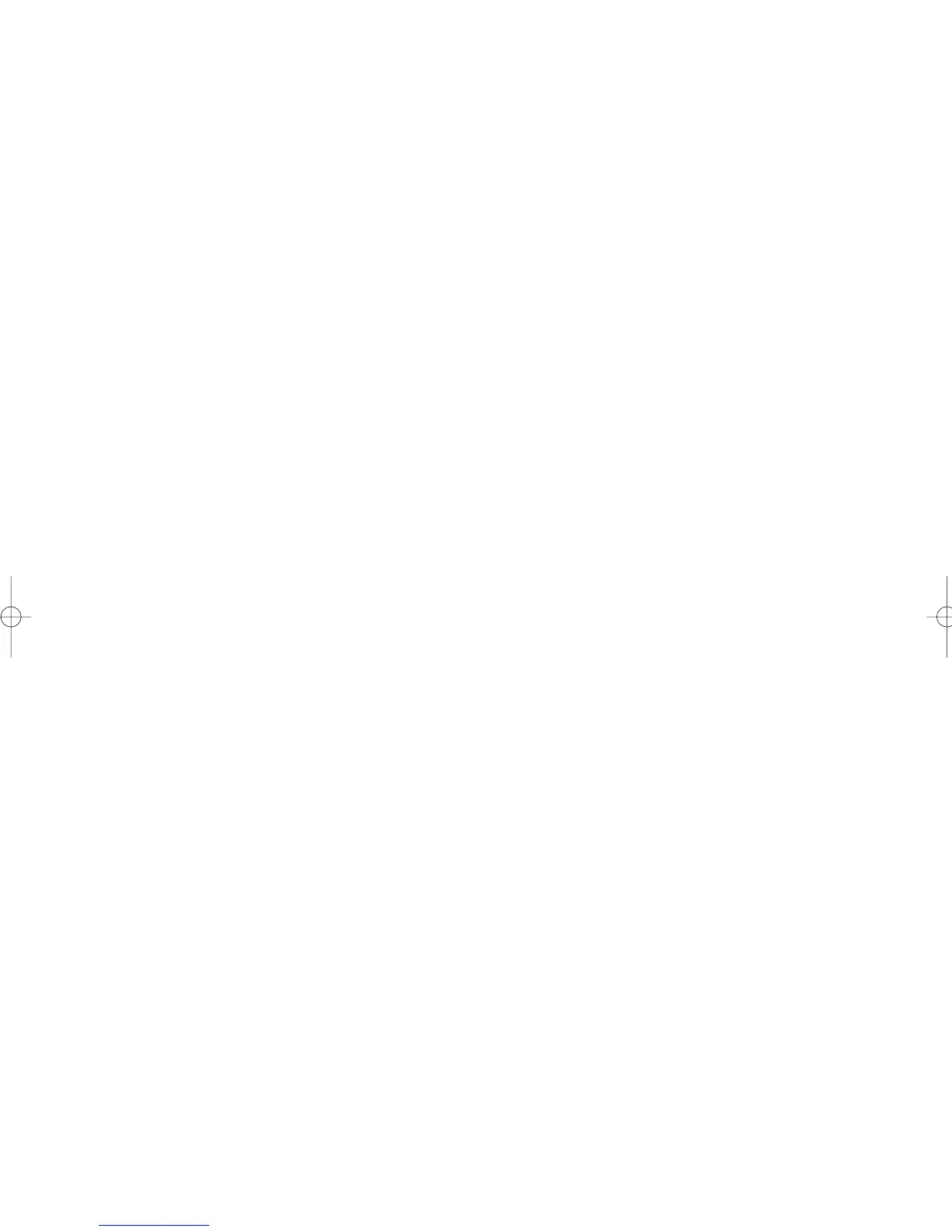138
■ Printing selection (continued)
• BILL -VAT/TAX (Use the selective entry)
NO: Does not print VAT or tax amounts on the bill.
YES: Prints VAT or tax amounts on the bill.
• BILL -TAXABLE (Use the selective entry)
NO: Does not print taxable amounts on the bill.
YES: Prints taxable amounts on the bill.
• BILL -NET (Use the selective entry)
NO: Does not print net amounts on the bill.
YES: Prints net amounts on the bill.
• BILL -TIME (Use the selective entry)
NO: Does not print the time on the bill.
YES: Prints the time on the bill.
• SEPARATOR LINE (Use the selective entry)
YES: Prints separator lines in the report.
NO: Creates one-line space instead of printing separator lines in the report.
• LINK PLU (Use the selective entry)
PARENT+TTL: Prints parent PLU text of linked PLUs with totalizer.
EACH PLU: Prints each PLU text of linked PLUs.
• TOTAL&CHANGE (Use the selective entry)
Exchange1 amount print for total and change
DOMESTIC: Displays in domestic currency only.
WITH EX1: Displays both in domestic and EX1 currencies.
• EJ PRINT (Use the selective entry)
NORMAL: Prints the normal-size letters on the journal.
SMALL: Prints the compressed-size letters on the journal.
ER-A280F_N(SEEG)(E)-7 09.6.18 6:55 AM Page 138
