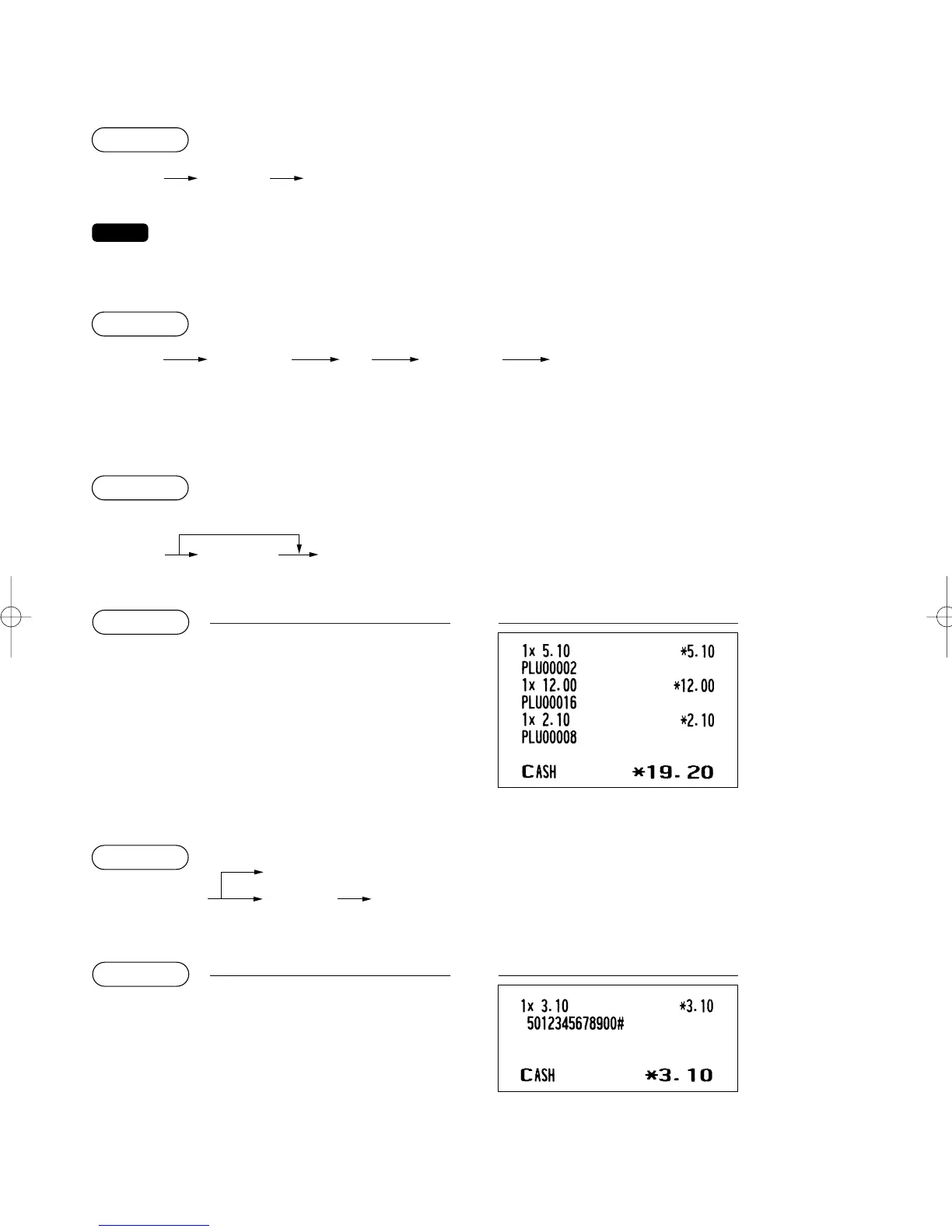28
PLU entries (indirect PLU entries)
Enter a PLU code and press the
P
key.
When those PLUs for which the unit price has been programmed as zero (0) are entered, only
the sales quantity is added.
Subdepartment (open PLU) entries
*Less than the programmed upper limit amounts
PLU entries (direct PLU entries)
*Less than the programmed upper limit amounts
EAN entries
* After an EAN entry, you may be requested to enter a unit
price with the display “UNDEFINED CODE” and beep
sound. In this case, enter the unit price and press the
e
key.
5012345678900
U
A
PrintKey operation
U
Ä
Scan EAN code
EAN code
(max.18 digits)
2
P
1200
`
16
P
8
A
PrintKey operation
Direct PLU key
Unit price
(for subdept.)
When using a programmed price
Unit price
(max. 8 digits)
`P
PLU code
*
ER-A280F_N(SEEG)(E)-2 09.6.18 6:50 AM Page 28
