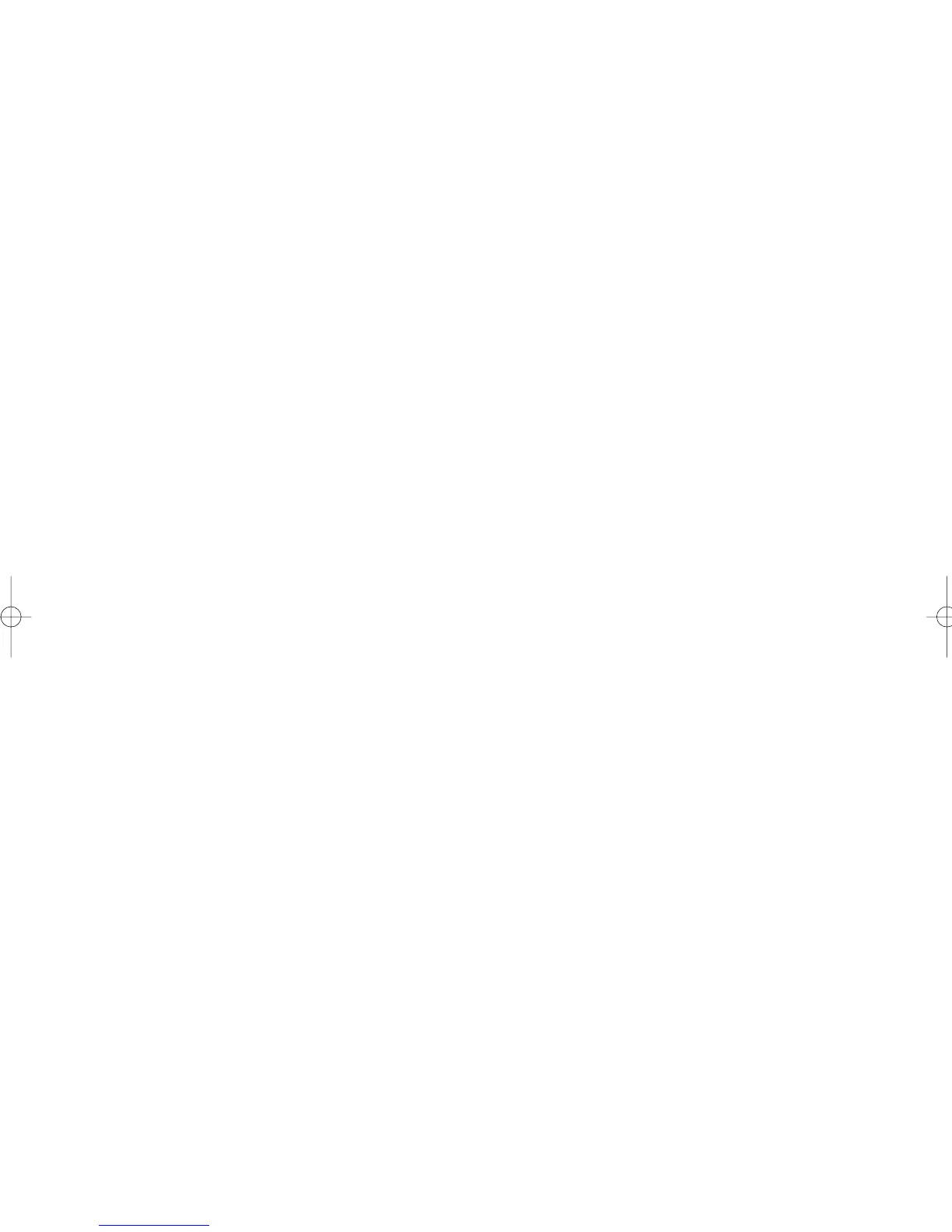4
Subtotal Void ·········································································································································66
Correction of Incorrect Entries Not Handled by the Direct, Indirect or Subtotal Void Function··············66
6. Special Printing Function ···················································································································67
Copy Receipt Printing ····························································································································67
Guest Check Copy·································································································································68
7. Manager Mode······································································································································69
Entering the Manager Mode ··················································································································69
Override Entries·····································································································································69
Correction after Finalizing a Transaction ·······························································································70
8. Reading (X) and Resetting (Z) of Sales Totals ··················································································71
How to take a X1/Z1 or X2/Z2 report····························································································71
Flash report ··································································································································71
Daily Sales Totals ··································································································································74
General report ······························································································································74
Department report ························································································································77
Individual group total report on departments ················································································78
Full group total report on departments ·························································································78
PLU/EAN report by designated range ··························································································79
PLU/EAN report by associated department··················································································80
PLU/EAN stock report ··················································································································80
PLU/EAN zero sales report (full) ··································································································81
PLU/EAN zero sales report (by dept.) ··························································································81
PLU/EAN price category report ····································································································81
Transaction report ························································································································82
Total in drawer report ···················································································································82
Commission sales report ··············································································································82
Individual clerk report (In case of clerk only system)····································································83
Full clerk report·····························································································································83
Individual clerk report (In case of clerk only system)····································································85
Individual clerk report (In case of clerk + cashier system)····························································86
Full cashier report (In case of clerk + cashier system) ·································································86
Individual cashier report (In case of clerk + cashier system)························································87
Hourly report·································································································································88
GLU report····································································································································88
GLU report by clerk ······················································································································89
Balance report ······························································································································89
X1/Z1 stacked report ····················································································································89
Periodic Report Sample·························································································································90
General information ······················································································································90
Daily net report ·····························································································································91
X2/Z2 stacked report ····················································································································91
Compulsory Cash/Check Declaration····································································································92
9. Non-accessed EAN Deletion···············································································································94
Non-accessed EAN report············································································································94
ER-A280F_N(SEEG)(E)-1 09.6.12 11:09 AM Page 4