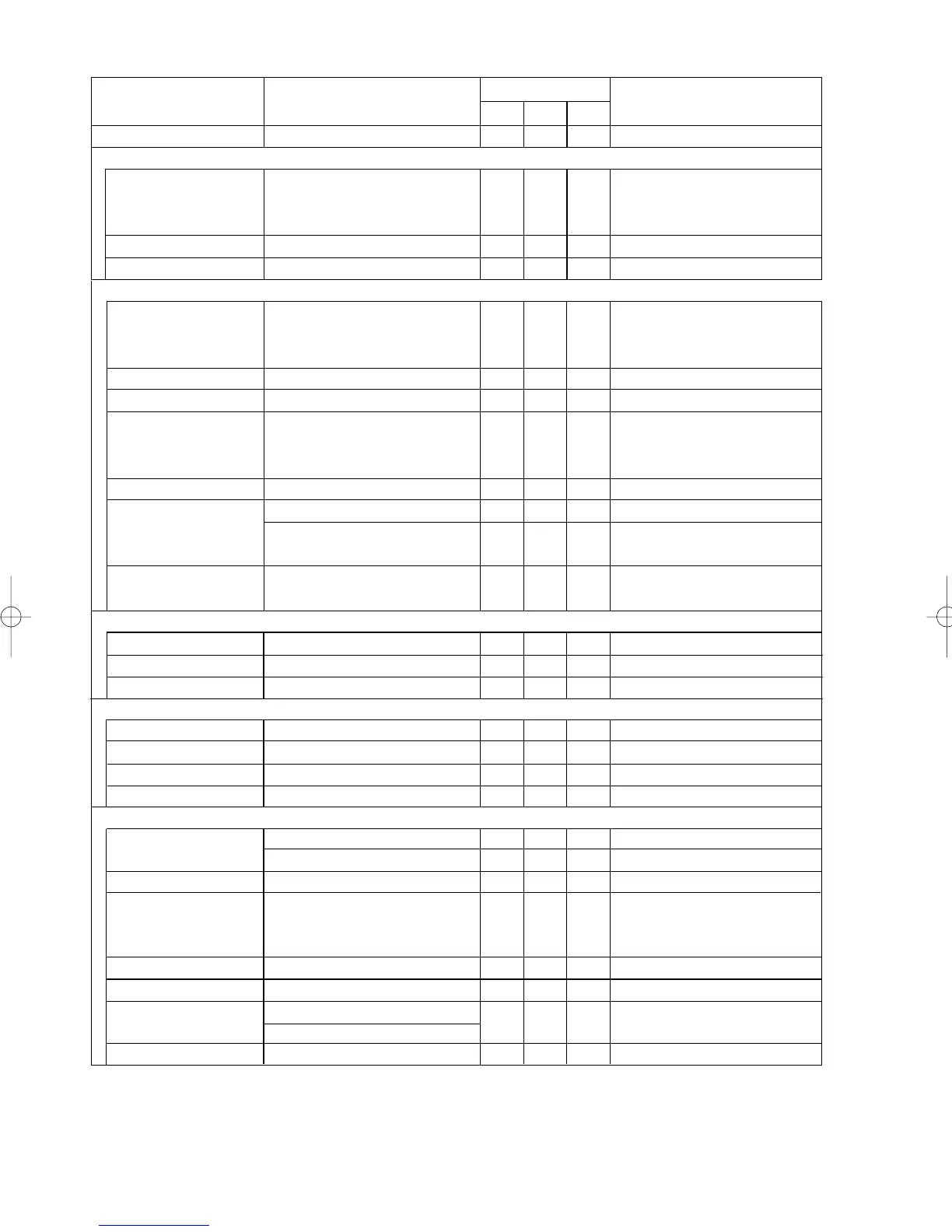OPXZ X1/Z1 X2/Z2
Report type Description
Operating modes
Data to be entered
General report
Department by group report
Individual department group report
Department group total report
PLU/EAN sales report by
specified range
PLU/EAN pickup report
PLU/EAN report by associated dept.
P
LU/EAN stock report
PLU/EAN stock pickup report
PLU/EAN zero sales report
PLU/EAN zero sales report by
associated dept.
PLU/EAN sales report by price
category
Transaction report
Total-in-drawer report
Commission sales report
All clerk report
Individual clerk report
All cashier report
Individual cashier report
Hourly report (by specified range)
Hourly report (all)
Daily net report
GLU report
GLU report by clerk
Balance report
Stacked report 1
Stacked report 2
Electronic journal
Department code
(The range can be specified by
entering start and end codes.)
Department group no. (1 to 14)
PLU/EAN code
(The range can be specified by
entering start and end codes.)
*1
Department code
PLU/EAN code
(The range can be specified by
entering start and end codes.)
*1
All PLU/EAN codes
Department code
PLU/EAN price category
Only for the clerk + cashier system
Only for the clerk + cashier system
For an individual time range
GLU code
(The range can be specified by
entering start and end codes.)
-
-
-
-
-
-
-
-
-
-
-
-
-
-
-
-
X,Z
-
X,Z
-
-
-
-
-
-
-
X,Z
X1,Z1
X1
X1
X1
X1,Z1
X1,Z1
X1,Z1
X1
X1
X1
X1
X1
X1
X1
X1
X1,Z1
X1,Z1
X1,Z1
X1,Z1
X1
X1,Z1
-
X1,Z1
X1,Z1
X1
X1,Z1
X1,Z1
X2,Z2
X2
X2
X2
X2,Z2
X2,Z2
X2,Z2
-
-
X2
X2
X2
X2
X2
X2
X2,Z2
X2,Z2
X2,Z2
X2,Z2
-
-
X2,Z2
-
-
X2
X2,Z2
-
GENERAL
<DEPARTMENT>
DEPT. /GROUP
DEPT. IND. GROUP
DEPT. GROUP TOTAL
<PLU>
PLU
PLU PICKUP
PLU BY DEPT.
PLU STOCK
PLU STOCK PICKUP
PLU ZERO SALES
PLU PRICE CATEGORY
<TRANSACTION>
TRANSACTION
TL-ID
COMMISSION SALES
<PERSONNEL>
ALL CLERK
IND. CLERK
ALL CASHIER
IND. CASHIER
<OTHERS>
HOURLY
DAILY NET
GLU
GLU BY CLERK
BALANCE
STACKED REPORT
E. JOURNAL
