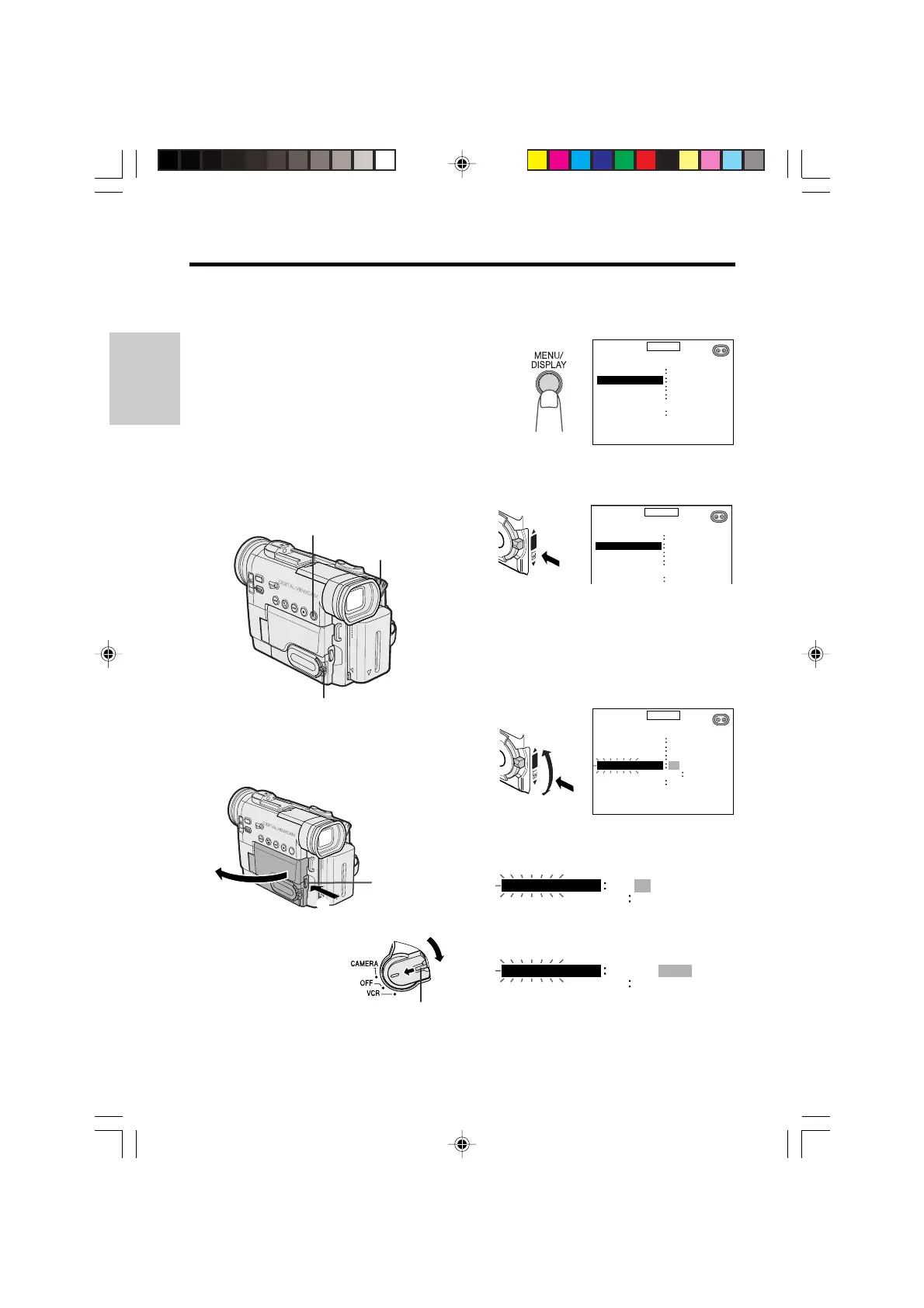Preparation
Preparation
15
Setting the Area, Date and
Time
Example: Setting the date to 2 June 2001 (2.
6.2001) and the time to 10:30 am (10:30) in
London.
Notes:
• Before performing the procedure below, make
sure that the lithium battery has been installed
(see page 14).
• If you are in an area that observes summer time,
set the time to the standard time. You can then
correct for summer time by performing the
procedure on page 59.
1 Press the LCD monitor OPEN release
button (Q) and open the LCD monitor
(W).
2 Hold down the Lock
button and set the
Power switch to
CAMERA.
3 Press the MENU/DISPLAY button until
the menu screen appears on the LCD
screen.
4 If “1 LONDON” is not displayed, press
the SET-PUSH dial until it appears.
Note: See “Time Zone Chart” and “Area
Table” on pages 57 and 58 for the area
number and name of the representative city
for your time zone.
5 Turn the SET-PUSH dial (Q) to select
“SETTING”, and then press the dial (W).
6 Turn the SET-PUSH dial to select “2”
(day), and then press the dial.
7 Turn the SET-PUSH dial to select “6”
(month), and then press the dial.
W
Q
DISPLAY
SUMR T IME
SETT I NG
END
[
MENU/DISPLAY
]
OFF
OFF
1 LONDON
M
ENUAUTO
AREA
12H/ 24H
24H
DISPLAY
SUMR T IME
SETT I NG
OFF
OFF
1 LONDON
M
ENUAUTO
AREA
12H/ 24H
24H
Q
W
DISPLAY
SUMR T IME
SETT I NG
END
[
MENU/DISPLAY
]
OFF
M
ENUAUTO
AREA
2000
00
1
0
.1.
OFF
12H/ 24H
24H
1 LONDON
2000
00
1
0
.2.
SETT ING
2000
00
6
0
.2.
SETT ING
LCD monitor
OPEN release
button
Lock button
MENU/DISPLAY button
SET-PUSH dial
Power switch
VL-PD6H/009-018 01.4.24, 0:24 PM15
Downloaded from: http://www.usersmanualguide.com/