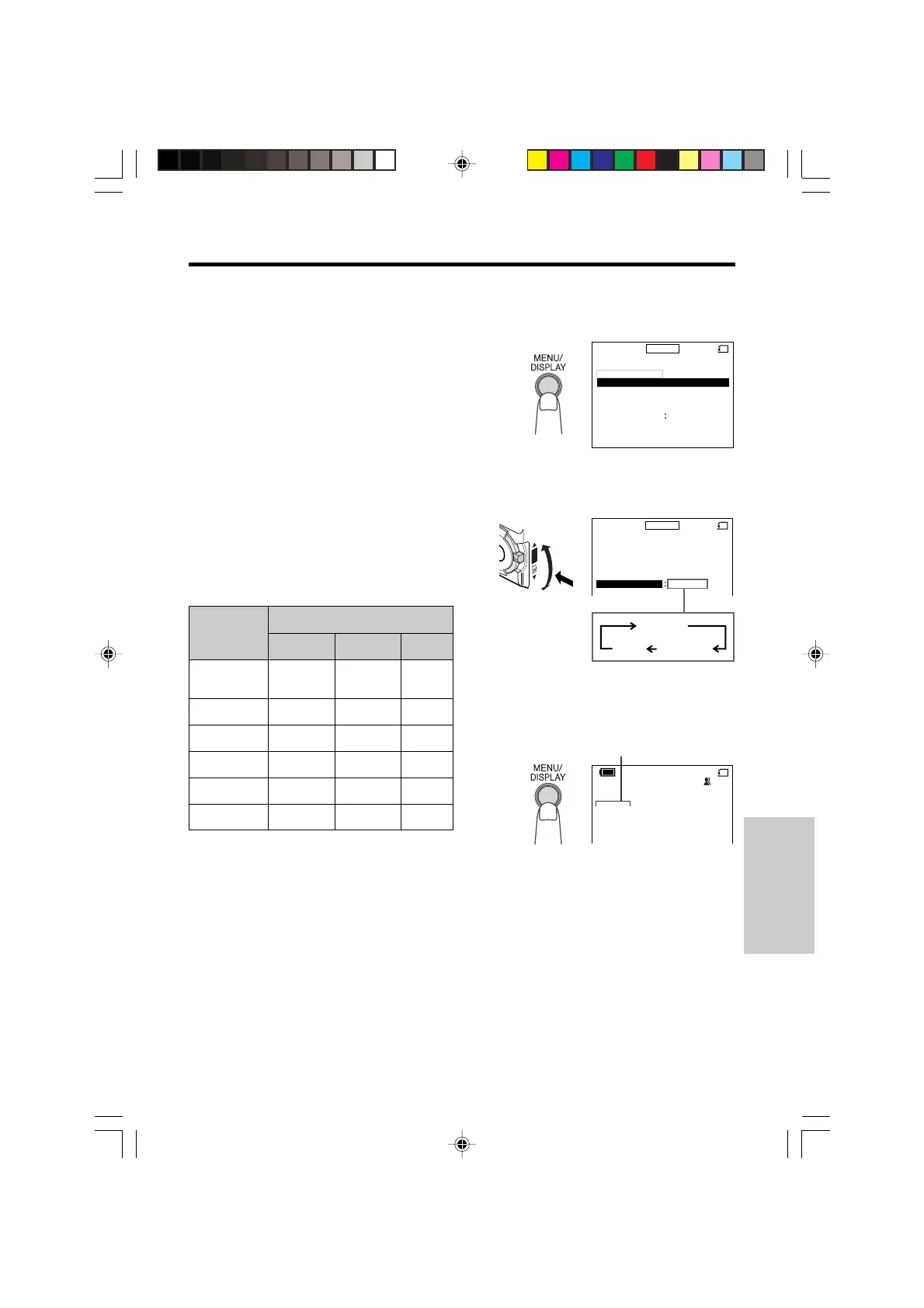SmartMedia Card
Features
72
Selecting the Picture
Resolution
The picture quality of still images recorded on
the SmartMedia card depends on the
resolution setting. Select the appropriate
setting to match the purpose of recording.
Resolution setting options
NORMAL: Records images with standard
picture quality.
ECONOMY: Allows you to take more shots than
in NORMAL mode although the picture quality
suffers.
FINE: Records images with higher quality than
in NORMAL mode although the number of
recordable images decreases.
Approximate number of recordable
images for each resolution setting
Resolution setting indicator
3 Press the MENU/DISPLAY button to
turn off the menu screen.
• The selected resolution setting indicator
is displayed.
60
min
AUTO
6/
40
NORMA L
CARD
SELF - T IMER
COMPOS I TE
FORMAT
END
[
MENU/DISPLAY
]
NORMAL
M
ENUAUTO
-----------
2
----------
-----------
3
----------
Q
W
CARD
MOD EREC
L
NIEF
MRAON
OCNEMOY
Note:
• The resolution setting indicator is also displayed
in Card Playback mode. The resolution setting
indicator displayed during playback is based on
the amount of data for that recorded image.
Since the amount of data differs depending on
factors such as image detail, sometimes the
resolution setting indicator displayed during
playback may not match the resolution setting
used during recording.
2 Turn the SET-PUSH dial (Q) to select
“REC MODE”, and then press the dial
(W) to select the desired setting.
Resolution setting
NORMAL ECONOMY FINE
Supplied
4 MB
4 MB 51 95 32
8 MB 104 195 65
16 MB 211 395 132
32 MB 424 795 265
64 MB 849 1,592 531
Capacity of
SmartMedia
card
45 84 28
SHUT . SPEED
SELF -T IMER
REC
END
[
MENU/DISPLAY
]
MOD E
-----------
2
----------
M
ENUAUTO
-----------
3
----------
COMPOS I TE
NORMAL
CARD
Note:
• The number of recordable images differs
depending on the combination of resolution
settings being used and the images being shot.
1 In Card Recording mode, press the
MENU/DISPLAY button until the menu
screen appears.
VL-PD6H/070-074 01.4.24, 0:58 PM72
Downloaded from: http://www.usersmanualguide.com/