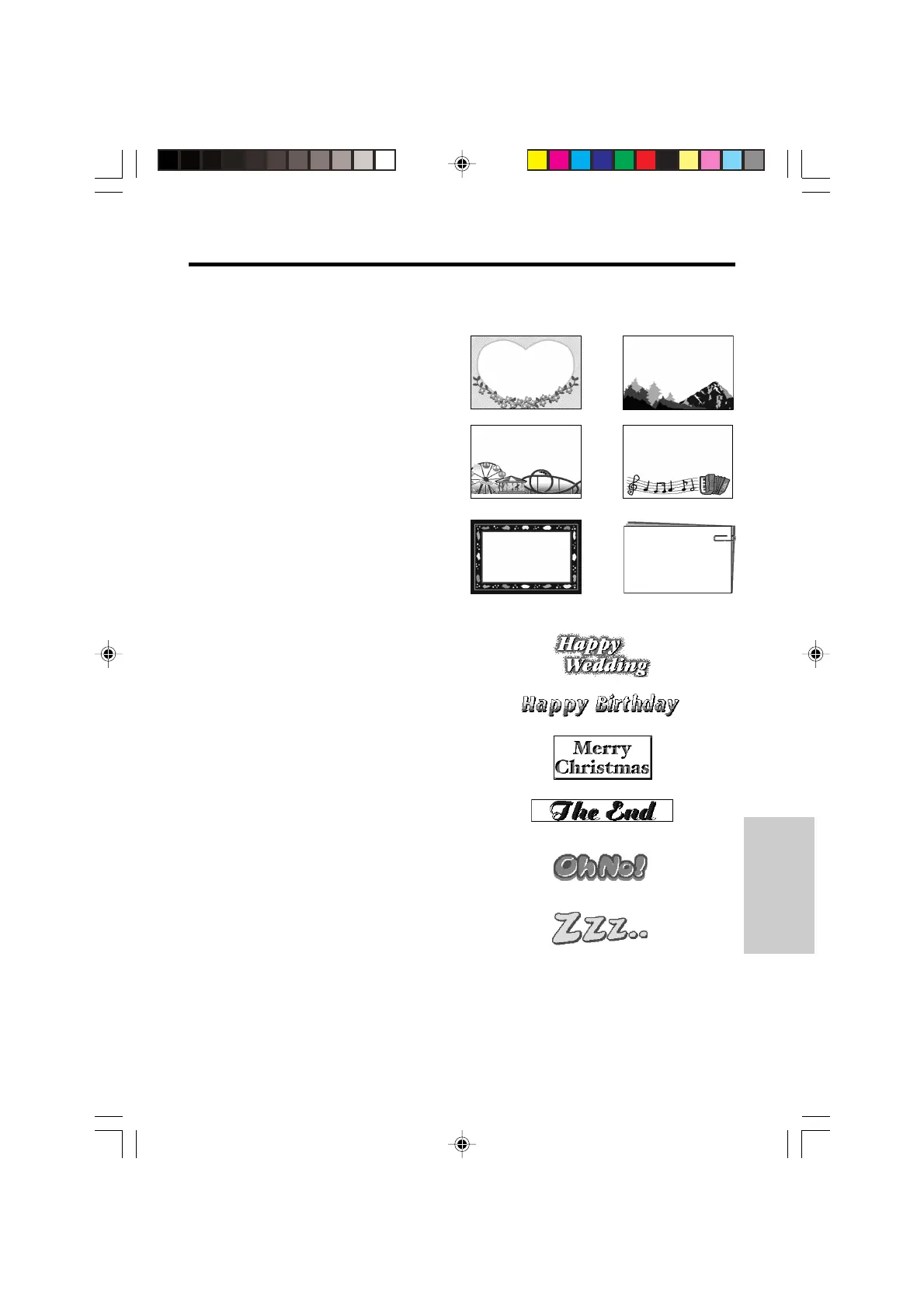SmartMedia Card
Features
74
Composite Recording
It is possible to record a subject with the
prepared scene or title design combined, or
with a still image inside a small, inset window
combined.
Composite picture types
TITLE/SCENE: Combines the scene or title
design preinstalled on the supplied
SmartMedia card.
P-IN-P: Combines a still image recorded on a
SmartMedia card displaying in an inset
window.
Notes:
• Composite Recording cannot be used in the
digital zoom range or together with Multiple
Strobe Recording.
• You can also operate Composite Recording by
pressing the COMPOSITE buttons and the Shift
ß, ©, ƒ, and ∂ buttons on the infrared remote
control.
Types of scene and title designs
Scenes
Titles
VL-PD6H/070-074 01.4.24, 0:59 PM74
Downloaded from: http://www.usersmanualguide.com/