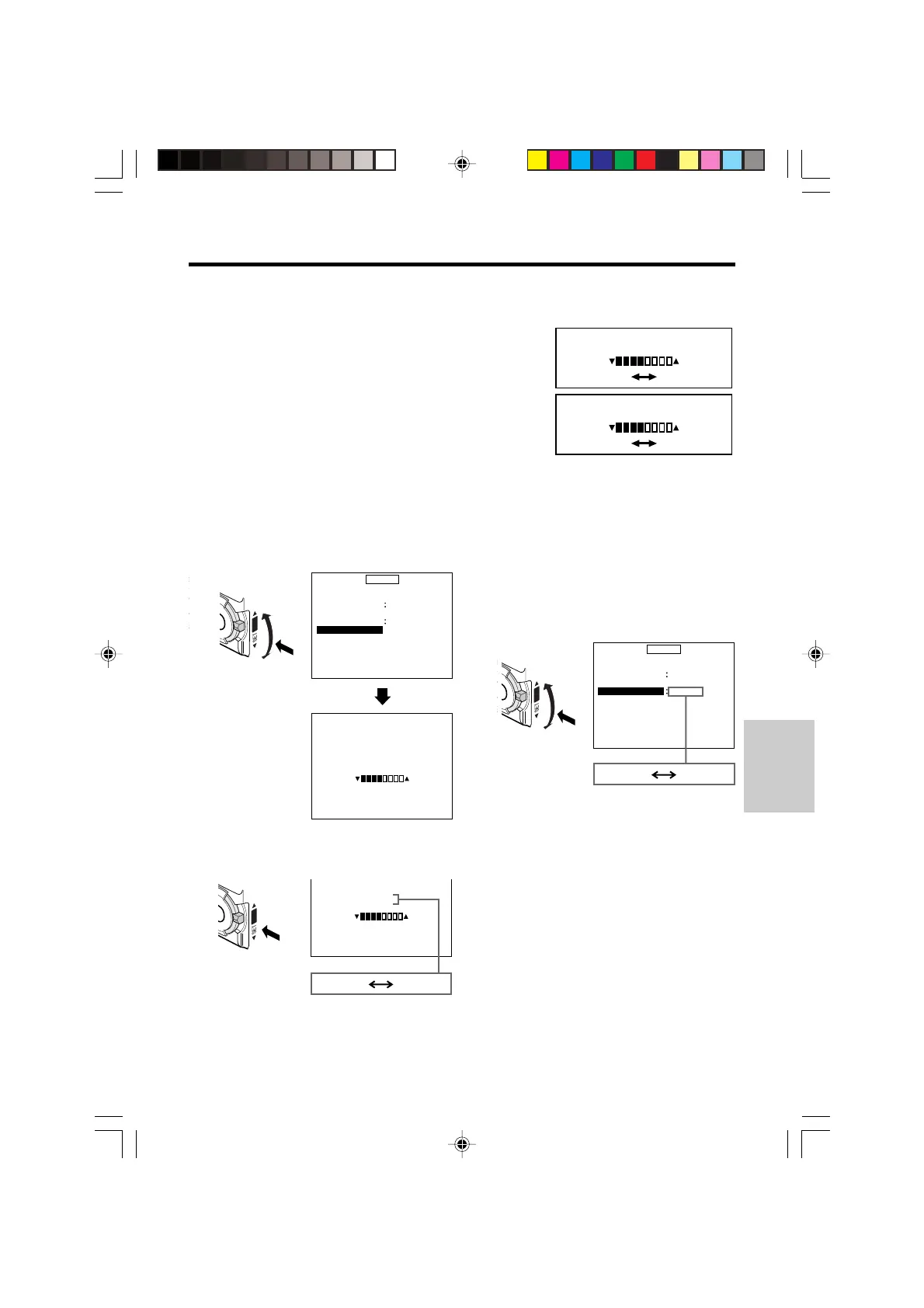Advanced
Features
64
4 Turn the SET-PUSH dial to adjust the
item to the desired setting.
Picture/Backlight
Adjustments
If the picture on the LCD monitor is difficult to
see due to ambient lighting or other factors,
adjust the monitor picture settings.
• The example screens for this feature are for Tape
Playback mode.
Adjusting the Picture
1 Press the MENU/DISPLAY button until
the menu screen appears.
2 Turn the SET-PUSH dial (Q) to select
“PICTURE”, and then press the dial (W)
to display the picture adjustment screen.
Darker Brighter
Decrease Increase
SOUND
BACKL IGHT
END
[
MENU/DISPLAY
]
-----------
4
----------
PICTURE
NORMAL
M
ENU
CH IME
-----------
1
----------
NEXT
END
[
MENU/DISPLAY
]
[
DIAL
PUSH
]
BR I GHT
PICTURE
Q
W
PUSH
INDEX SEARCH
PUSH
ARE A
NEXT
END
[
MENU/DISPLAY
]
[
DIAL
PUSH
]
BR I GHT
IRHTGB
LOUROC
3 Press the SET-PUSH dial to display the
item you wish to adjust.
5 Press the MENU/DISPLAY button to
turn off the picture adjustment screen.
Adjusting the Backlight
1 Press the MENU/DISPLAY button until
the menu screen appears.
2 Turn the SET-PUSH dial (Q) to select
“BACKLIGHT”, and then press the dial
(W) to select “NORMAL” or “BRIGHT”.
NORMAL: For use indoors or under
moderate lighting conditions.
BRIGHT: For use outdoors under strong
lighting conditions, such as bright daylight.
3 Press the MENU/DISPLAY button to
turn off the menu screen.
Notes:
• When the colour is adjusted, the picture on the
LCD monitor may differ from the picture actually
recorded. Do not change the colour setting
unless it is necessary. (This adjustment only
affects the monitor picture, not the recorded
image.)
• Picture/backlight adjustments cannot be
performed from the viewfinder.
SOUND
BACKL I GHT
END
[
MENU/DISPLAY
]
-----------
4
----------
PICTURE
NORMAL
M
ENU
CH IME
-----------
1
----------
ROALMNIRHTGB
Q
W
PUSH
INDEX SEARCH
VL-PD6H/060-069 01.4.24, 0:18 PM64
Downloaded from: http://www.usersmanualguide.com/