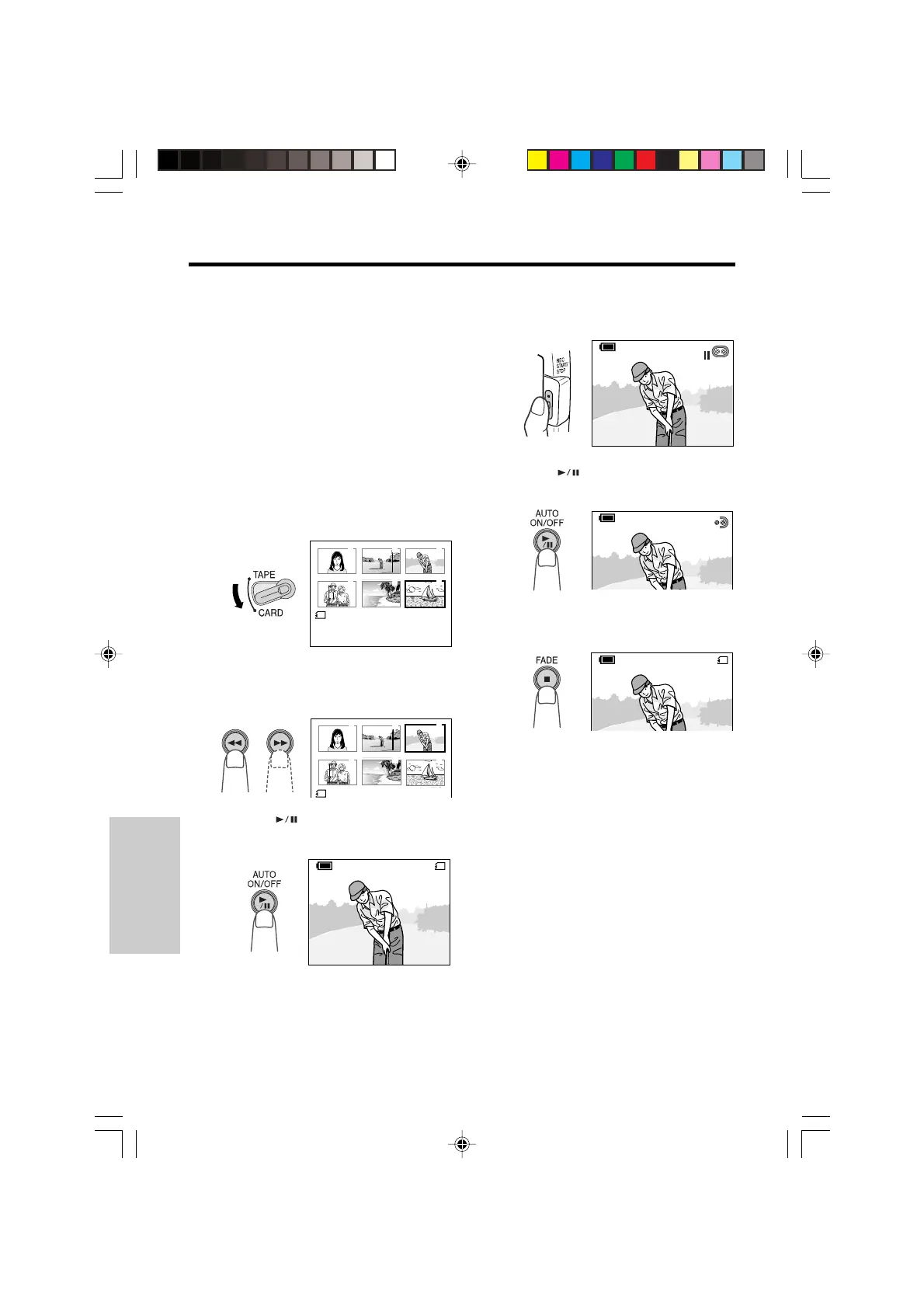SmartMedia Card
Features
SmartMedia Card Features
Playback
85
Dubbing Images from a
SmartMedia Card to a Tape
Use the procedure below to dub still images
recorded on a SmartMedia card to a tape.
1 Insert the recorded SmartMedia card
and a Mini DV cassette in the
camcorder.
2 Set the camcorder to Tape Playback
mode, and then cue to the location on
the tape to be dubbed.
3 Set the Media Selection switch to
CARD.
6 Press the REC START/STOP button.
• The camcorder enters Recording
Standby mode.
100- 0006NORMAL
6
1 2 3
6
5
4
4 Press the C (Previous Image
Selection) or B (Next Image Selection)
button to select the desired image.
5 Press the
(Set) button to set the
image.
7 Press the
(Set) button to begin
dubbing the image to the tape.
6
1 2
5
4
3
6
100- 0003
3/6
60
min
NORMALNORMAL
SPSP
100- 0003
3
/
6
NORMALNORMAL
CARD
60
min
100- 0003
3
/
6
NORMALNORMAL
60
min
8 Press the Stop button (A) to stop
dubbing.
100- 0003
3
/
6
NORMALNORMAL
CARD
60
min
9 Press the Stop button (A) to return to a
thumbnail of the images.
VL-PD6H/079-089 01.4.24, 0:47 PM85
Downloaded from: http://www.usersmanualguide.com/