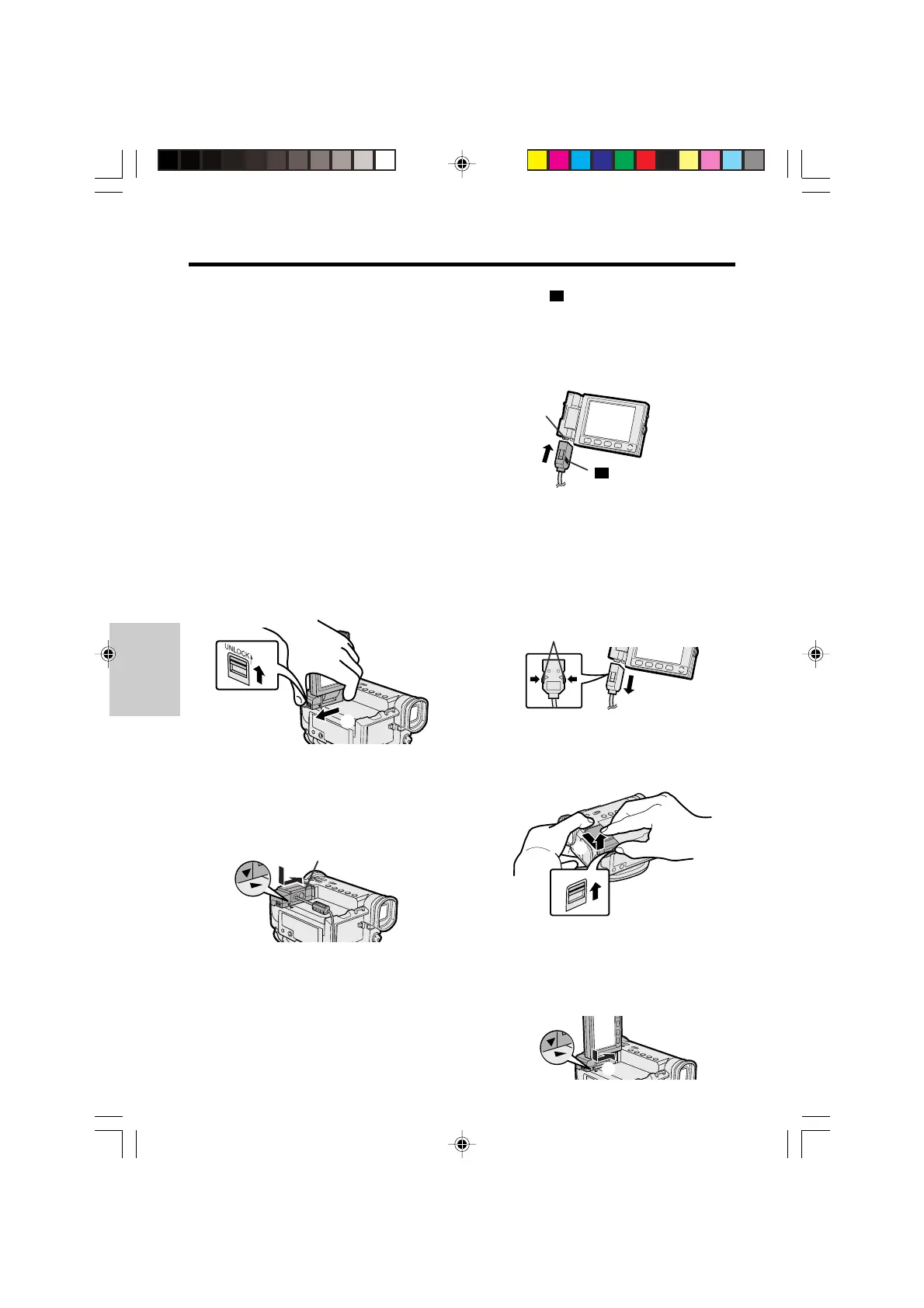Useful Features
Recording
Useful
Features
41
Using the LCD Monitor-
Remote Control
Using the optional detachable LCD cable, it is
possible to detach the LCD monitor from the
camcorder and use it as a remote control. You
can steady the camcorder (e.g. attach it to a
tripod) and perform various operations from a
distance while checking the operations on the
LCD monitor-remote control screen.
Detaching the LCD Monitor
1 Disconnect the battery pack or DC cable
from the camcorder.
2 Open the LCD monitor.
3 Hold up the LCD monitor UNLOCK
release lever (Q) and slide the LCD
monitor in the direction of the arrow (W)
to remove it.
Catches
3 Hold up the release lever (Q) and slide
the bracket of the detachable LCD cable
in the direction of the arrow (W) to
remove it.
W
Q
W
Q
W
Q
Bracket
5 With the mark on the connector of
the detachable LCD cable facing to the
right, align the shape of the connector
with the terminal on the LCD monitor
and insert the connector until it locks
into place.
To attach the LCD monitor to the
camcorder
1 Perform step 1 above.
2 Hold down the catches (Q) and pull out
the connector of the detachable LCD
cable from the LCD monitor (W).
LCD monitor
UNLOCK
release lever
4 Align the ƒ mark on the bracket of the
optional detachable LCD cable with the
∂ mark on the camcorder (Q), and
slide the bracket in the direction of the
arrow (W) until it locks into place.
4 Align the ƒ mark on the LCD monitor
with the ∂ mark on the camcorder (Q),
and slide the LCD monitor in the
direction of the arrow (W) until it locks
into place.
Release lever
mark
Terminal
VL-PD6H/029-043 01.4.24, 0:21 PM41
Downloaded from: http://www.usersmanualguide.com/