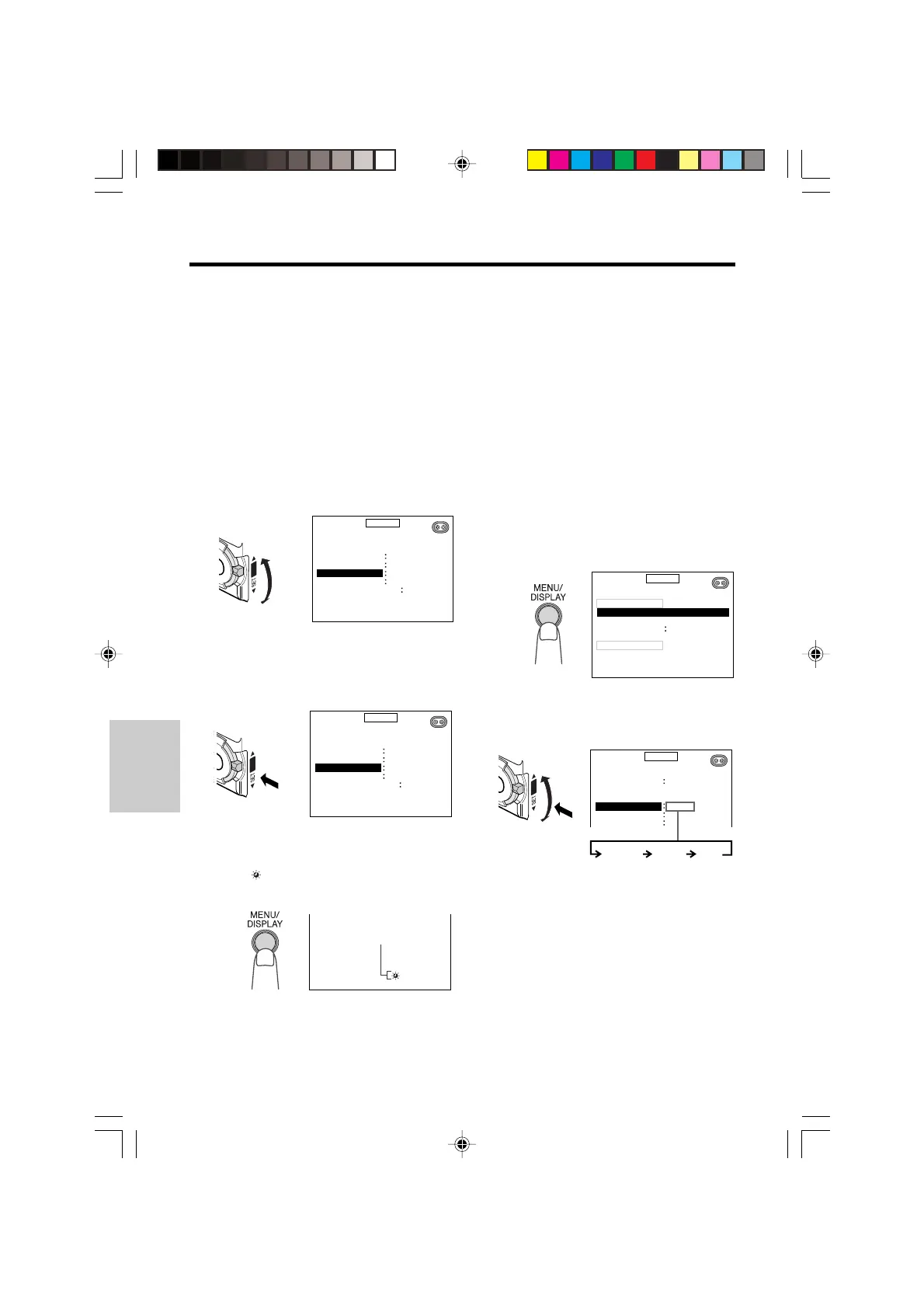Advanced Features
Recording
Advanced
Features
59
Selecting Summer Time
Perform the procedure below to advance the
clock of the camcorder one hour to summer
time.
1 Set the camcorder to Tape Recording or
Card Recording mode.
2 Press the MENU/DISPLAY button until
the menu screen appears.
3 Turn the SET-PUSH dial to select
“SUMR TIME”.
4 Press the SET-PUSH dial to select
“ON”.
• The time automatically changes to
summer time.
5 Press the MENU/DISPLAY button to
turn off the menu screen.
• The
indicator appears when the date/
time is displayed.
To reset to standard time
Select “OFF” in step 4 above.
DISPLAY
SETT I NG
END
[
MENU/DISPLAY
]
-----------
7
----------
ON
M
ENUAUTO
ARE A
SUMR T IME
DATE
+
TIME
20016
.
2.
0311
PUSH
1 LONDON
2. 6. 2001
11
:
30
SP
12BI T
Summer time
indicator
Setting the Confirmation
Sound
A confirmation sound is made when you turn
on or off the Power switch, press the REC
START/STOP button, or perform other
designated operations. Use the procedure
below to change the type of sound or to turn off
the confirmation sounds altogether.
Confirmation sound setting options
CHIME: A chiming sound is made.
BEEP: An electronic beeping sound is made.
OFF: No confirmation sound is made.
1 Press the MENU/DISPLAY button until
the menu screen appears.
DISPLAY
SETT I NG
END
[
MENU/DISPLAY
]
-----------
7
----------
OFF
M
ENUAUTO
ARE A
SUMR T IME
DATE
+
TIME
20016.2.
0301
PUSH
1 LONDON
SHUT . SPEED
QU I CK RETURN
PICTURE
END
[
MENU/DISPLAY
]
EFF .
OFF
-----------
2
----------
M
ENUAUTO
-----------
3
----------
COMPOS I TE
AUDIO MODE
TIME CODE
DEMO MODE
-----------
5
----------
12B I T
OFF
CH IME
M
ENUAUTO
SOUND
Q
W
MED I A D I SP ON
CHIME BEEP OFF
3 Press the MENU/DISPLAY button to
turn off the menu screen.
Note:
• If “OFF” is selected, the sound effect of a
camera shutter closing in PHOTO SHOT mode
and Card Recording mode will also be turned
off.
2 Turn the SET-PUSH dial (Q) to select
“SOUND”, and then press the dial (W)
to select the desired setting.
VL-PD6H/048-059 01.4.24, 0:19 PM59
Downloaded from: http://www.usersmanualguide.com/