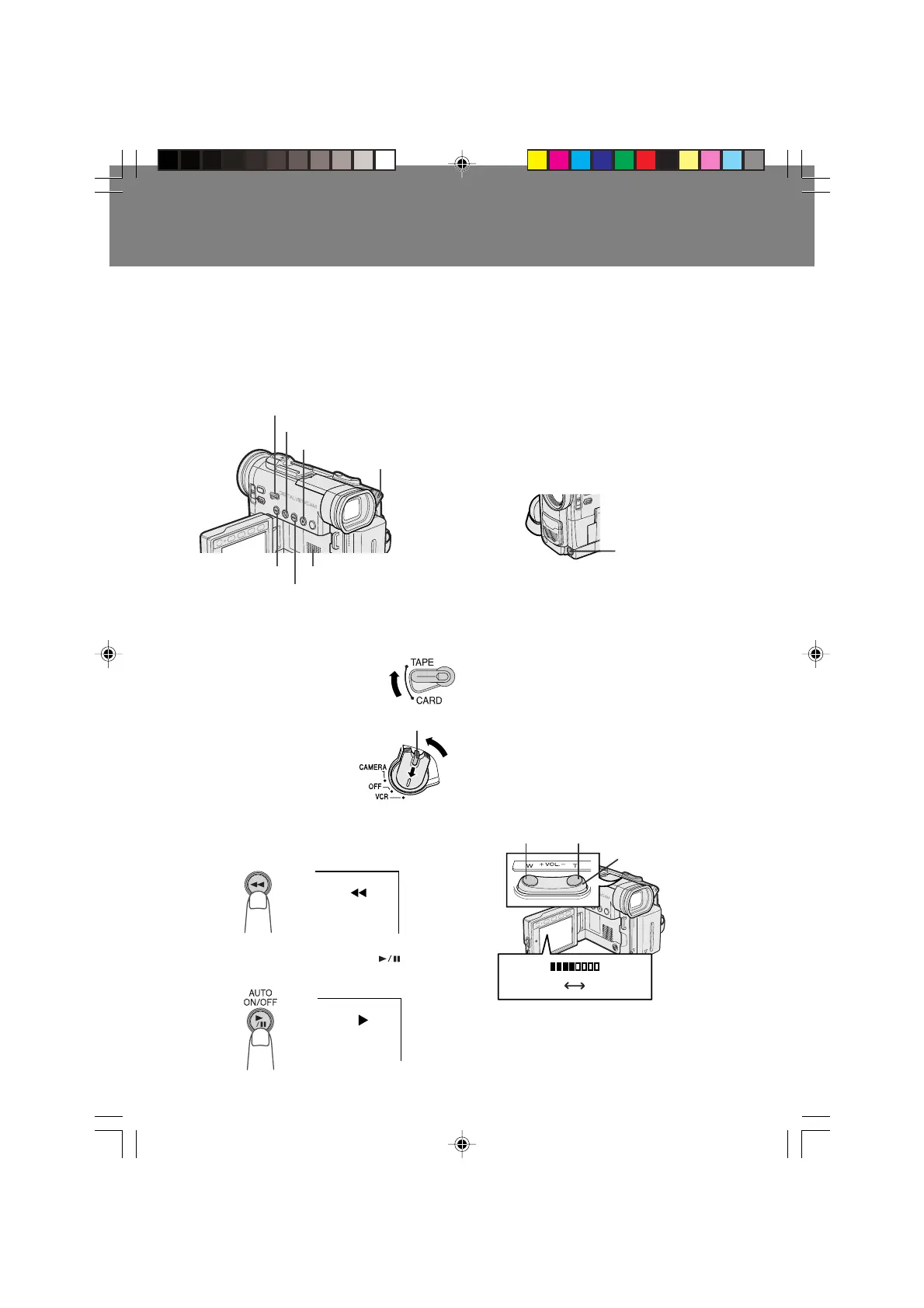Basic
Operations
22
Power switch
Rewind button
Fast Forward button
Play/Still button
Stop button
Media Selection switch
3 Hold down the Lock
button and set the Power
switch to VCR.
Tape Playback
The LCD monitor screen functions as a handy
playback monitor. Nothing needs to be
connected, allowing instant on-screen
playback with the sound through the built-in
speaker.
1 Open the LCD monitor and adjust the
angle (see page 18).
2 Set the Media Selection
switch to TAPE.
Basic Operations
Playback
AUDIO
1
+
2
AUDIO
1
+
2
4 Press the Rewind (C) (or Fast Forward
[B]) button to rewind (or fast forward)
the tape to the desired point.
5 Press the Play/Still button (
) to
begin playback.
Lock button
Speaker
To stop playback
Press the Stop button (A).
To turn the power off
Set the Power switch to OFF without pressing
the Lock button.
Notes:
• The tape is automatically rewound when playback
reaches the end of the tape.
• You can also hear the sound via stereo earphones
with a 3.5 mm diameter plug by connecting it to the
PHONES jack. (The built-in speaker automatically
turns off.)
PHONES jack
IncreaseDecrease
Volume buttons
Note:
• The Volume buttons can only be used to adjust
the zoom setting when the camcorder is in
Playback Zoom mode. Cancel Playback Zoom to
adjust the volume with the Volume buttons (see
page 60).
Watching the Playback in the Viewfinder
You can also watch the playback in the viewfinder
by closing the LCD monitor with the screen facing
in. You cannot monitor the sound through the
speaker when watching the playback in the
viewfinder.
Volume Control
When the camcorder is in Tape Playback mode,
press the Volume + or – button to increase (Q) or
decrease (W) the volume to your preference.
The volume level indicator will appear on the LCD
screen during adjustment only. Once the Volume
buttons are released, the volume level indicator
will disappear shortly afterwards.
VL-PD6H/022-024 01.4.24, 0:23 PM22
Downloaded from: http://www.usersmanualguide.com/