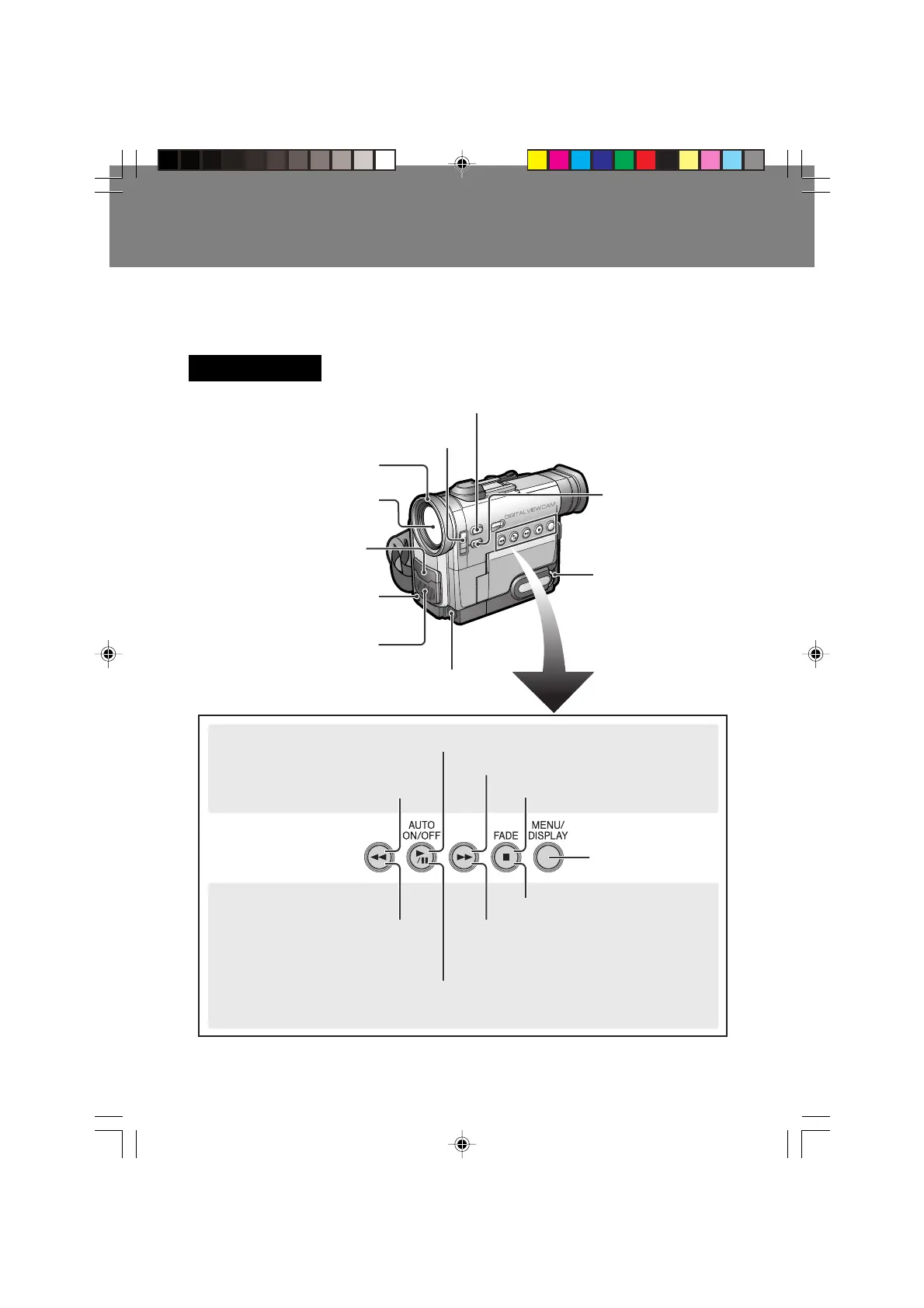Operation
References
Operation References
1
Operation References
Part Names
For details on the use of each part, refer to the page number indicated in brackets.
Front view
*Used when operating the LCD monitor-remote control using the optional detachable LCD cable.
Lens hood
Zoom lens
Infrared light transmitter
[p. 34]
SUPER CAT’S EYE switch [p. 34]
GAMMA/BRIGHTER button [pp. 32, 33, 61]
EarPHONES jack [p. 22]
White Balance
(W/B) button
[p. 53]/
IR (Infrared) LIGHT
button [p. 34]
SET-PUSH dial
[p. 26]/
LCD monitor-remote
control operation dial*
[p. 42]
Stereo microphone
[pp. 56, 67]
Infrared remote sensor
[p. 40]
Tape Recording/
Card Recording mode
Reverse Edit Search
button [p. 35]
AUTO ON/OFF button [p. 27]
Forward Edit Search button [p. 35]
FADE button [p. 37]
MENU/DISPLAY
button [p. 26]
Tape Playback/
Card Playback mode
Rewind button [p. 22]/
Reverse Search button [p. 24]/
Previous Image Selection button
[p. 78]
Play/Still button [pp. 22, 24]/
Set button [p. 78]
Fast Forward button [p. 22]/
Forward Search button [p. 24]/
Next Image Selection button [p. 78]
Stop button [pp. 22, 78]
VL-PD6H/001-003 01.4.24, 0:26 PM1
Downloaded from: http://www.usersmanualguide.com/