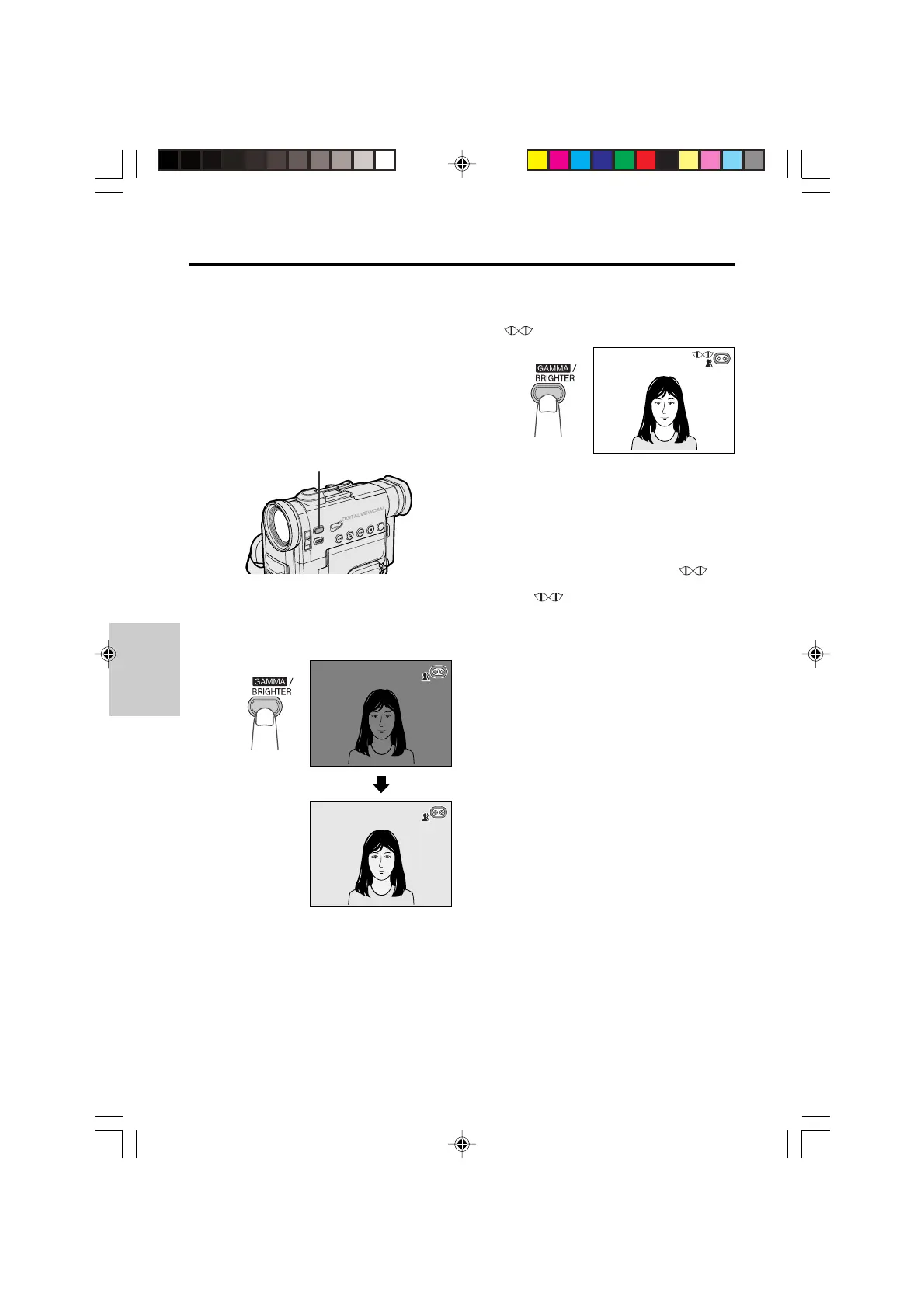Useful Features
Recording
Useful
Features
33
Gain-up (Cat’s Eye)
When you are recording in a dark or poorly-
illuminated location, “LIGHT” is displayed on
the screen. Use the gain-up function to record
a brighter picture.
Note:
• At locations where lighting is adequate, “LIGHT”
will not appear. The gain-up function cannot be
used in this case.
To obtain a brighter picture
Press the GAMMA/BRIGHTER button again.
• The
indicator appears.
To cancel the gain-up function
Press the GAMMA/BRIGHTER button until
“GAMMA” disappears.
Notes:
• Some picture noise appears in Gain-up mode.
The picture noise increases when the
indicator is displayed.
• When the
indicator is displayed, a
residual image may appear behind a subject
that exhibits a lot of movement.
• Fine brightness adjustment is possible using the
manual exposure function (see page 48).
L I GHTL I GHT
L I GHTL I GHT
AU TOAUTO
AU TOAUTO
GAMMA GAMMA
In Tape Recording or Card Recording mode,
press the GAMMA/BRIGHTER button once.
• “GAMMA” appears, indicating that the gain-up
function is now working.
GAMMA GAMMA
AU TOAUTO
GAMMA/BRIGHTER button
VL-PD6H/029-043 01.4.24, 0:21 PM33
Downloaded from: http://www.usersmanualguide.com/