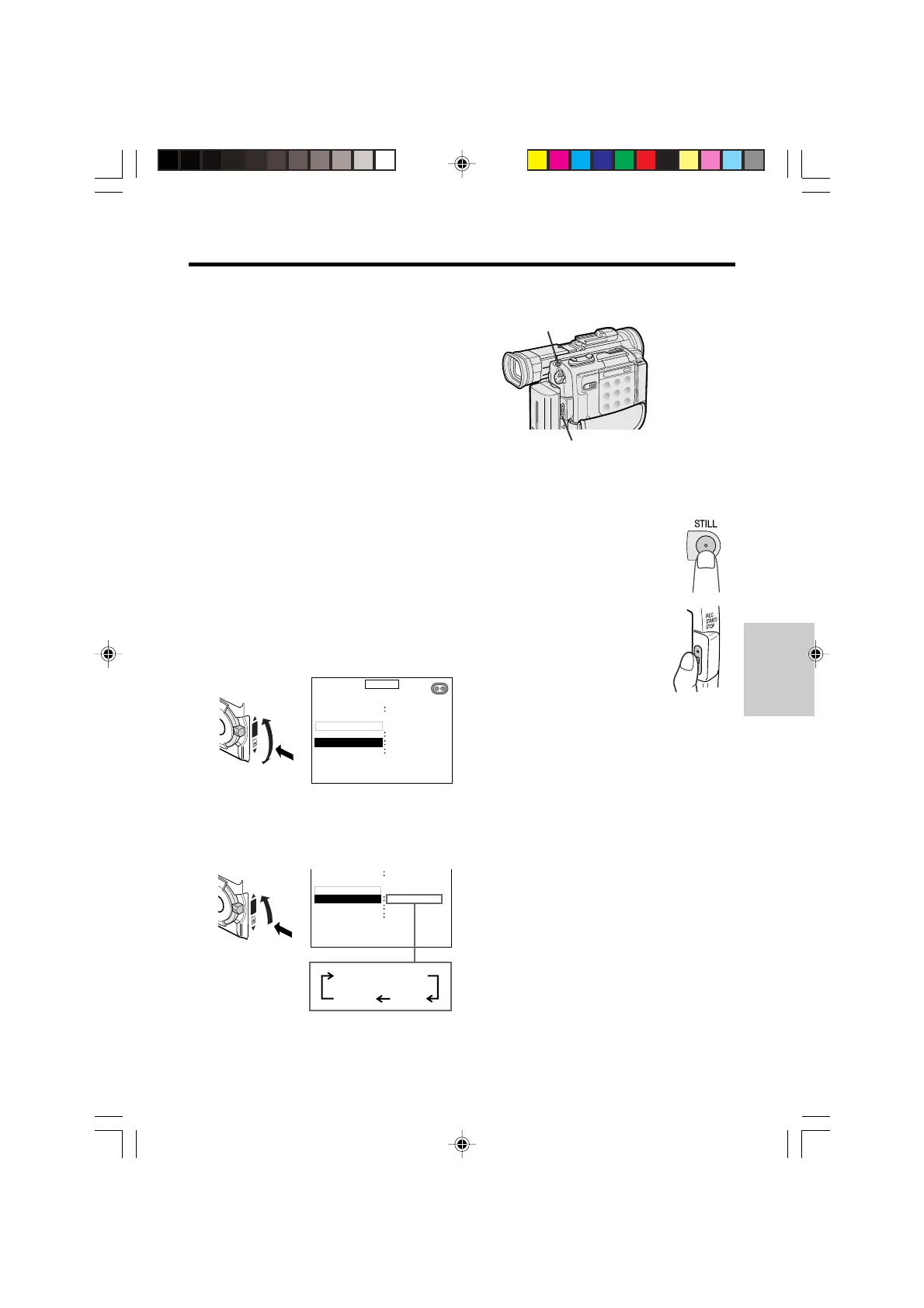Useful
Features
38
1 Set the camcorder to Tape Recording
mode.
2 In Recording Standby
mode, press the STILL
button.
• A still image of the
subject is displayed.
3 Press the REC START/
STOP button.
• The still image of the subject
will be recorded.
In PHOTO SHOT and SNAP modes, the
camcorder returns to Recording Standby
mode after recording a still image for
6 seconds.
To pause recording
Press the REC START/STOP button.
To cancel the still image
In PHOTO SHOT and SNAP modes, press the
STILL button while the camcorder is in
Recording Standby mode.
In STILL mode, press the STILL button.
Notes:
• Still Recording can also be used during recording
by pressing the STILL button.
• If you use PHOTO SHOT during recording, the
sound and visual effects of a camera shutter closing
are recorded.
• You can use PHOTO SHOT without the sound effect
of a camera shutter closing by setting the SOUND
menu item to “OFF” (see page 59).
• The picture quality in Still Recording mode will be
slightly lower than normal pictures.
• To automatically dub still images on a tape to a
SmartMedia card with Auto Capture, record still
images for 30 seconds or longer (see page 84).
Still Recording on Tape
You can record still images of subjects with
normal sound on a tape by selecting one of
three still recording modes.
Types of Still Recording mode
PHOTO SHOT: A still picture is recorded for 6
seconds following the sound and visual
effects of a camera shutter closing.
SNAP: A still picture (snapshot) is recorded for
6 seconds.
STILL: A continuous still image is recorded.
Selecting Still Recording Mode
Using Still Recording
STILL button
REC START/STOP button
M
ENUAUTO
QU I CK RETURN
PICTURE
FRAME
DIGITAL
END
[
MENU/DISPLAY
]
ZOOM
EFF .
OFF
PHOTO SHOT
1
OFF
-----------
3
----------
SNAPPHOTO
MUL T I
Q
W
.
QU I CK RETURN
PICTURE
PHOTO SNAP
MUL T I F R AME
END
[
MENU/DISPLAY
]
EFF .
OFF
PHOTO SHOT
1
-----------
3
----------
DIGITAL ZOOM
OFF
ITLLS
TOOHOHTSP
ANPS
Q
W
5 Press the MENU/DISPLAY button to
turn off the menu screen.
1 Set the camcorder to Tape Recording
mode.
2 Press the MENU/DISPLAY button until
the menu screen appears.
3 Turn the SET-PUSH dial (Q) to select
“MULTI FRAME”, and then press the
dial (W) to select “1”.
4 Turn the SET-PUSH dial (Q) to select
“PHOTO SNAP”, and then press the dial
(W) to select the desired still recording
mode.
VL-PD6H/029-043 01.4.24, 0:21 PM38
Downloaded from: http://www.usersmanualguide.com/