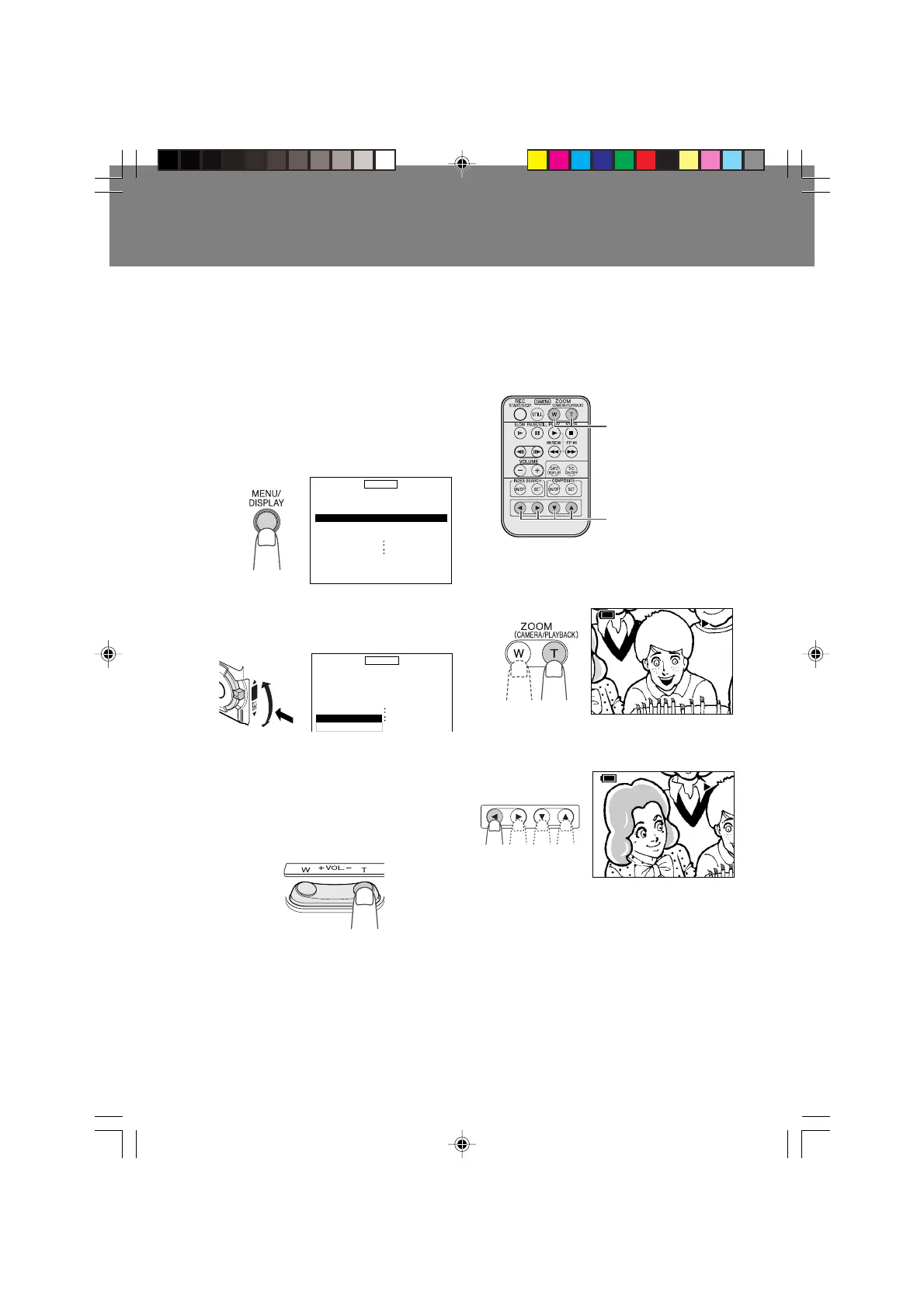Advanced
Features
60
Advanced Features
Playback
Playback Zoom
The playback zoom function allows you to
magnify the playback picture up to 10 times its
original size.
• The example screens for this feature are for Tape
Playback mode.
1 During tape playback (or card playback),
press the MENU/DISPLAY button until
the menu screen appears.
2 Turn the SET-PUSH dial (Q) to select
“PB ZOOM”, and then press the dial (W)
to select “ON”.
Operating with the Infrared Remote
Control
It is possible to shift the magnified picture in
Playback Zoom mode by using the infrared
remote control. (See page 40 for use of the
infrared remote control.)
PICTURE
PB EFFECT
PB
INDEX SEARCH
COMPOSITE
ZOOM
END
[
MENU/DISPLAY
]
OFF
OFF
-----------
1
----------
M
ENU
PB
COMP O S I T E
INDEX SEARCH
EFFECT
AUDIO DUB
OFF
ON
-----------
1
----------
M
ENU
PB ZOOM
Q
W
To cancel Playback Zoom
Press the SET-PUSH dial to set the PB ZOOM
menu item to “OFF” in step 2 above.
3 Press the MENU/DISPLAY button to
turn off the menu screen.
4 Press the Power Zoom T button to zoom
in.
• Press the Power Zoom W button to zoom
out.
ZOOM buttons
1 During tape playback (or card playback),
press the ZOOM T button to zoom in.
• Press the ZOOM W button to zoom out.
Shift buttons
SP
SP
AUDIO
1
+
2
SP
6 0
min
60
min
Notes:
• The Power Zoom/Volume buttons cannot be
used to adjust the volume in Playback Zoom
mode. Use the VOLUME buttons on the
infrared remote control instead.
• Use of Playback Zoom may cause a reduction in
picture quality for still images.
• Images in Playback Zoom mode cannot be
transferred to a personal computer.
2 Press the Shift ß, ©, ƒ, or ∂ buttons
to shift the displayed image.
SP
AUDIO
1
+
2
SP
AUDIO
1
+
2
6 0
min
60
min
VL-PD6H/060-069 01.4.24, 0:18 PM60
Downloaded from: http://www.usersmanualguide.com/