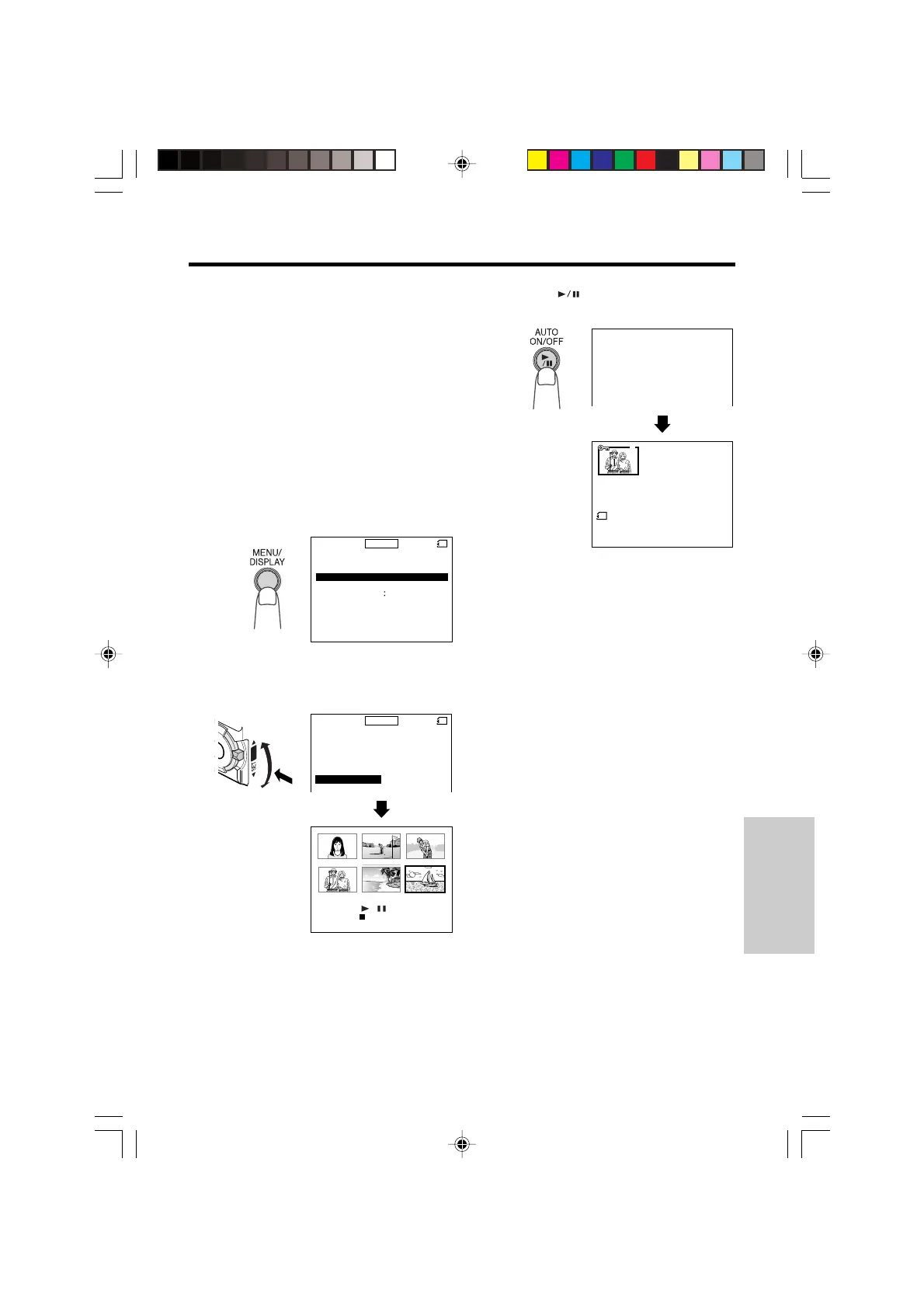SmartMedia Card
Features
82
3 Press the (Set) button to delete all
the images.
Deleting All Stored Images
You can delete all images stored on a
SmartMedia card in one operation.
Notes:
• Deleted images cannot be restored. Check
whether or not you want the images before
performing the procedure below.
• If you want to keep some images on the
SmartMedia card, first delete-protect them (see
page 80), and then perform the procedure
below.
1 In Card Playback mode, press the
MENU/DISPLAY button until the menu
screen appears.
2 Turn the SET-PUSH dial (Q) to select
“DELETE ALL”, and then press the dial
(W) to display the delete-all screen.
PICTURE
PB
PICTURE EFF.
SL IDE SHO
W
ZOOM
END
[
MENU/DISPLAY
]
OFF
-----------
1
----------
-----------
2
----------
M
ENU
CARD
-----------
2
----------
PICTURE
PROTECT
DELETE
PRINT ORDER
EFF .
M
ENU
CARD
YES
[]/
BUTTON
NO
[]
BUTTON
DELETE ALL
Q
W
PUSH
DE L E T E ALLDELETE ALL
DE L E T E ALLDELETE ALL
??
• To cancel deletion, press the Stop button
(A).
Notes:
• The protected images cannot be deleted.
Cancel the protection setting to delete the image
(see page 80).
• You cannot delete images on the SmartMedia
card with a write-protect seal affixed.
Caution:
• Do not turn the power off while deleting images.
DELETE ALL
100- 0004
1
NORMAL
NOW DE L E T I NG
2 323
4
55
66
4
1
VL-PD6H/079-089 01.4.24, 0:47 PM82
Downloaded from: http://www.usersmanualguide.com/