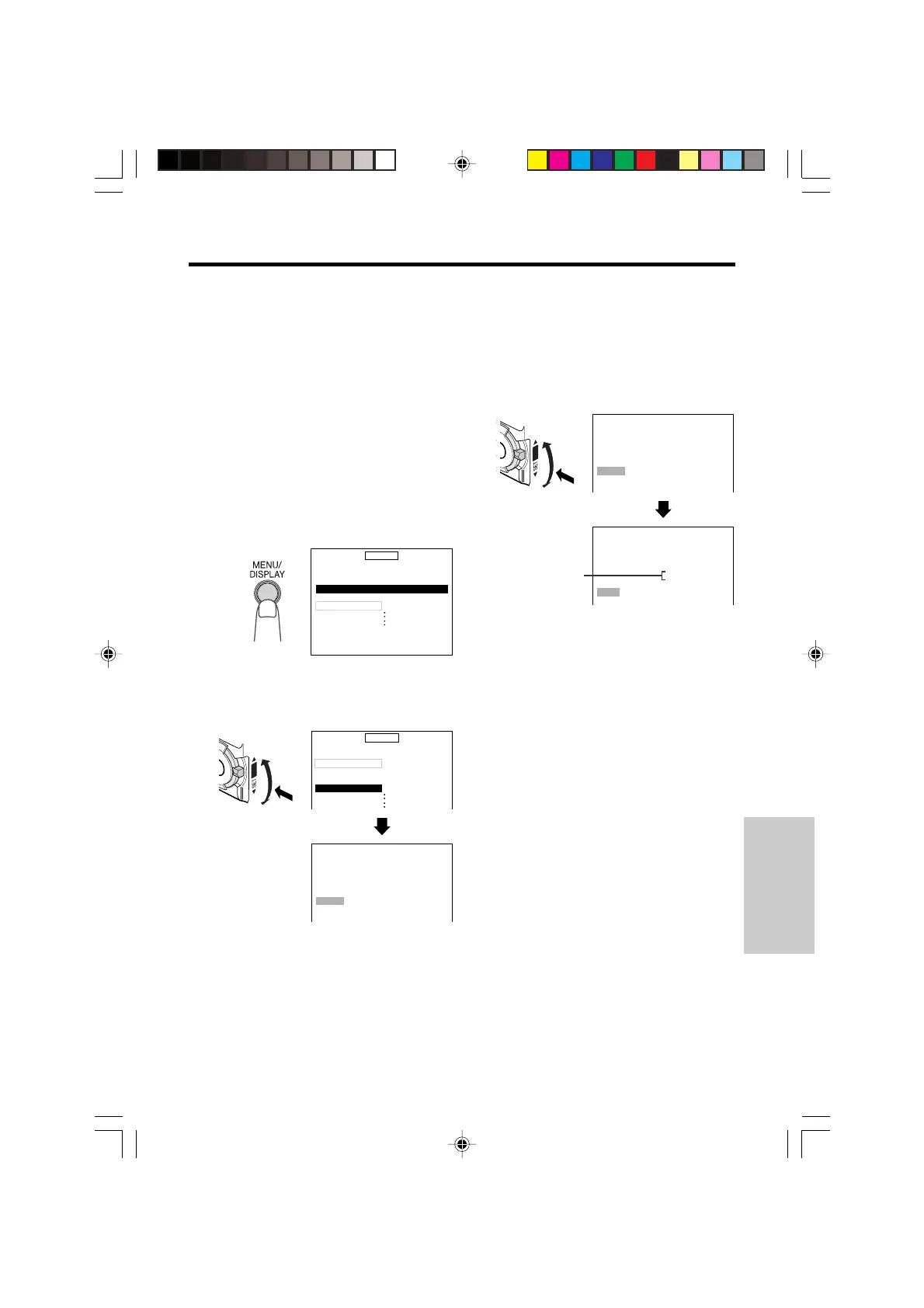SmartMedia Card
Features
84
6 Press the SET-PUSH dial to turn off the
auto capture screen, and then press the
MENU/DISPLAY button to turn off the
menu screen.
Notes:
• To cancel Auto Capture, press the SET-PUSH
dial again in step 5.
• If the SmartMedia card fills up during Auto
Capture, “MEMORY CARD FULL” will be
displayed and copying operations will end.
• Still images of less than 30 seconds in length
may not be recorded during Auto Capture.
• If the motion video recorded between one still
image and the next is 30 seconds or less in
length, the next still image may not be
recorded during Auto Capture.
Auto Capture
Use of the auto capture function allows still
images of 30 seconds or longer as recorded on
a tape to be automatically dubbed on the
SmartMedia card.
1 Insert the recorded Mini DV cassette
and a SmartMedia card in the
camcorder.
2 Set the camcorder to Tape Playback
mode, and then rewind the tape to the
beginning.
3 Press the MENU/DISPLAY button until
the menu screen appears.
4 Turn the SET-PUSH dial (Q) to select
“CAPTURE”, and then press the dial
(W) to display the auto capture screen.
5 Turn the SET-PUSH dial (Q) to select
“START”, and then press the dial (W) to
begin Auto Capture.
• Fast forward search and still playback of
the tape are repeatedly performed, and
still images recorded on the tape will be
copied onto the SmartMedia card in
order.
PICTURE
PB EFFECT
PB
INDEX SEARCH
COMPOSITE
ZOOM
END
[
MENU/DISPLAY
]
OFF
OFF
-----------
1
----------
M
ENU
M
ENU
START
STOP
CAPTURE
O
Q
W
PUSH
AUDIO
AUDIO
PICTURE EFF.
DUB
-----------
2
----------
MU L T I F R AME
1
1
+
2
CAPTURE
START
STOP
CAPTURE
O
END
[
MENU/DISPLAY
]
START
STOP
CAPTURE
SEARCH
Q
W
PUSH
O
When Auto Capture finishes, “FINISHED”
is displayed.
Caution:
• Do not turn the power off or remove the
SmartMedia card during Auto Capture, as this
may result in deletion of images on the
SmartMedia card or damage to the SmartMedia
card itself.
Number of images
copied
VL-PD6H/079-089 01.4.24, 0:47 PM84
Downloaded from: http://www.usersmanualguide.com/