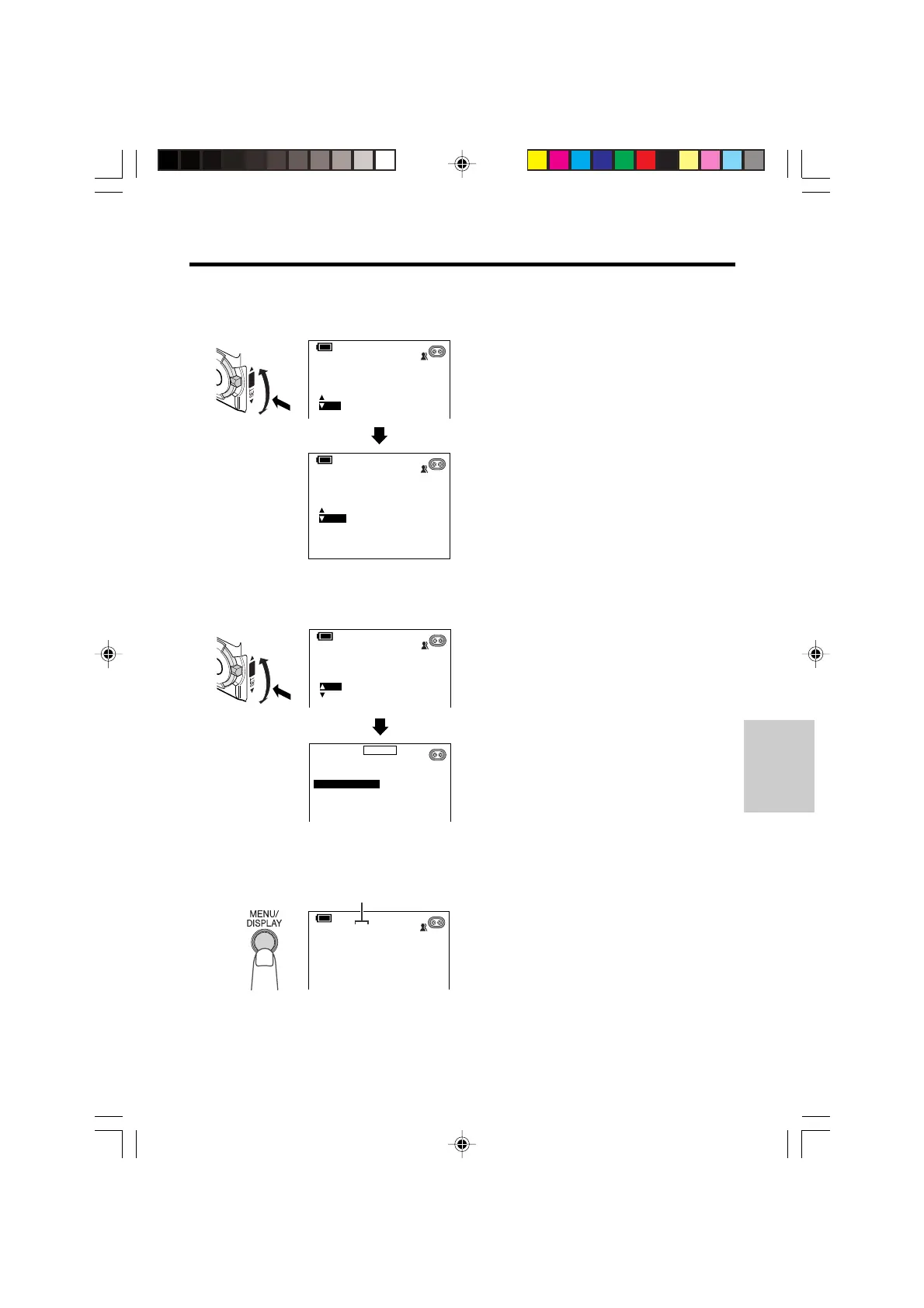Advanced
Features
50
MF
MANU A L
12BI T
60
min
MANU A L
AUTO
FOCUS
.
MF
SET
Q
W
60
min
MANUAL FOCUS
EXPOSURE
SHUT . SPEED
-----------
1
----------
-----------
2
----------
M
ENU
MANU A L
COMPOS I TE
SP
MANU A L MF
NEAR
FOCUS
.
FAR
MANU A L MF
FOCUS
.
SET
AUTO
Q
W
60
min
60
min
SP
To cancel Manual Focus mode
Select “AUTO” on the focus setting screen, and
then press the SET-PUSH dial.
Notes:
• The camcorder may not be able to focus correct-
ly if the subject is within approximately 1.5 m.
Set the zoom control to wide angle, and then try
refocusing.
• If the lens is dirty or fogged, the camcorder may
not be able to correctly focus.
• When “MF” is displayed, you can adjust the
focus manually by turning the SET-PUSH dial,
even if the manual focus screen is turned off.
• Manual Focus cannot be used when the
microphone sound level is adjusted manually.
• When you want to cancel all manual settings and
return to Auto mode, press the AUTO ON/OFF
button.
Manual focus indicator
6 Turn the SET-PUSH dial (Q) to focus on
the subject, and then press the dial (W)
to display the focus setting screen.
7 Turn the SET-PUSH dial (Q) to select
“SET”, and then press the dial (W) to set
the manual focus.
8 Press the MENU/DISPLAY button to
turn off the menu screen.
•“MF” is displayed.
VL-PD6H/048-059 01.4.24, 0:19 PM50
Downloaded from: http://www.usersmanualguide.com/