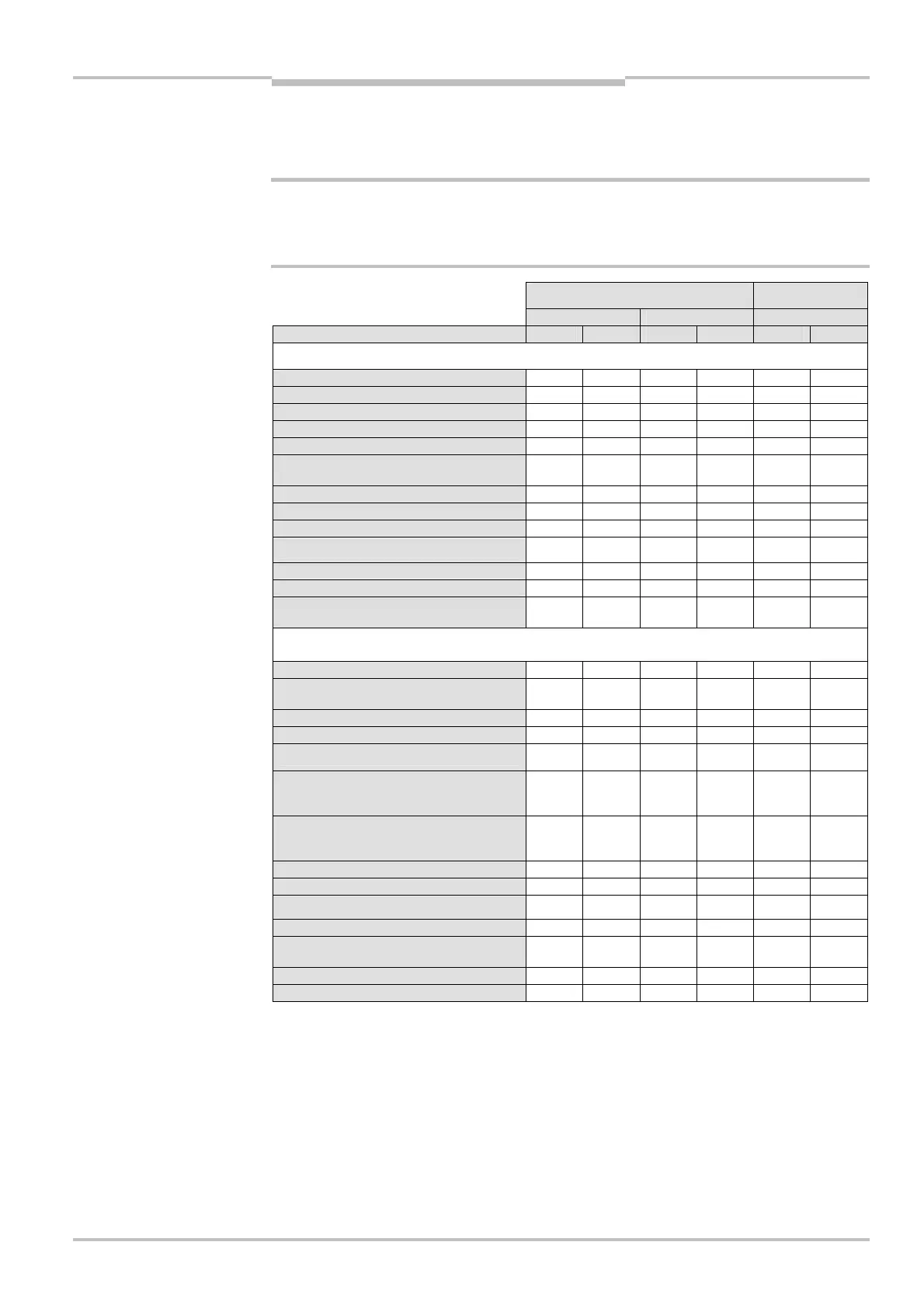Operating Instructions Chapter 4
C4000 Palletizer Std./Adv.
C4000 Fusion
8012249/YT69/2016-02-25 © SICK AG • Industrial Safety Systems • Germany • All rights reserved 27
Subject to change without notice
Configurable functions
4 Configurable functions
Test the protective device after any changes!
The entire protective device must be tested for correct operation after each change of the
configuration (see section 8.3 “Test notes” on page 85).
C4000 Palletizer C4000 Fusion
Standard Advanced
Extension connection on the receiver Without With Without With Without With
Basic functions (see chapter 4)
Protective operation
Restart interlock
EDM
Emergency stop
Bypass on the device
Bypass in conjunction with a SICK switching
amplifier, e.g. UE402
Application diagnostic output (ADO)
Virtual photoelectric switches
1)
1)
1)
Beam coding
Scanning range [m] 0.5E6 0.5E6 0.5E6 0.5E6 1.5E19 1.5E19
Multiple sampling
Reduced resolution
Operating modes in conjunction with a SICK
switching amplifier, e.g. UE402
Blanking (see chapter 5)
Object entry monitoring
2)
Goods detection
500 … PF–150 mm
Object size monitoring
3)
3)
3)
3)
Teach-in of individual objects
Object gap suppression
3)
3)
3)
3)
Pallet detection
0
4)
… 240 mm/2 … 5 Objects, depending on
length
Object pattern recognition
0
4)
… PF–150 mm/
1 … 5 Objects, depending on length
Teach-in of object patterns
Object size and distance monitoring
Sequence monitoring
Direction detection
Detection of geometrically even objects
(e.g. coil)
Fixed blanking
0 … 5 objects can be taught-in
1)
In conjunction with a sens:Control device via EFI.
2)
Software version V07.20 and higher.
3)
Only with blanking of a single object configured.
4)
0 mm only without reduced resolution.
WARNING
configurable functions
