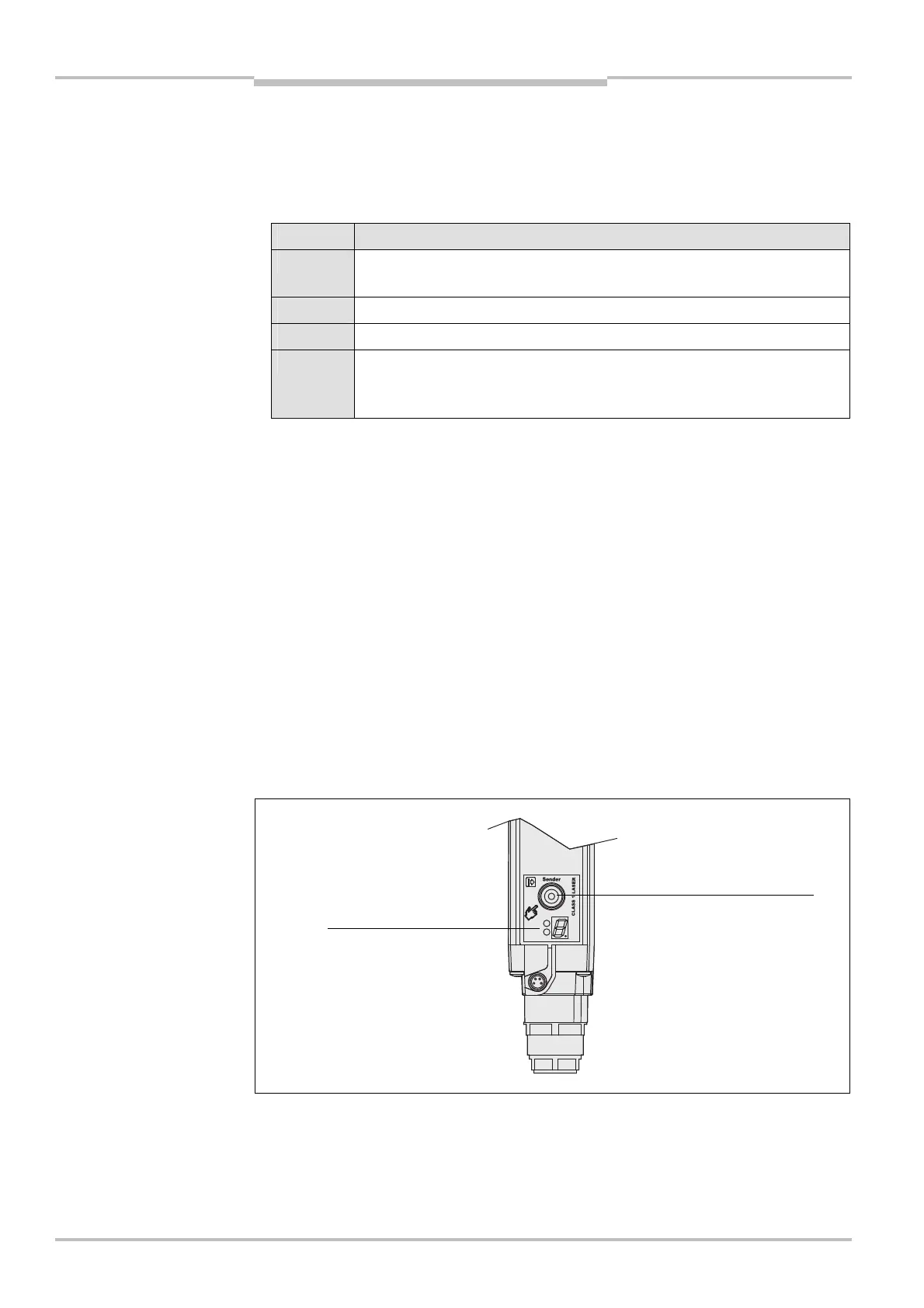Chapter 8 Operating Instructions
C4000 Palletizer Std./Adv.
C4000 Fusion
84 © SICK AG • Industrial Safety Systems • Germany • All rights reserved 8012249/YT69/2016-02-25
Subject to change without notice
Commissioning
Using the clamping bolts, fix the safety light curtain in place.
Switch the power supply off and then back on again and check via the 7Esegment
display whether the alignment is correct after tightening the clamping bolts (Tab. 22).
The display values have the following meaning:
Display Meaning
The receiver cannot synchronise with the sender; the alignment is very
poor.
Some light beams do not hit the receiver.
All the light beams hit the receiver, but the alignment is still slightly off.
or The alignment is now true; the devices must be locked in this position.
The indication appears when the device has detected an object in the
protective field, otherwise is indicated.
If the optimum alignment (= no display) persists for longer than 2 minutes without the
protective field being interrupted, the system deactivates the alignment mode.
If you wish to readjust the alignment later, switch the power supply of the C4000 off and
back on again.
For aligning the sender and receiver of the C4000 Palletizer use the AR60 laser alignment
aid. For aligning the sender and receiver of the C4000 Fusion use the integrated AR60
laser alignment aid.
8.2.1 Alignment of the C4000 Fusion with integrated laser alignment aid
The C4000 Fusion contains an internal, collimated, visible class 1 laser to help you during
the alignment of the sender and receiver units. The laser for the alignment of the sender in
relation to the receiver is in the sender unit. Further adjustments should be made on the
receiver unit until the system is correctly aligned.
You will find a sensor button for activating the laser near the LEDs in the sender unit for
C4000 Fusion. Touch the sensor for longer than 0.25 seconds. Then the laser illuminates
for seven (7) minutes. If the sensor is touched again the laser is switched off.
during the alignment of
sender and receiver
Notes
Recommendation
of the C4000 Fusion
