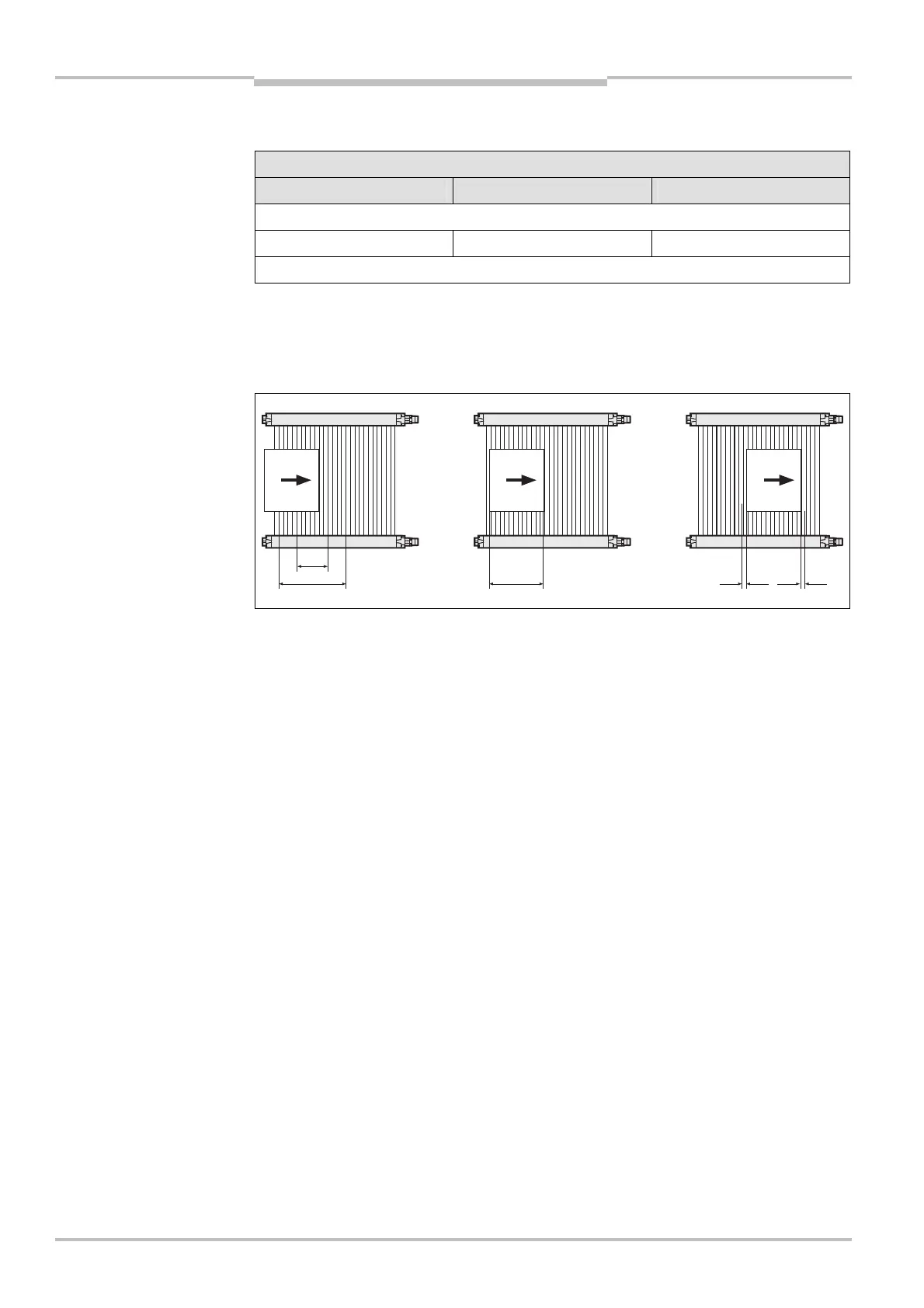Chapter 5 Operating Instructions
C4000 Palletizer Std./Adv.
C4000 Fusion
44 © SICK AG • Industrial Safety Systems • Germany • All rights reserved 8012249/YT69/2016-02-25
Subject to change without notice
Configuration of blanking
How to calculate the object size that will result in safe shutdown:
Physical resolution of the devices
40 mm 30 mm 20 mm
Configured maximum object size
± 48 mm ± 38 mm ± 28 mm
= Object size for safe shutdown
5.2.1 Object size monitoring
Using object size monitoring, the size of the object is monitored more strictly using the
minimum and maximum object size configured.
On the entry of objects into the protective field, first the validity of the object is checked
based in the minimum and maximum object size configured ().
After the object has fully entered the protective field, the C4000 can determine the exact
object size and save the object for the time it is passing through the field . The C4000
then switches to red if the object size currently saved changes by more than the size
tolerance .
Once the object has left the protective field again, the saved object size is reset. On the
entry of the next object, first the validity of the object is checked based on the configured
values and then the precise value saved and monitored.
The C4000 does not switch to red when saving the object size.
You can configure the object size monitoring function in the CDS on the C4000 (receiver).
Size tolerance
If you have configured the object size monitoring, a size tolerance for the object is set auto-
matically (see Fig. 26, ). This size tolerance depends on the resolution of the C4000 and
the configured reduced resolution (see section 12.3.1 “Size and distance tolerances”on
page 101).
object size that will result in
safe shutdown
monitoring
Note
