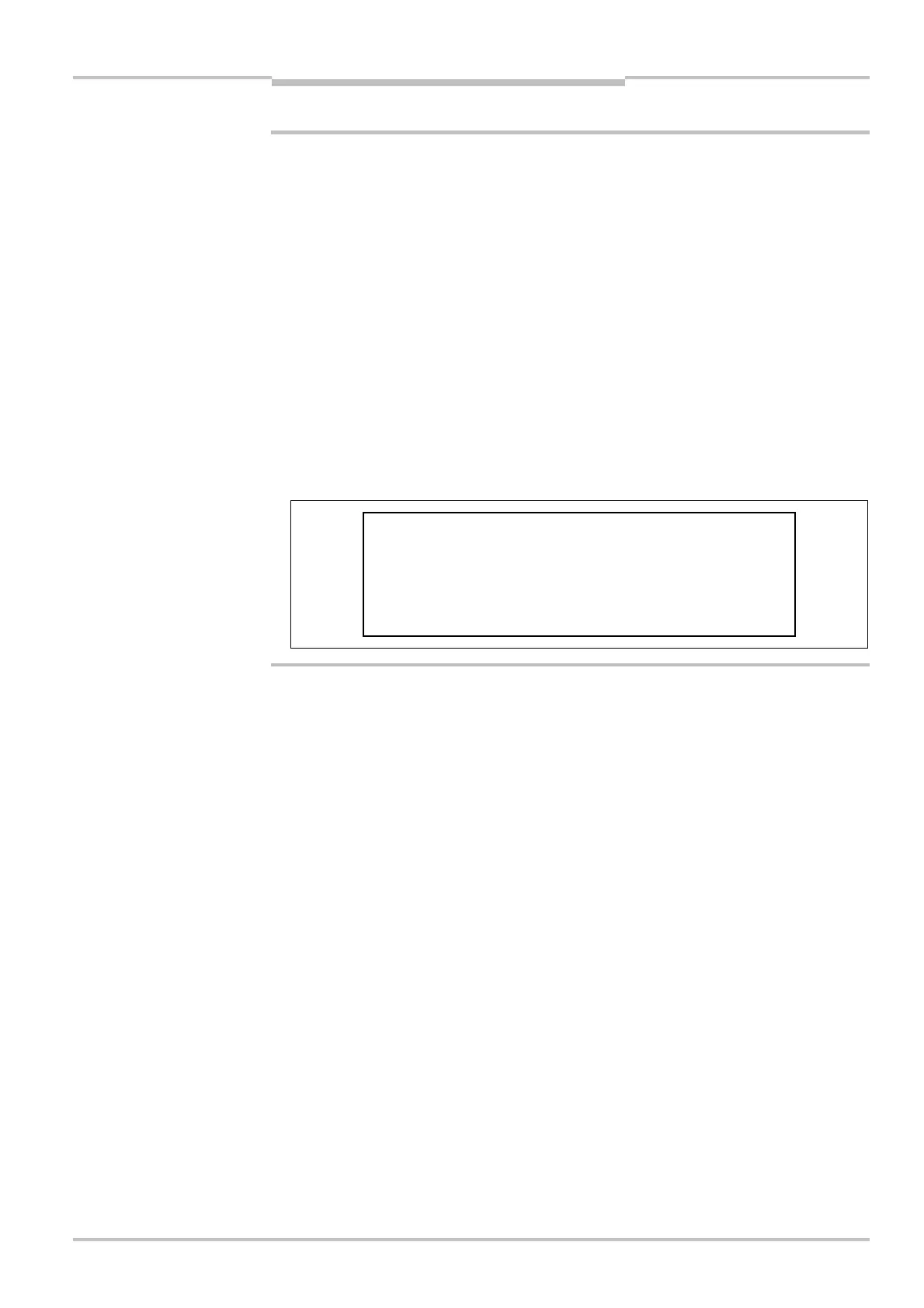Operating Instructions Chapter 4
C4000 Palletizer Std./Adv.
C4000 Fusion
8012249/YT69/2016-02-25 © SICK AG • Industrial Safety Systems • Germany • All rights reserved 39
Subject to change without notice
Configurable functions
In horizontal applications you are allowed to reduce the effective resolution to 70 mm
as a maximum!
If the C4000 is operated with reduced resolution in horizontal applications, in certain
circumstances the device may then no longer detect a human leg from a resolution of
70 mm.
Check the safety distance if the protective field is mounted vertically!
On vertical mounting of the protective field and reduced resolution, the safety distance
required depends on the effective resolution.
If required, recalculate the safety distance and readjust it on the machine.
Example: – physical resolution 20 mm
– resolution reduced by 1 beam
– effective resolution 30 mm
Calculate the safety distance with a resolution of 30 mm (see page 62).
Mark the effective resolution on the information label “Operation with ‘reduced resolu-
tion’ or ‘blanking’ …” on the related sender and receiver.
Warning: During operation with “Reduced resolution” or “Blanking” the safety distance
that corresponds to the modified resolution is to be observed.
Physical resolution Resolution modified to:
(please mark)
1
4 mm 20 mm 30 mm 40 mm
Reduction Effective resolution/Minimum object size
1 beam 22 mm 30 mm 50 mm 70 mm
2 beams 30 mm 40 mm 70 mm 100 mm
3 beams 37 mm 50 mm 90 mm 130 mm
n beams mm mm mm mm
With reduced resolution the size and position tolerances for blanking objects change (see
section 12.3 “Tolerances” on page 101).
4.11 Sender test
The C4000 sender has a test input on pin 3 for checking the sender and the related
receiver. During the test, the sender no longer emits light beams. Thus, it simulates E for
the receiver E an interruption of the protective field.
During the test the sender indicates .
The test is successful, if the C4000 receiver switches to red, i.e. the output signal
switching devices (OSSDs) are deactivated.
C4000 sender and receiver are self-testing. You only need to configure the function of the
sender test if this is necessary for an older existing application.
To be able to perform a sender test …
the option Enable sender test must be active. (Is deactivated as delivered).
a means of controlling the test input must be available.
You can configure the sender test in the CDS on the C4000 (sender).
The electrical connection at the test input is described in chapter 7.10 “Test input (sender
test)” on page 81.
W
ARNING
resolution on the device label
Note
Note
