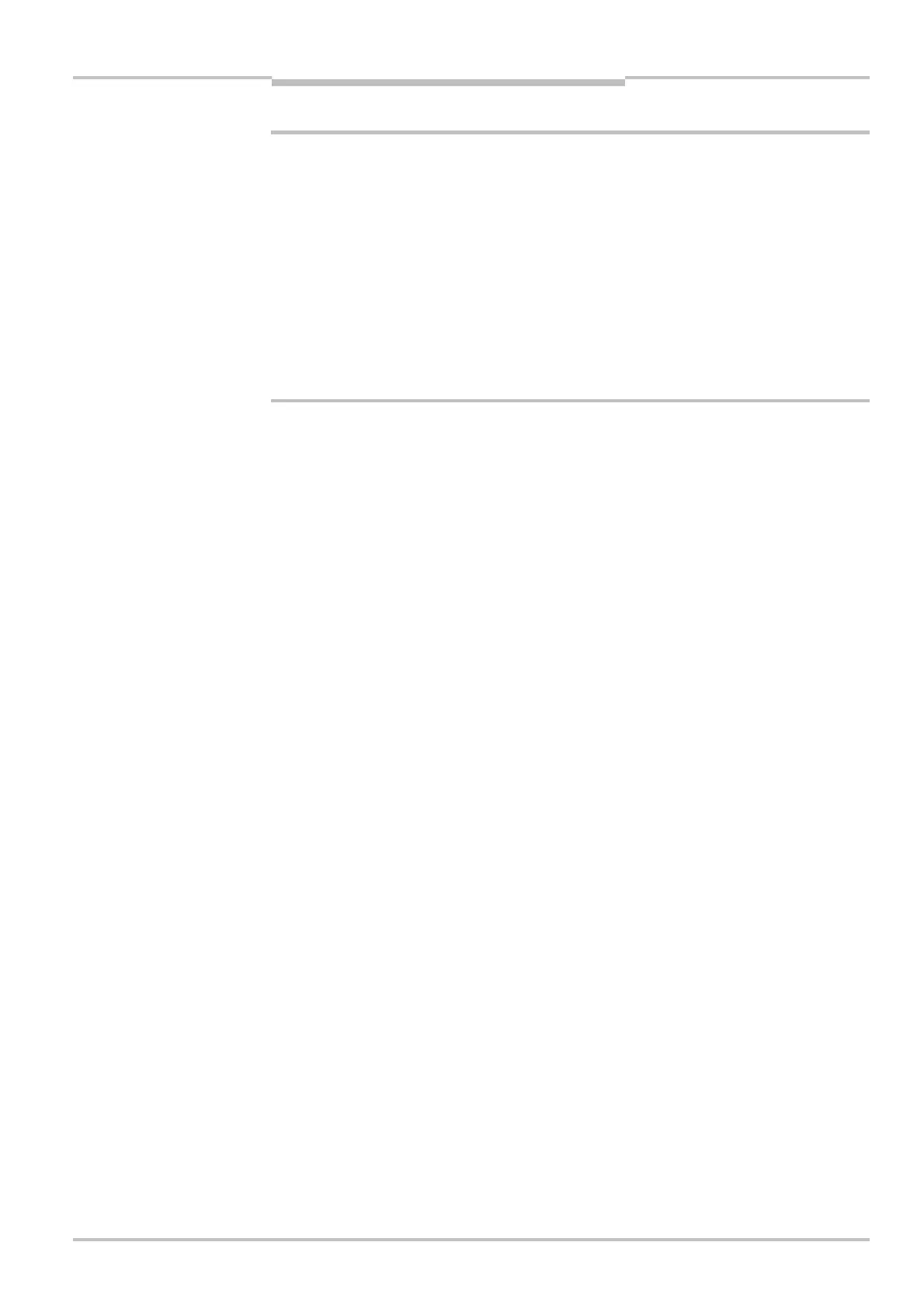Operating Instructions Chapter 4
C4000 Palletizer Std./Adv.
C4000 Fusion
8012249/YT69/2016-02-25 © SICK AG • Industrial Safety Systems • Germany • All rights reserved 29
Subject to change without notice
Configurable functions
It is imperative you configure the C4000 with restart interlock if the protective field
can be left to approach the hazardous point!
Restart interlock is imperative if the protective field can be left to approach the hazardous
point. If this is the case and you deactivate both the restart interlock on the C4000 and
the restart interlock on the machine, you will place the equipment operators at serious
risk. Check, if necessary, whether it is possible to prevent the protective field from being
left to approach the hazard point by design measures.
Select the correct installation site for the reset button!
Install the reset button outside the hazardous area such that it cannot be operated from
inside the hazardous area. When operating the reset button, the operator must have full
visual command of the hazardous area.
Do not confuse the restart interlock with the starting interlock on the machine. The starting
interlock prevents the machine starting after switching on. The restart interlock prevents
the machine starting again after an error or an interruption of the light path.
You can configure the restart interlock and the connection for the reset button (on the
system plug or on the extension connection) in the CDS on the C4000 (receiver).
The electrical connection of the reset button is described in chapter 7.5 “Reset button” on
page 78.
You can indicate the status Reset required using a signal lamp. The C4000 has a dedi-
cated output for this purpose. The electrical connection of the signal lamp is described in
chapter “Connection of a signal lamp to the Reset required output” on page 78.
Reset
If you activate the restart interlock on the C4000 (internal) and also realise a restart inter-
lock on the machine (external), then each restart interlock gets its own button.
When actuating the reset button (for the internal restart interlock) …
the C4000 activates the output signal switching devices.
the safety light curtain switches to green.
Only the external restart interlock prevents the machine from restarting. After pressing the
reset button for the C4000, the operator must also press the restart button for the ma-
chine. If the reset button and the restart button are not pressed in the specified sequence,
the dangerous state remains disrupted.
The reset button prevents the accidental and inadvertent operation of the external restart
button. The operator must first acknowledge the safe state with the reset button.
W
ARNING
Note
Recommendation
Recommendation
