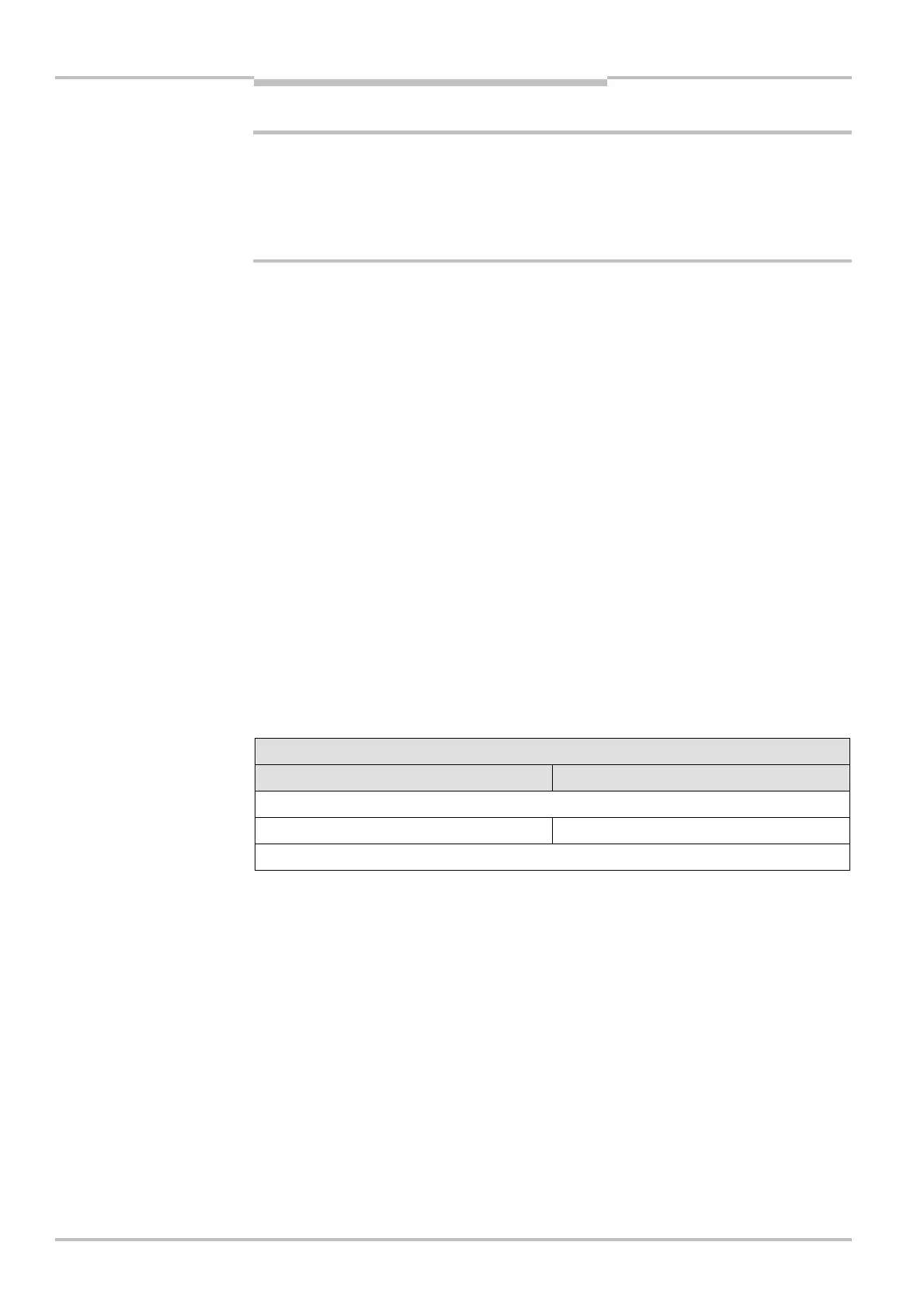Chapter 5 Operating Instructions
C4000 Palletizer Std./Adv.
C4000 Fusion
42 © SICK AG • Industrial Safety Systems • Germany • All rights reserved 8012249/YT69/2016-02-25
Subject to change without notice
Configuration of blanking
Ensure the C4000 is mounted in the correct direction and configuration is correct!
A C4000 with object entry monitoring configured is only allowed to be used at the output
from a machine or system. In the configuration pay attention to the direction in which the
C4000 is mounted and then configure the object entry as only adjacent to display or only
remote from display as appropriate.
The object entry monitoring is subject to a direction tolerance of 150 mm. In this way it is
ensured that a vibrating object or an object that slips back slightly does not result in the
shutdown of the C4000.
The C4000 switches to red, if …
an object enters the protective field in the wrong direction.
an object enters the protective field other than at the start.
an object leaves the protective field other than at the end.
the distance between the objects is less than the minimum.
there are more than the maximum number of objects allowed in the protective field.
the protective field of the safety light curtain is interrupted completely.
the first and last beam of the protective field are interrupted on switching on.
Minimum distance between two objects with object entry monitoring
For it to be possible to detect individual objects, these must maintain a minimum distance
of 20, 30 or 40 mm depending on the resolution of the safety light curtain.
Object size that will result in safe shutdown
The object size that results in safe shutdown is dependent on the maximum size confi-
gured and the resolution of the C4000.
How to calculate the object size that will result in safe shutdown:
Physical resolution of the devices
30 mm 20 mm
Configured maximum object size
+ 38 mm + 28 mm
= Object size for safe shutdown
W
ARNING
object size that will result in
safe shutdown
