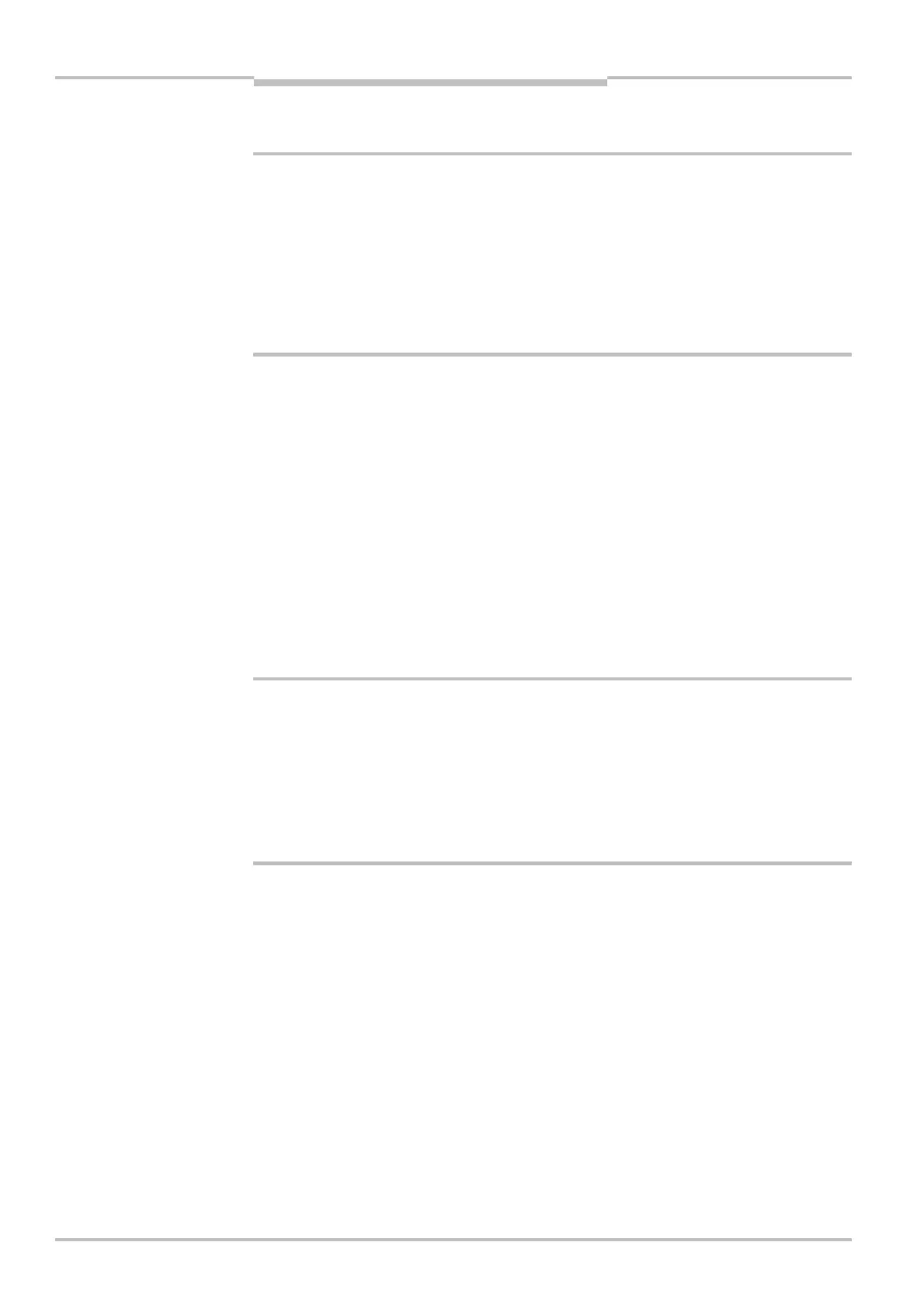Chapter 5 Operating Instructions
C4000 Palletizer Std./Adv.
C4000 Fusion
54 © SICK AG • Industrial Safety Systems • Germany • All rights reserved 8012249/YT69/2016-02-25
Subject to change without notice
Configuration of blanking
How to teach-in a blanked area:
Prevent teach-in in areas or operating modes where it is not intended to be used!
A successfully completed teach-in process changes the size and, for fixed blanking, also
the position of the blanked areas. Areas of unsuitable size or in an unsuitable position can
reduce the availability of the system. For this reason:
Ensure by means of organisational measures that the operator only teaches in those
areas and only in those operating modes that are also suitable in relation to the appli-
cation.
Ensure that only authorised persons have access to the teach-in key.
Guide the object or objects into the protective field.
The safety light curtain changes to red.
You must guide an object of suitable size into the protective field for all blanked areas.
There must be no other objects in the protective field.
Press the key-operated pushbutton for teach-in.
After the button is released, the C4000 saves the interrupted part of the protective field
as a blanked area. The 7-segment display on the receiver indicates if the valid areas
to be blanked were taught.
If the properties of the objects vary from the parameters configured during teaching-in,
then no blanked area will be taught-in. The protective field of the C4000 has the same
shape as before teaching-in.
The areas taught-in will be deleted if the supply voltage for the C4000 is shut down. The
safety light curtain is in protective operation after power up.
Test the protective device after teach-in!
Test the entire protective device for effectiveness (see 8.3 on page 85).
If you use blanked areas, then the protective field is divided into several sections. In this
case check all sections of the protective field.
Check whether the safety light curtain behaves as expected when you introduce the ob-
ject into the protective field, remove it again, or operate the system without the object.
If required, recalculate the safety distance and readjust it on the machine.
WARNING
Note
WARNING
