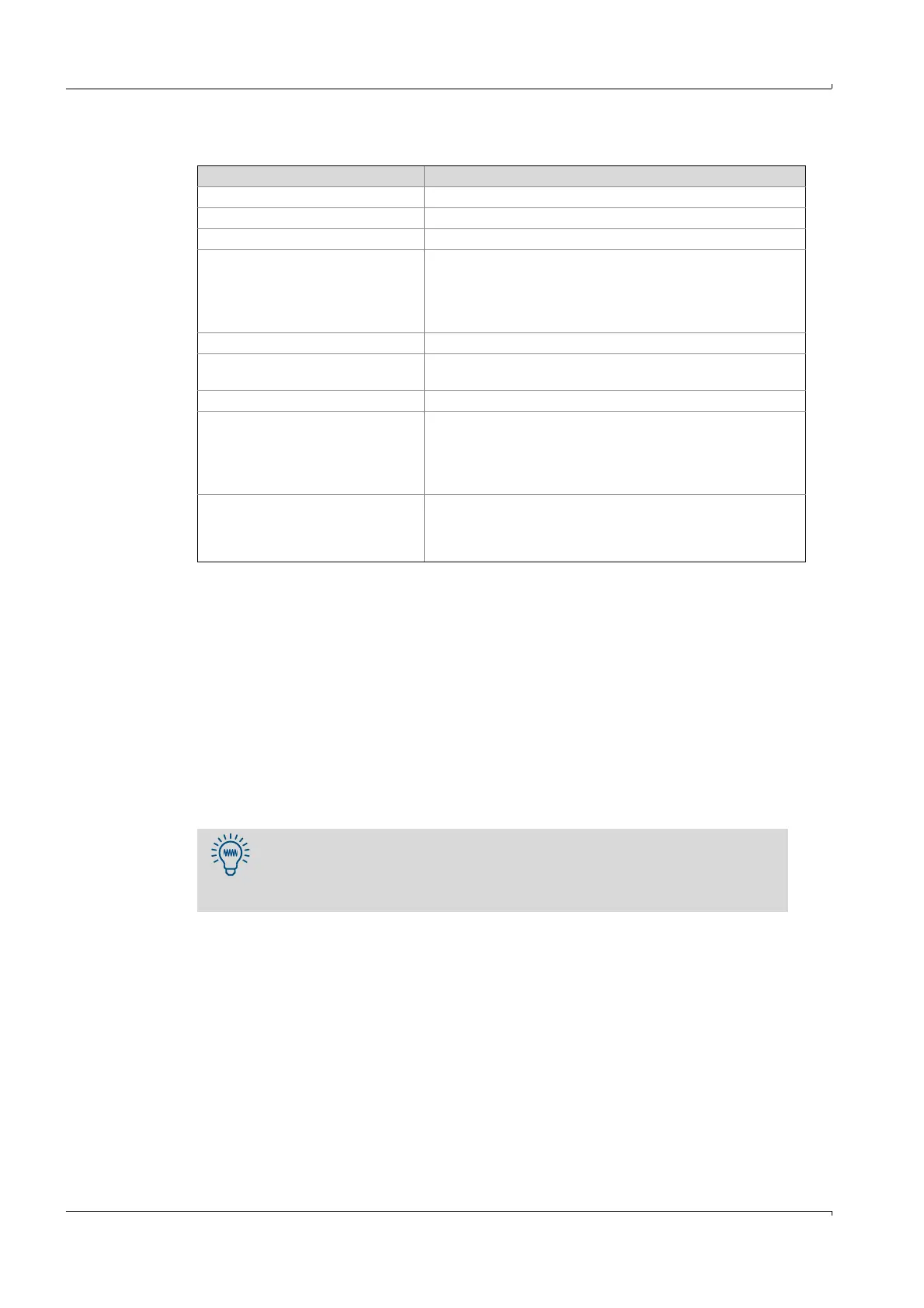58 GMS800 · Operating Instructions · 8013025 V1.2 · © SICK MAIHAK GmbH
Clearing Malfunctions
Subject to change without notice
9.1 If the GMS800 does not work at all …
9.2 Malfunction displays
The control unit activates the malfunction field when a module signals an internal
malfunction (
→
Operating Instructions for Control Unit).
b
To localize the malfunction cause: Call up the Diagnosis
→
State function in the menu
branch for each module and check whether one of the LED symbols for “Failure”,
“Maintenance” or “Unsafe State” is activated.
If this is the case:
b
Call up the Diagnosis function “Logbook” and check the current entries.
b
Inform the skilled person trained and authorized to clear malfunctions or contact the
manufacturer's Customer Service.
Possible causes Information
Mains cable not connected.
b
Check mains cable and connections.
Main switch off.
b
Check main switch (external).
[1]
[1] The GMS800 has no own mains switch.
Mains supply shut off.
b
Check mains supply (e.g. socket, external fuses).
On enclosures with enclosure pressur-
ization system:
The enclosure pressurization system
has automatically interrupted the
mains supply (safety switch-off).
b
Check the status of the enclosure pressurization system.
Internal mains fuse defective.
b
Have internal fuse checked (information
→
p. 26, §3.4.2).
Internal operating temperatures not
correct.
b
Check whether corresponding malfunction message displays are
present.
Sample gas feed not working.
b
Check (
→
p. 23, §3.3.2).
Internal software not working. Can only occur after complex internal malfunctions or after strong
external interference (e.g. strong electromagnetic interference
impulses).
b
Switch off the GMS800. Wait for a few seconds, then switch on
again.
Internal overheat fuse triggered Heated Analyzer modules have overheating fuses which are defec-
tive after triggering.
b
Inform the manufacturer's Customer Service to have the defect
overheating fuse replaced.
● The Logbook contains the malfunctions of a module in tabular form with an
error code (
→
Supplementary Operating Instructions for Modules).
● “SOPAS ET” blends in the significance of the error code after clicking the
Logbook table once.