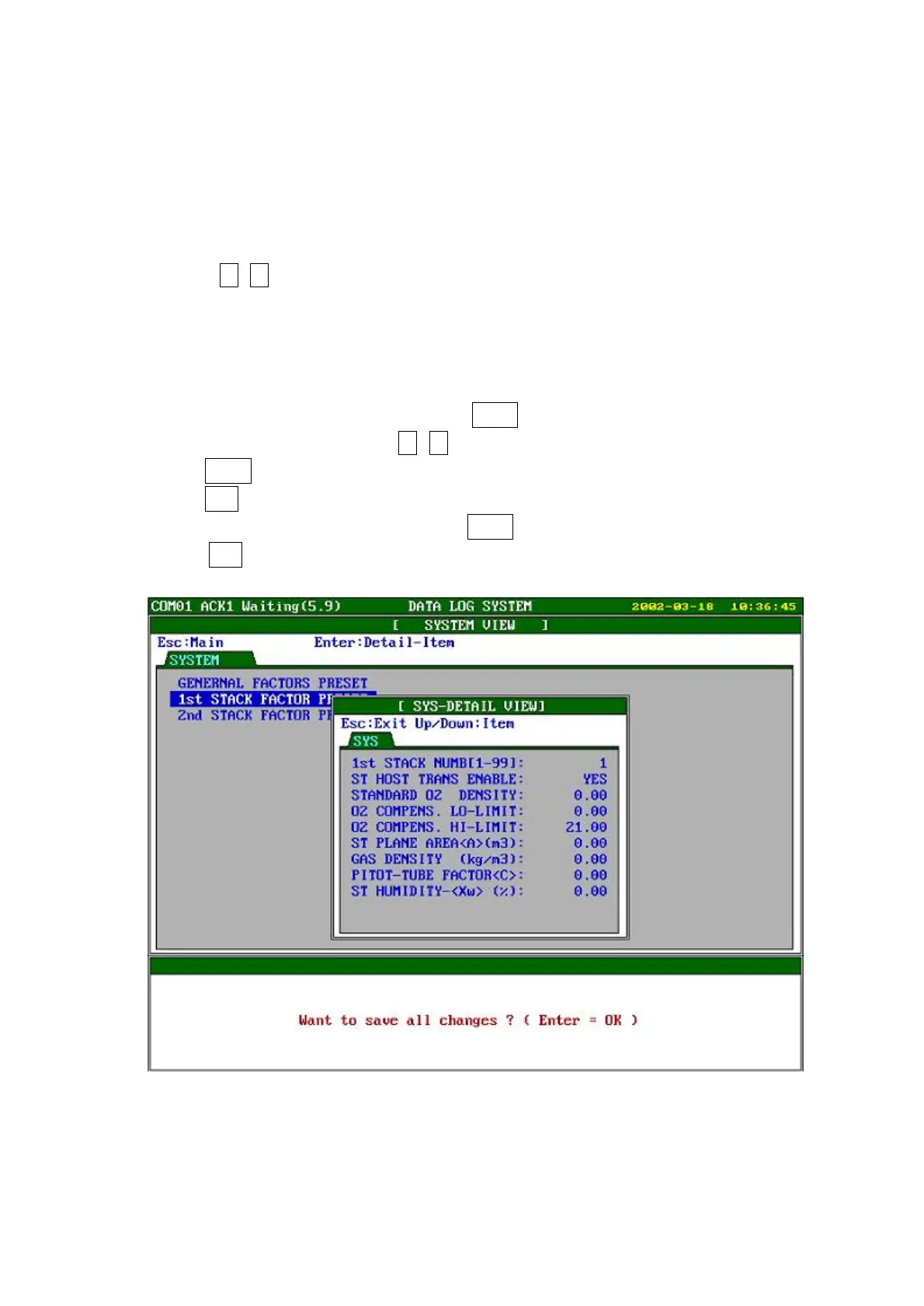3) Description
① Key operation (menu selection)
A. Esc
-. Return to MAIN MENU screen.
-. Before return to main menu, ask to save all changes. Press ‘ Enter’ for
saving.
B. Up/Dn (
,
¯
): Item
-. Go to item to modify.
C. Enter: Go to modification mode for set-up value of relevant item.
D. Save Request: Go to modification mode for set-up value
② How to make set-up change
A. Press ALT+F2 and input password. Enter
B. Modify values by arrow key (
,
¯
).
C. Press Enter after change has been made.
D. Press Esc to return to main menu.
E. To make the changes valid, press Enter, or to return to the previous status,
press Esc.
[Picture 12]